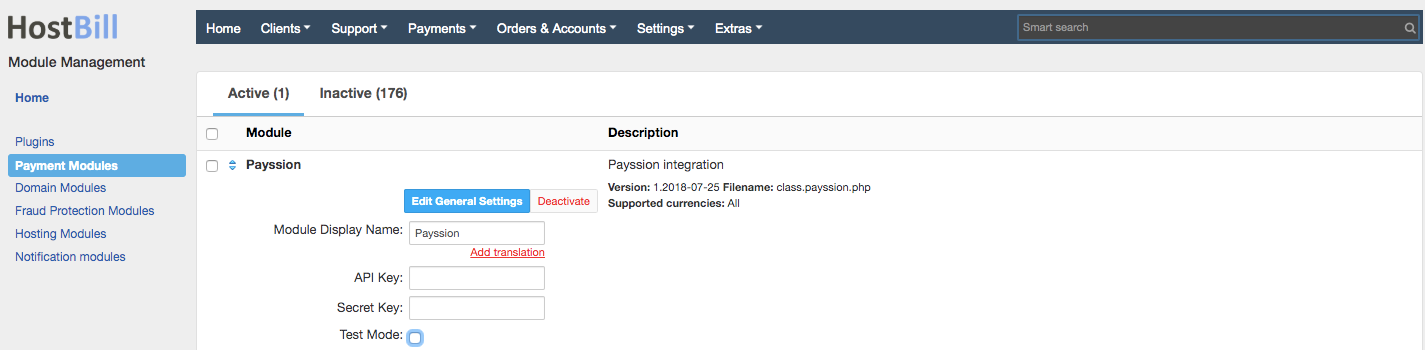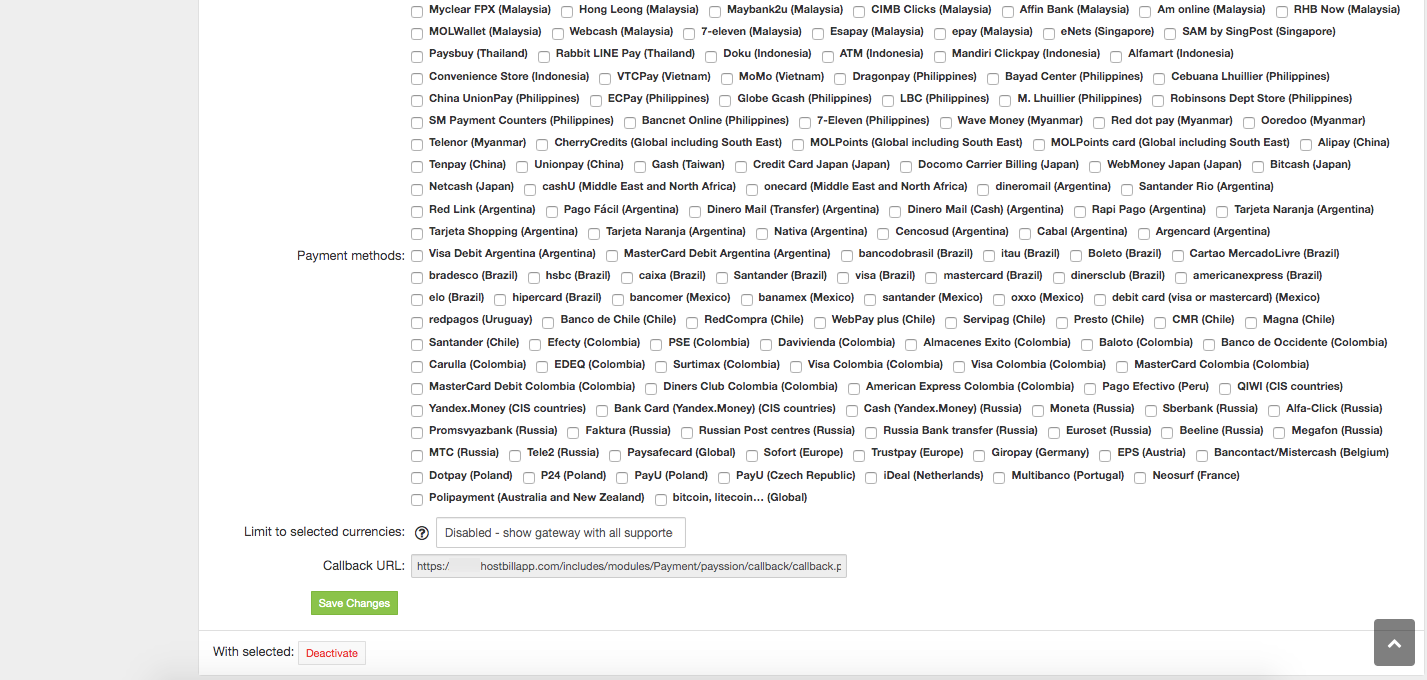Payssion
Overview
Payssion is an online payment service provider that integrates a variety of local payment methods on one platform. HostBill supports Payssion payment gateway for collecting payments out of the box.
Activating the module
In order to activate the module login to your HostBill admin panel, go to Settings → Modules → Payment Modules, choose Payssion gateway and click Activate.
Module configuration
Once the payment gateway is activated you need to configure it.
Please see external articles on how to setup:
Then proceed to filling in all other configuration fields:
- API Key
- Secret Key
- Test mode (enable/disable)
- Payment methods - select which ones you wish to offer for client in client portal
All required information can be obtained once you login to your Payssion merchant panel.
FAQ
Question: I've enabled the module but it does not display in my client portal.
Answer: This module does not support the currency you attempt to display it in, please use background currency conversion.