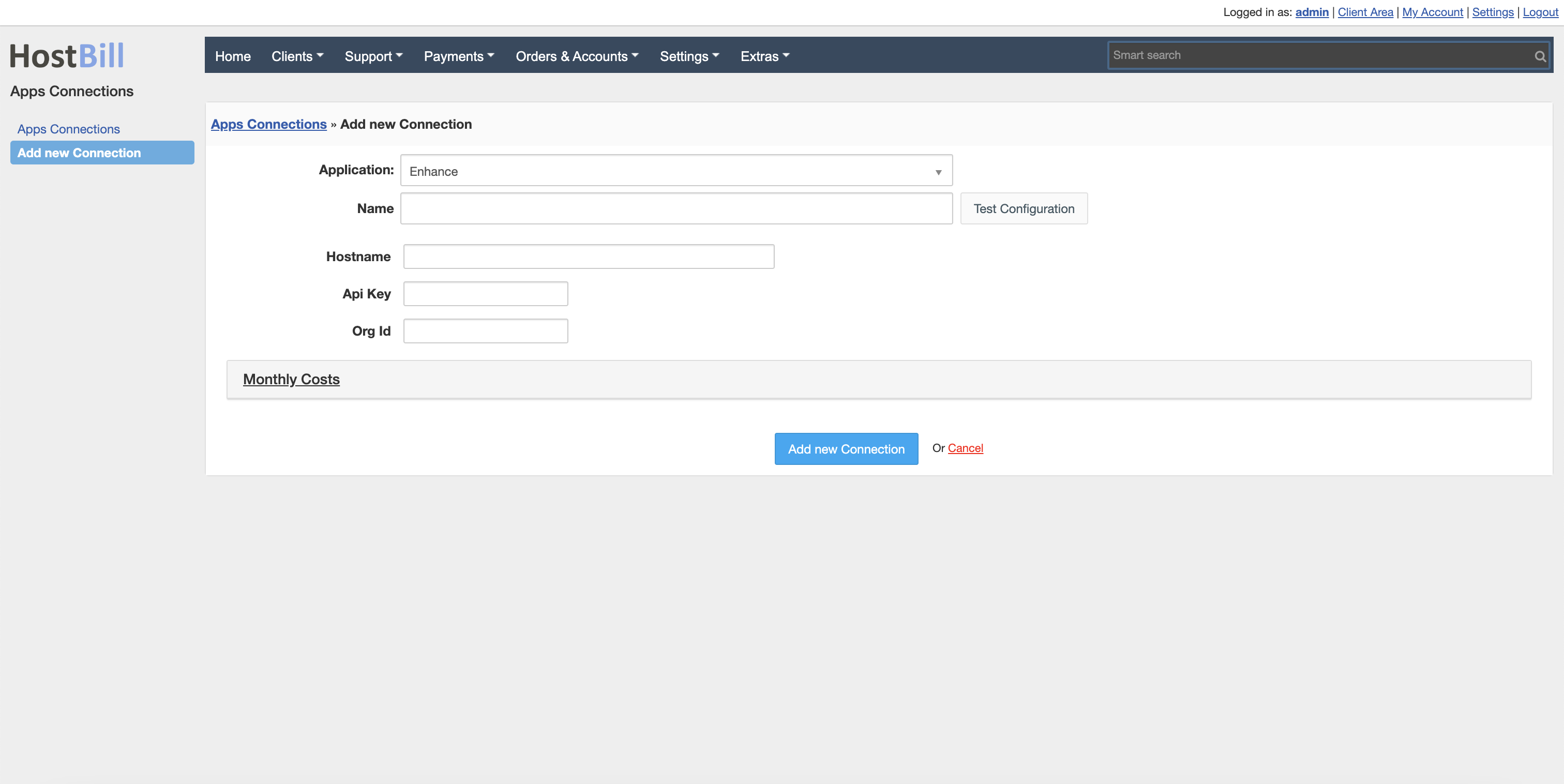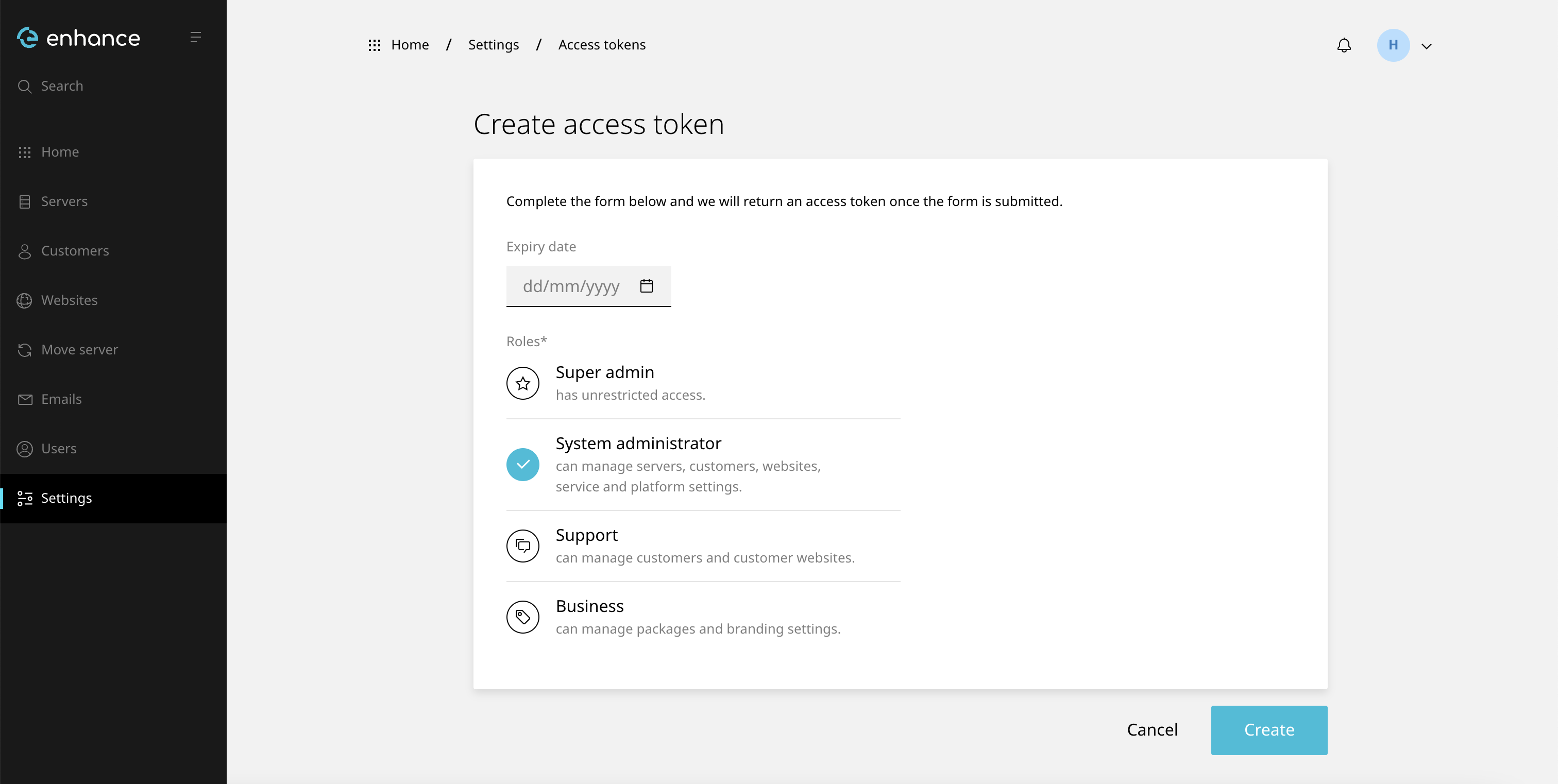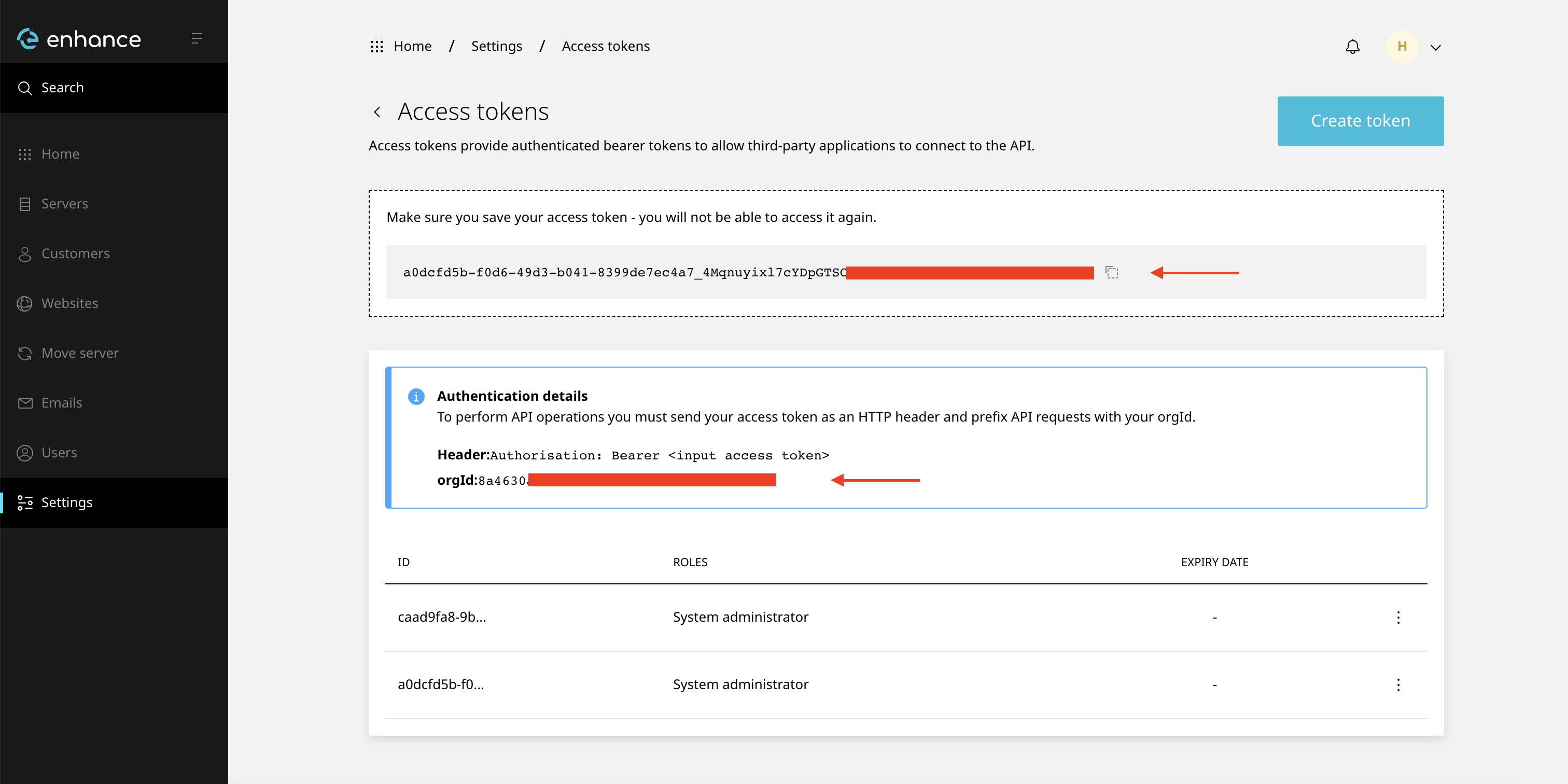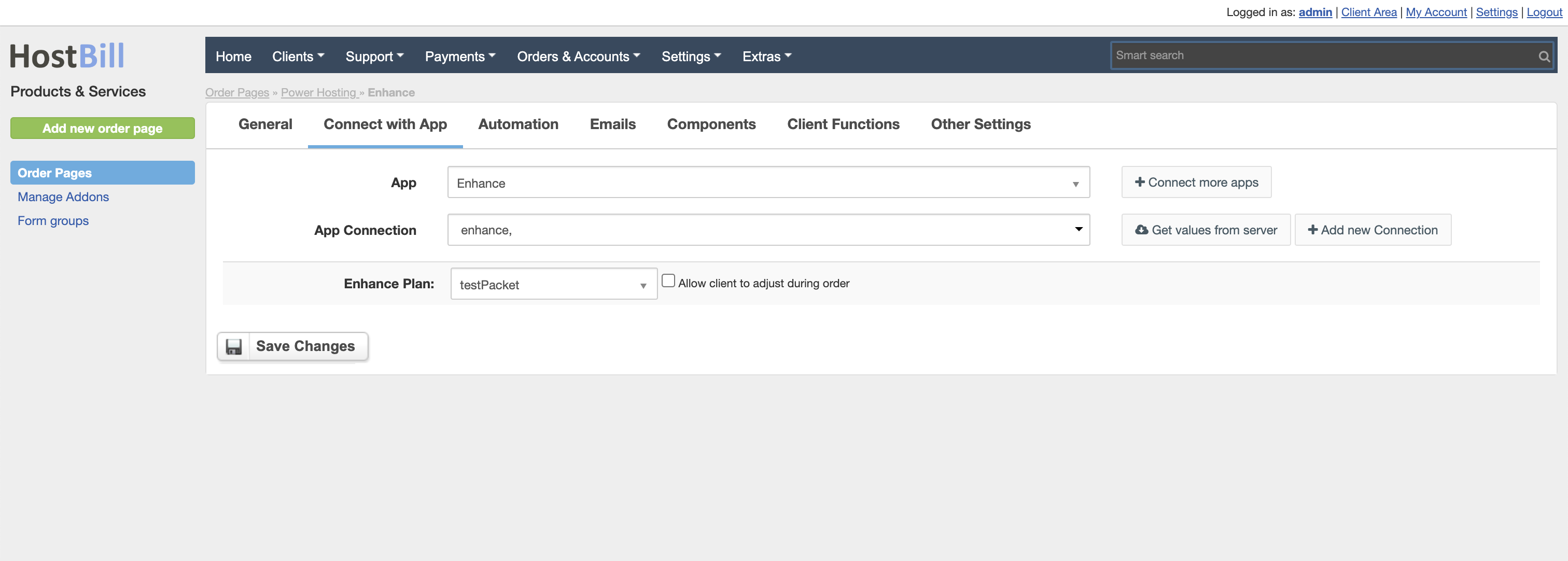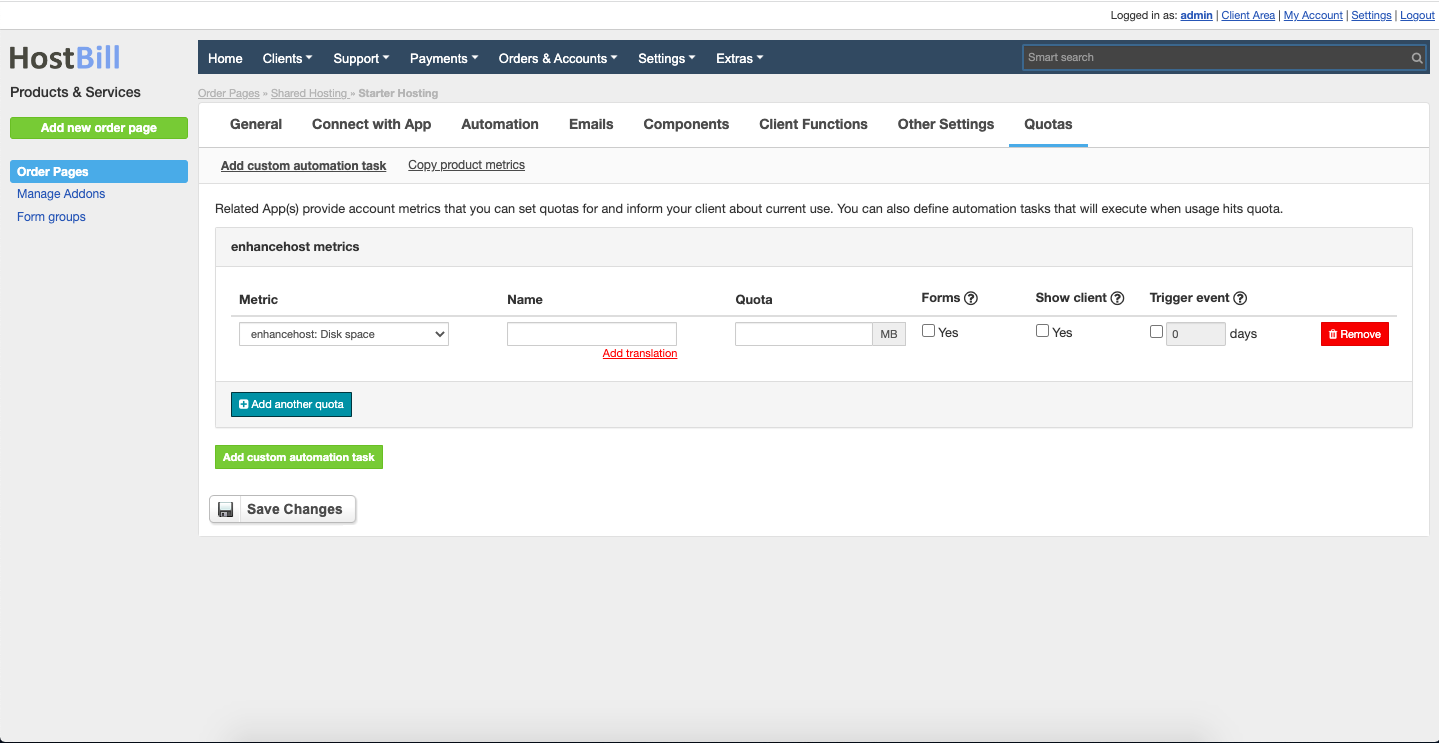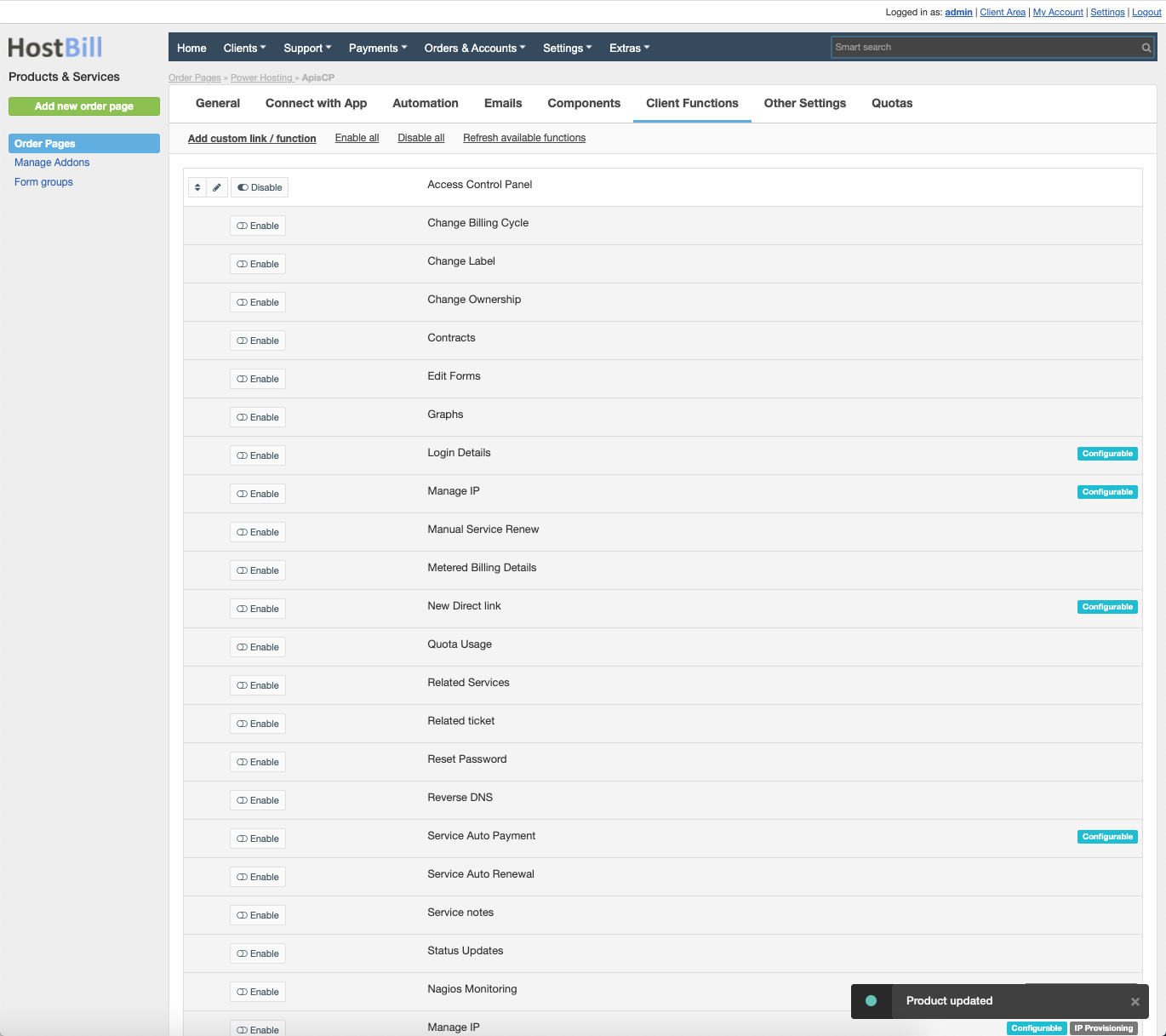Overview
Enhance is a secure and infinitely scalable website, server and client management web hosting control panel built for the modern host. HostBill integration is a tool to resell Enhance Shared Hosting Services with full automation starting from billing and invoicing through payment collection to service provisioning and management. Flexible product configuration and billing options enable to bill clients for disk space, domain aliases, FTP users, MySQL databases, page views, processes, data transfer or websites. The module supports the Quotas / Account Metrics feature and enables setup limits and display usages, trigger automation based on usage and bill actual resource usage.Service automation covers the whole account lifecycle, from creating the account, through suspension on predefined conditions to terminations. Admin panels allows to import existing accounts data from your Enhance to HostBill. Clients can display access details in client panel.
Activating the module
- If the module is included in your HostBill edition you can download it from your client portal.
- If the module is not included in your HostBill edition you can purchase it from our marketplace and then download it from the client area.
- Once you download the module extract it in the main HostBill directory.
- Go to Settings → Modules → Hosting Modules, find and activate Enhancehost module.
| Info | ||
|---|---|---|
| ||
Ensure your HostBill Password Complexity Settings match your Enhance password settings |
Connecting HostBill with Enhance
- Proceed to Settings → Apps → Add new App
- From Applications list select Enhance
- Enter:
- Name - Name of this connection
- Hostname - Enhance installation hostname
- API key - generated in Enhance panel as described below
- Org Id - obtained from Enhance panel
4. Verify entered credentials by clicking Test Connection to check if HostBill can connect
5. Save Changes
To generate API Key login to Enhance panel, go to Settings → Access Tokens → Create Access Token
Adding Enhance product
- In HostBill go to Settings → Products & Services, and Add new order page
- From Order Types select Shared Hosting
- After creating order page add new product in it, provide name & Save changes
- In product configuration section proceed to Connect with App, select Enhance module and App server created in previous steps.
- Click on "Get values from App" to list available Enhance plans and select one for your package
| Info | ||
|---|---|---|
| ||
This module supports Quotas / Account Metrics feature, so you can setup limits & display usages, trigger automation based on usage and bill actual resource usage. |
Configuring Client Functions
In Products & Services → Your Order Page → Your Product → Client Functions you can control what features customer will have access to in client portal, by clicking Enable/Disable next to the given option. Use Edit button to adjust function appearance in the client portal. Enhance supports number of standard client functions - use Access Control Panel to allow client use o Single-Sign-On feature