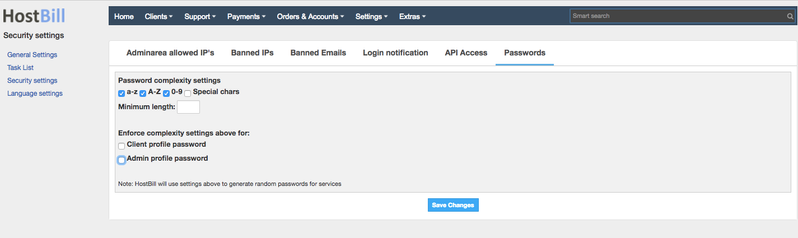You can find this section in HostBill Admin → Settings → Security Settings → Passwords.
To ensure maximum password security you can enforce your clients and staff members to set the passwords according to the pre-defined rules. You set minimum password length and allowed/required characters.
Password Streght Plugin
If you want to know how strong your password is you may enable Password Strenght Plugin. It can be activated under Extras → Plugins. The plugin will display password strength meter next to password fields across HostBill.