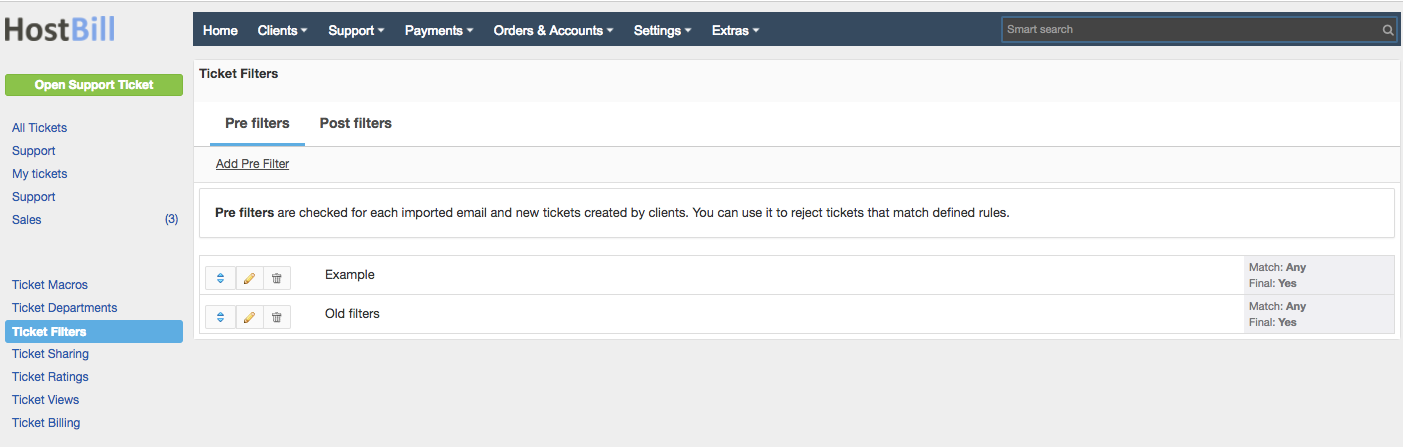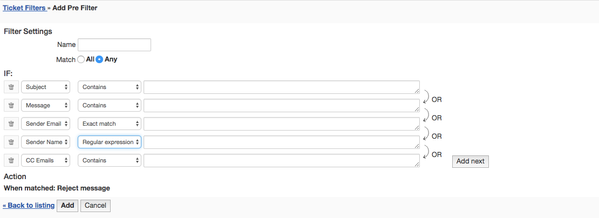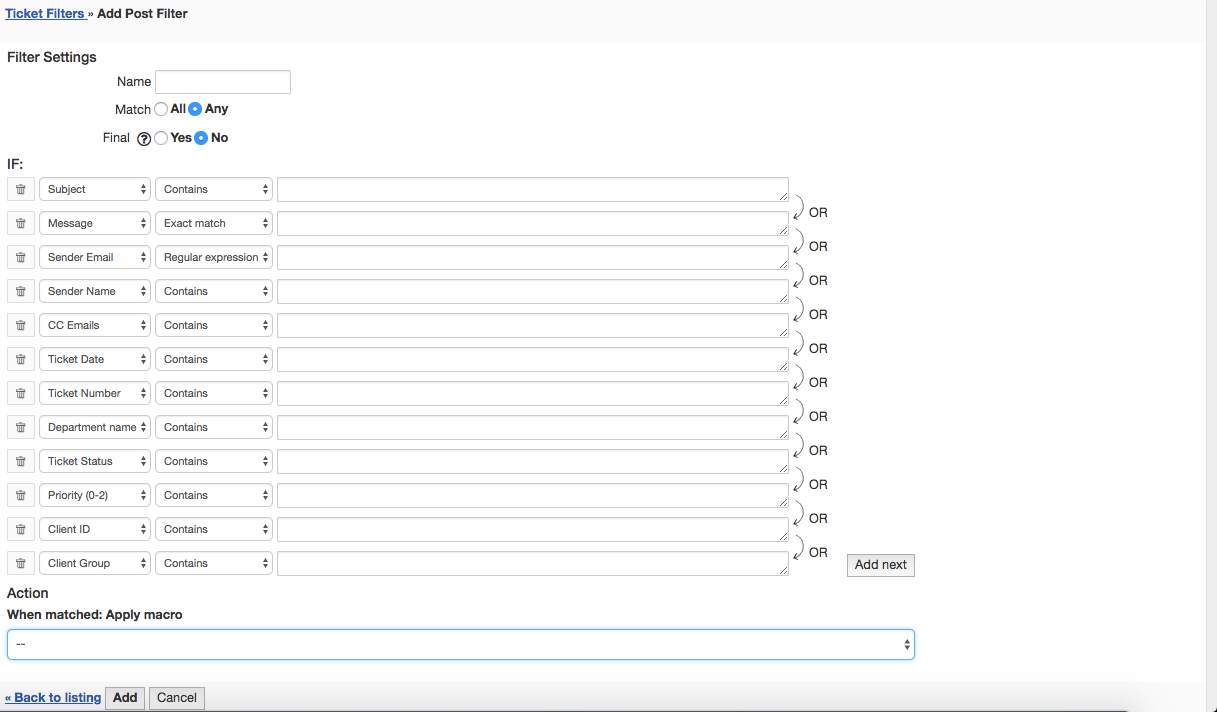You can find this section in HostBill Admin → Support → Support Tickets → Ticket Filters
Ticket Pre Filters
Pre filters can be used to automatically reject tickets that match defined rules, for example those that certain expression in the message content, subject or email address. Pre filters are checked for each imported email and new tickets created by clients.
Add new pre filter
To create new pre filter simply click on Add Pre Filter button. Provide the name for the filter, choose if you want the filter to match all or any of the conditions provided below. Then, you can create multiple conditions under which the message will be rejected. You can choose if you want to reject the ticket if its subject, message, sender email, sender name or cc emails contains, exact match or regular expression () provided value.
Ticket Post Filters
Post filters can be used to run macros to automatically set things like assigned staff member, tags, priority and more. Post filters are executed for all imported tickets, new tickets created by clients and after each client reply.
Add new post filter
To create new post filter simply click on Add Post Filter button. Provide the name for the filter, choose if you want the filter to match all or any of the conditions provided below. You can also tick if you want the filter to be final - filters with final option will stop HostBill from checking other filters if they are matched. That means filters after this one won't get any chance to apply their functions.
Then, you can create multiple conditions under which certain macros will be applied. You can apply macros (choose from the drop-down menu below) to tickets which subject, message, sender email, sender name, cc emails, ticket date, ticket number, department name, ticket status, priority, client id or client group contain or exact match provided value.