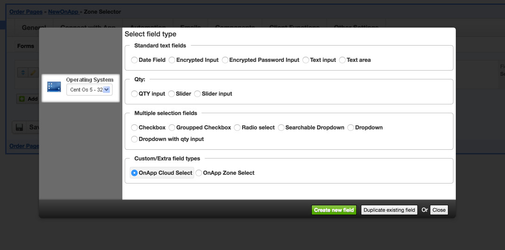Problem:
- You have multiple OnApp installations (in different locations).
- You do not want to setup separate orderpage per each location
- You wish to give your customers ability to select cloud during order
Solution:
In product configuration use: Components→ Forms→ OnApp Cloud Selector.
This special form field enables your customer to select from one of available OnApp installations that you've set-up in Settings→Apps.
To setup this field in your product:
- Add all connections to your OnApp installations in Settings→Apps
- In product configuration, Connect with App, select only one App to connect this product with
- Configure other product aspects, limits etc
- Go to Components→Forms, Add new field with type OnApp Cloud Selector
- From "How to use this field" select "To preconfigure this field - click here"
- Note: If some locations have extra fee for using them, you can setup those fees in field values settings
If you have only one install, but multiple zones (some Federated) that you wish customer to select during order, use OnApp Zone Selector field instead