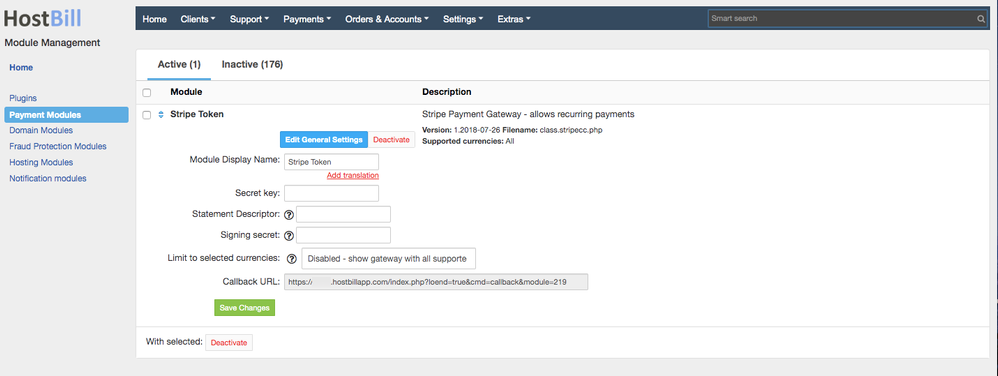HostBill supports Stripe Token gateway for collecting payments out of the box. In order to activate it go to Settings -> Modules -> Payment Modules and choose Stripe Token gateway and click Activate. Once the payment gateway is activated you need to configure it. You can obtain details for Stripe Token gateway module from the gateway/merchant account provider.
Get Secret Key from Stripe
Log into your Stripe Account and select "API" from the "Your Account" drop down menu. Navigate to the "API" tab.
Copy "Secret key" and enter it in gateway configuration above.
Note:
Only Secret key is required for Stripe Token gateway to work.
FAQ:
Q: How would transactions sent from HostBill appear in my Stripe dashboard?
A: HostBill sends transaction description as:
"Your Business Name - Invoice #ID"
You can update your business name in HostBill General Settings - General Settings
You can setup your invoice numeration settings in HostBill Billing Settings - Billing