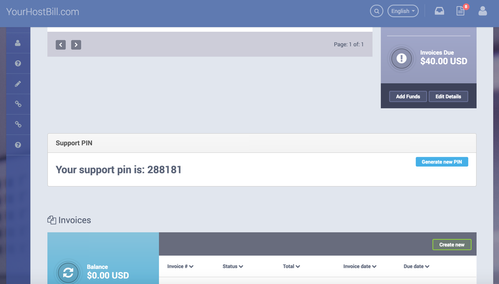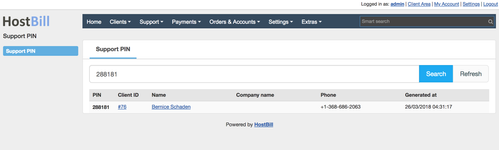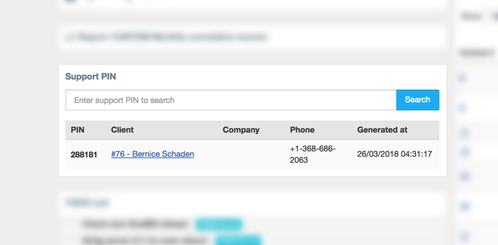What is this?
Support PIN enables your customers to generate PIN code, that they can use to identify themselves during phone / chat support.
Staff member can lookup customer by their PIN fast, limiting time required to find related customer and verify the credentials.
Installation & Configuration
- After order download plugin from our licensing portal.
- Extract plugin_support_pin.zip in main HostBill directory
- Visit Settings → Modules, find and activate Support PIN plugin
- Activate, you will be directed to Settings→ Modules→ Plugins to configure Support PIN plugin
Following configuration options are available:
- PIN length: Number of digits for randomly generated PIN code
- PIN valid time: Number of hours that PIN code should be valid for. After this time PIN will be invalid and removed
Clients will see box similiar to following (depending on clientarea theme used):
Your staff members will see following section in Extras->Plugins→Support PIN, giving them option to quickly filter through generated PINs.
Additionally, staff members can add Support PIN widget to their admin dashboard:
Troubleshooting
Problem: Module is activated, but support PIN does not appear in client portal.
Solution: Update your theme to latest version from our client portal. If using custom theme, ensure that it contains following tag in template file responsible for rendering dashboard:
{clientwidget module="dashboard" section="blocks" wrapper="widget.tpl"}