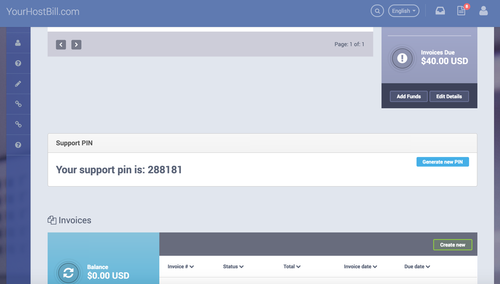
Support PIN enables your customers to generate PIN code, that they can use to identify themselves during phone / chat support.
Staff member can lookup customer by their PIN fast, limiting time required to find related customer and verify the credentials.
Following configuration options are available:
Clients will see box similiar to following (depending on clientarea theme used):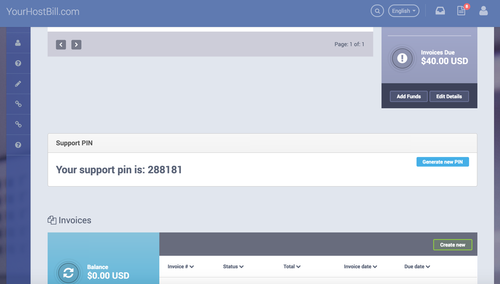
Your staff members will see following section in Extras->Plugins→Support PIN, giving them option to quickly filter through generated PINs.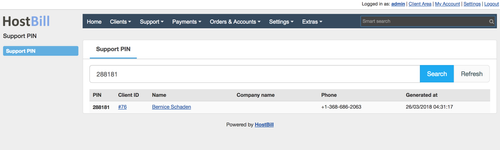
Additionally, staff members can add Support PIN widget to their admin dashboard: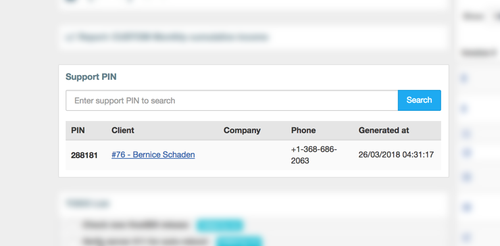
Problem: Module is activated, but support PIN does not appear in client portal.
Solution: Update your theme to latest version from our client portal. If using custom theme, ensure that it contains following tag in template file responsible for rendering dashboard:
{clientwidget module="dashboard" section="blocks" wrapper="widget.tpl"} |