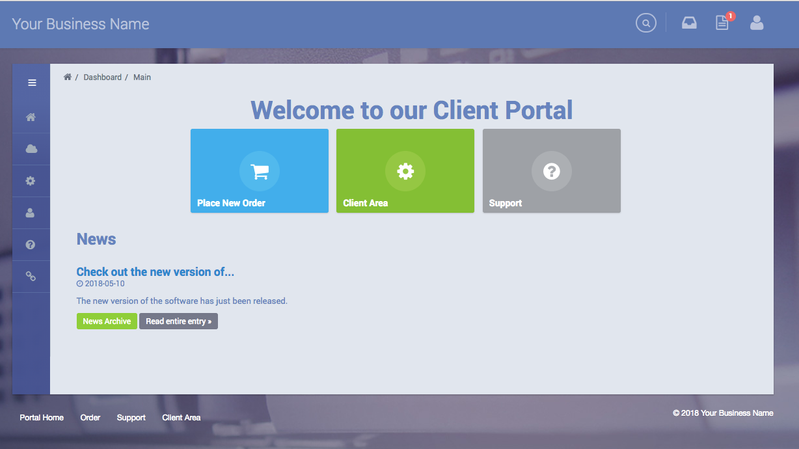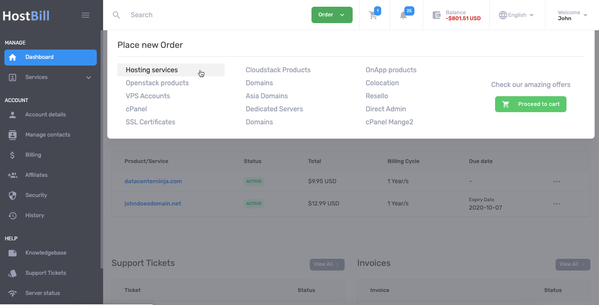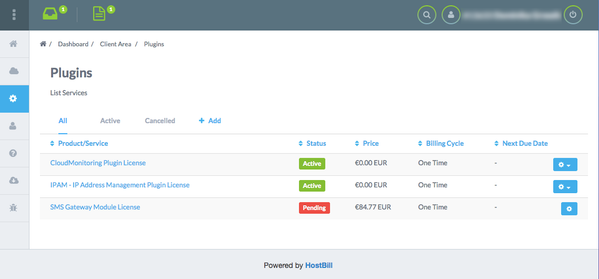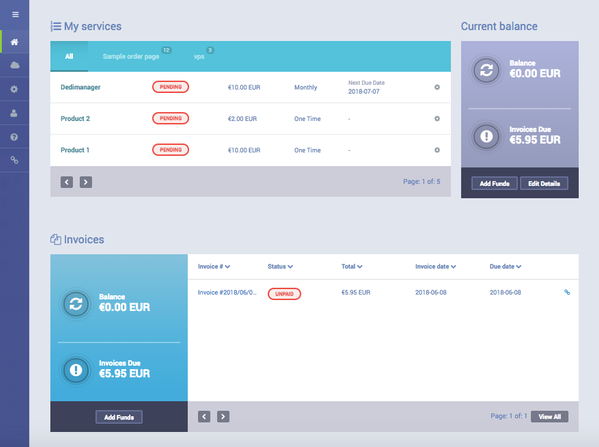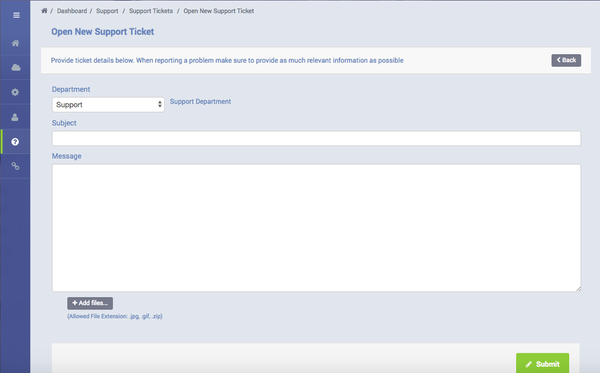Order
The Order section in HostBill client area is where all your products and services are listed, divided into categories - order pages. This is where the customers can place the orders by clicking Order Now button
Services
The services section in Client Area lists all active, ordered (pending) and cancelled services. The list includes product/service name, status, price, billing cycle and next due date. By clicking settings icon on the right next to the given product/service the client can enter a label for the service, manage the service (depending on enabled client options and client functions) or file a cancellation request (if such option is allowed)
Account
The Account section in Client Area displays main account informations, such as list of services, invoices paid, invoices due current balance etc.
Edit details
This section allows to edit client details provided during registration, as per registration form.
Change Password
This section allows the client to change the password.
Manage Contacts
This section allows the client to add client contacts - to enable access to the client resources - allow to pay invoices, manage services and more. The client can add multiple contacts with different permissions, using pre-made set of privileges or configuring permission by themselves.
Security
The security section allows the client to add allowed and/or blocked IP Addresses
Invoices
This section lists current status of client invoices and balance status. The invoices can be browsed by status, invoice number, total amount, invoice date or invoice due date. This is where the client can also download PDF invoices.
Account Overview
This section provides the overview of all client details collected and the information about the purpose of processing that data (billing - displayed on the invoice, or non billing - not displayed on the invoice). This is also where the client information can be downloaded from in machine-readable format (json) - by clicking on the Download button at the bottom. In this section the client can also request to have their account deleted or their data forgotten (as per the GDPR)
Settings
This section allows to control the system settings related to the account, such as time zone etc.
Emails
This section displays the history of all messages sent to the client by the admin. The client can browse the email by the subject or by the date and can use the search box to search for specific phrases.
Logs
HostBill loggs all client activities and displays the log history and description in Logs section. The table chart lists date for the action, action taken, status (success or failure) and related invoice, order or service ID.
Credit Card
The credit card section is where the client can store and manage (add, remove, edit) their credit cared details.
eCheck / ACH
This section allows to store (add, remove, edit) bank account information.
Add Funds
If enabled, client can add funds to their account for future use. To add funds client must enter the amount and select gateway from the list to proceed with the payment. Admin can determine minimum and maximum deposit value and how funds should be used (applied to the next invoice or allows the customer to choose when to use funds).
Support
This section provides the customers with the access to support.
Open support ticket
Using this section the customer can open a new support ticket. If enabled, client can add files to the ticket and choose the department to which the ticket should be directed to.
Ticket Archive
Ticket Archive section lists all the tickets opened by the client. The list displays ticket subject, status, department and the date.
Knowledgebase
In HostBill you can create Knowledgebase to provide your customers with answers to commonly asked questions, how-to tutorials and tips and tricks. The list of available knowledgebase articles will be displayed in this section.