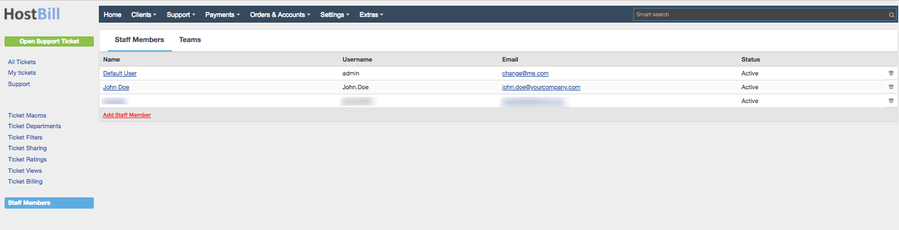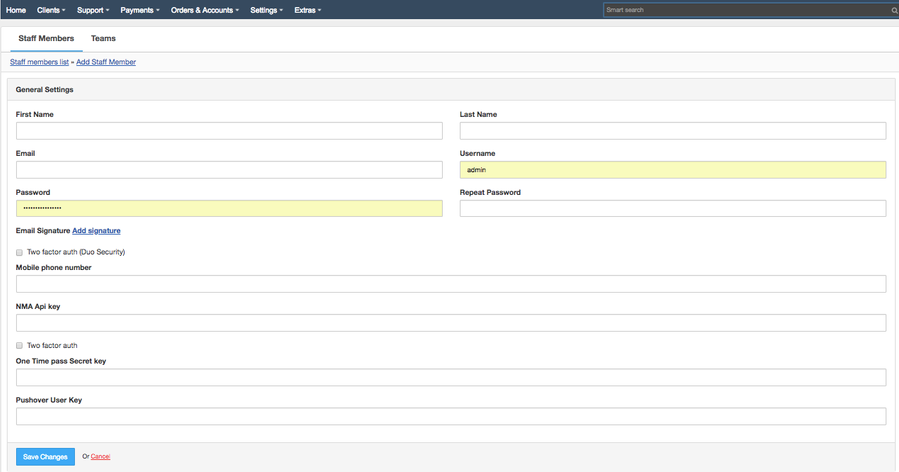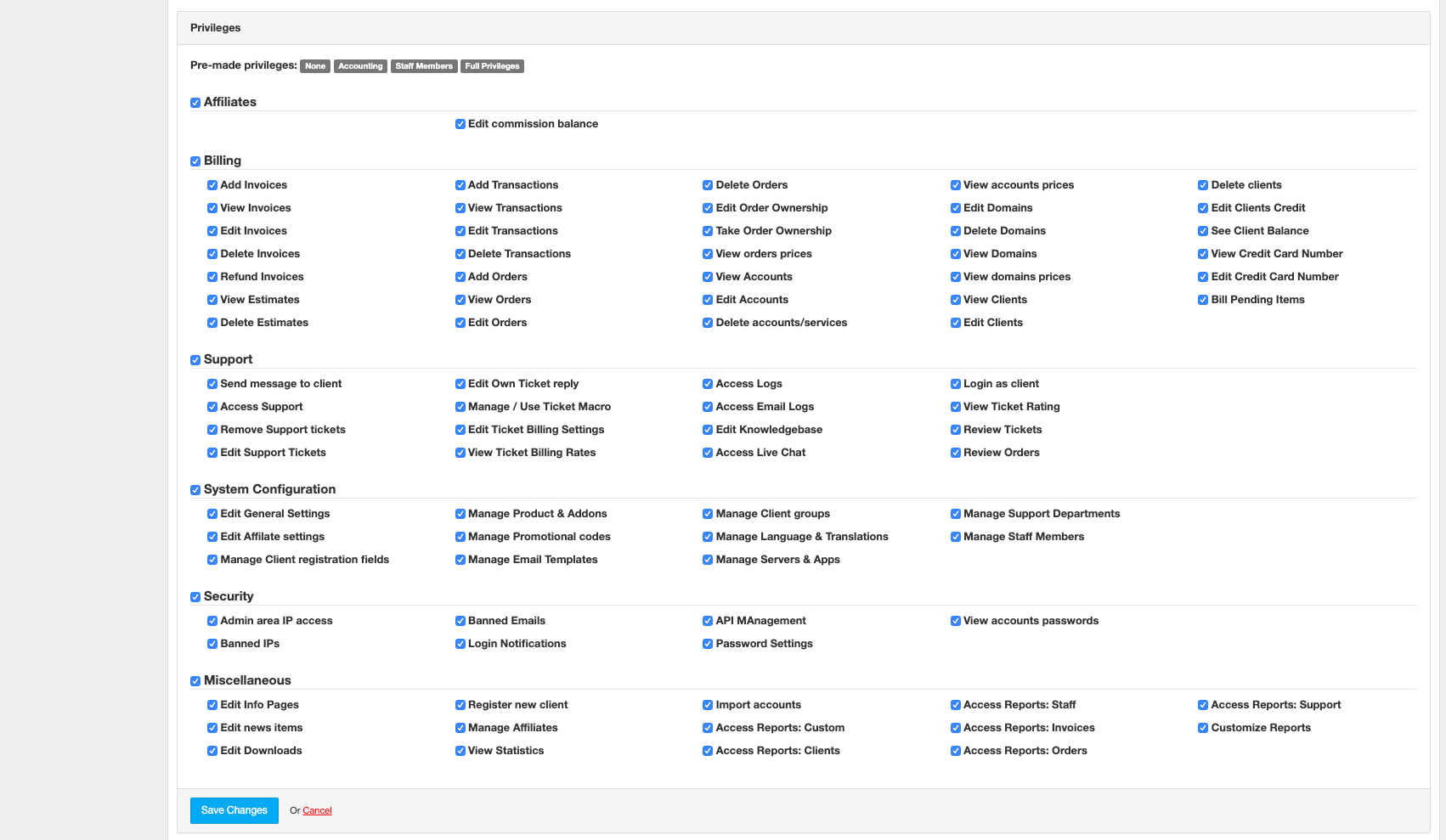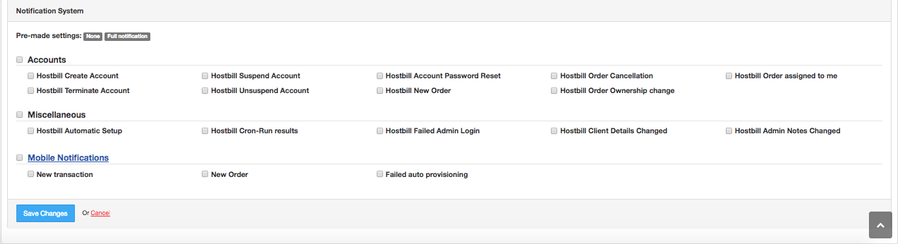You can find this section in HostBill Admin → Support → Staff Members.
Adding Staff Members
To add a new staff member simply click on Add Staff Member button and provide details:
- First name
- Last name
- Email address
- Username
- Password
- Choose if you want to enable Two Factor Authentication for this member (if you have relevant module activated)
- Mobile phone number
- If mobile notifications are enabled you need to provide API keys for selected modules.
- If One Time Passwords module is enabled you need to provide the secret key
Staff Members privileges
Each staff member can have different set of privileges enabled. You can configure the privileges individually for each staff member or use pre-configure set of privileges. Privileges can also be configured per /wiki/spaces/DOCS/pages/375193701
Staff Members notifications
You can define on which events in HostBill given staff member should receive notifications. Notifications include email and mobile notifications. You can configure the notifications individually for each staff member or use pre-configured set of privileges.