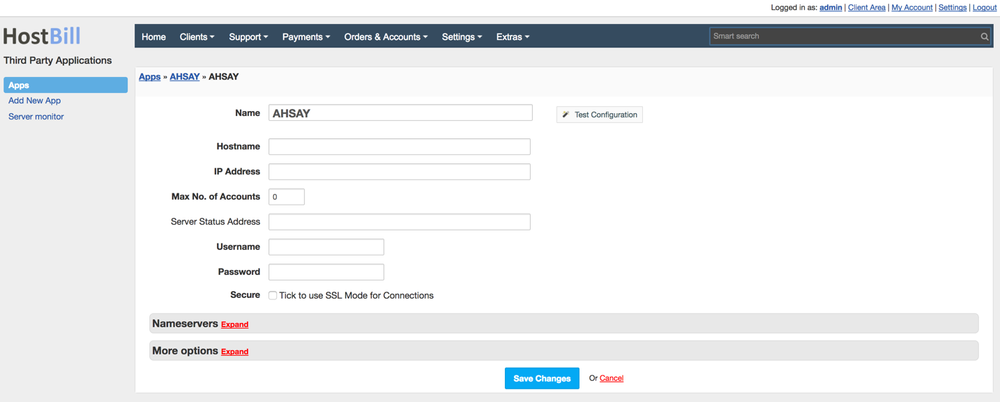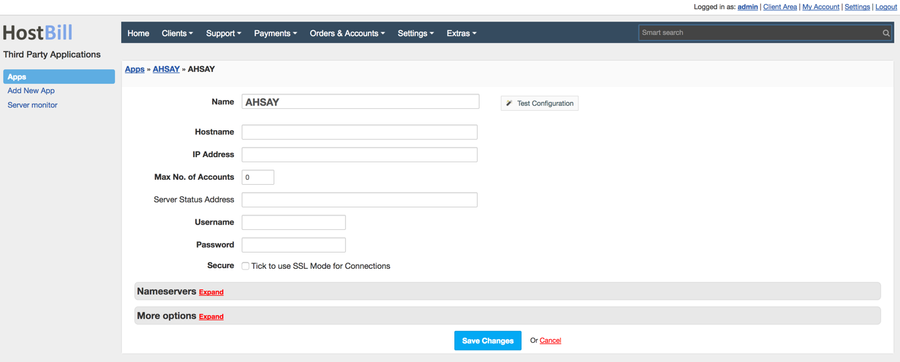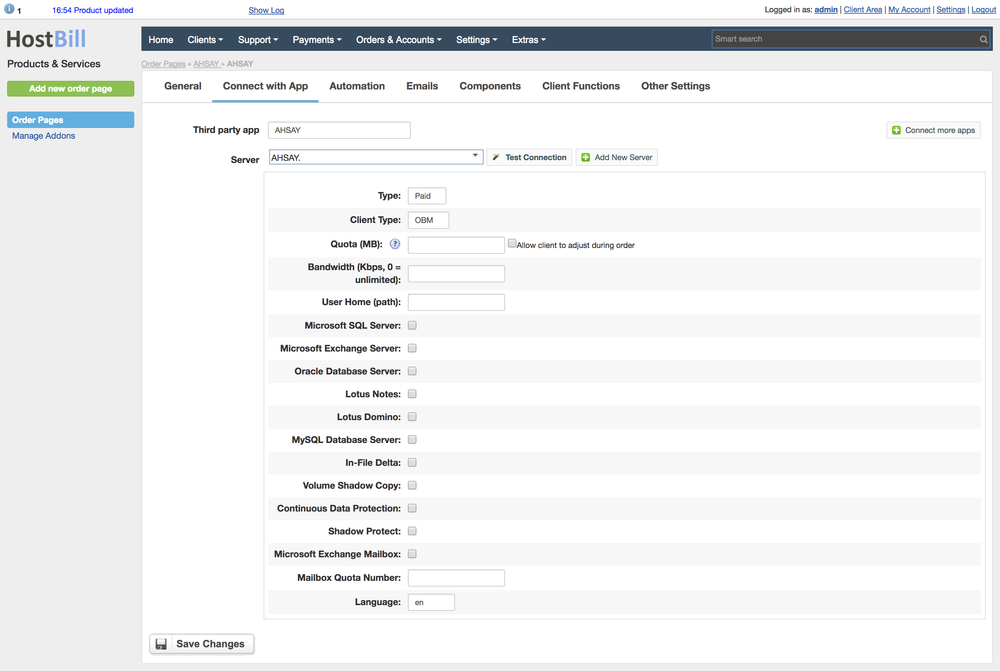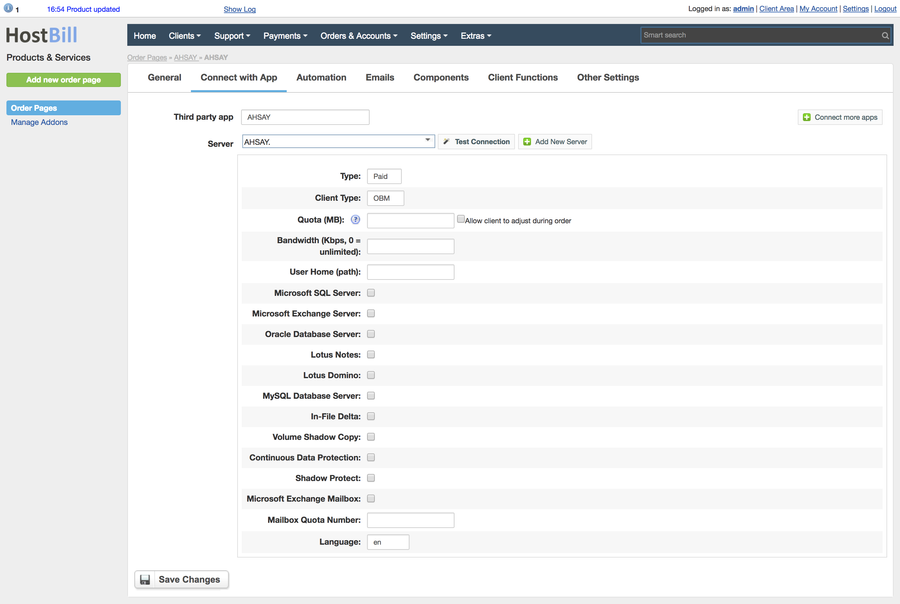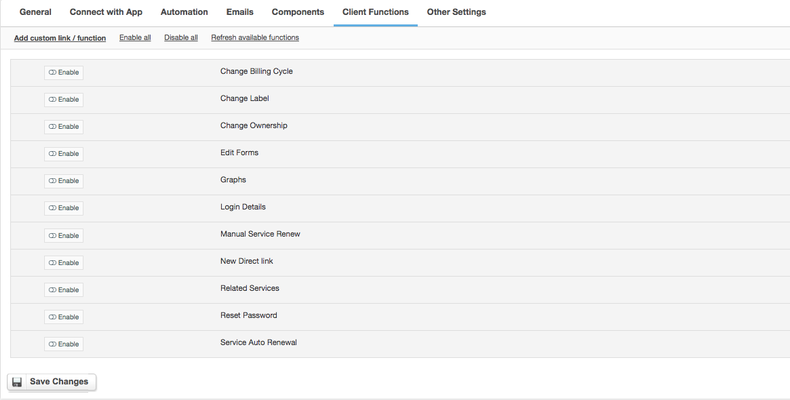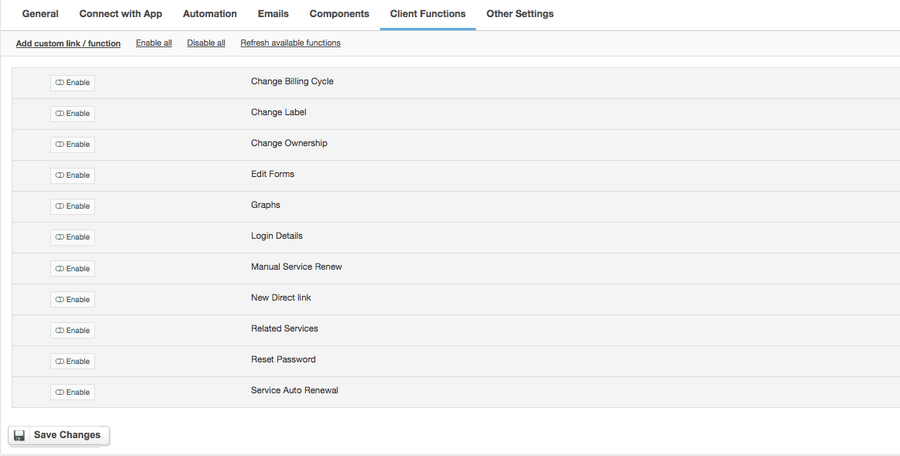Overview
...
Thanks to HostBill Ahsay Backup module you can sell Managed Backup services charging for backup quota and automate account provisioning and management.
Activating the module
...
- If the module is included in your HostBill edition you can download it from your client portal.
- If the module is not included in your HostBill edition you can purchase it from our marketplace and then download it from the client area.
- Once you download the module extract it in the main HostBill directory.
- Go to Settings → Modules → Hosting Modules, find and activate Ahsay Backup module.
...
4. Verify entered credentials by clicking Test Connection to check if HostBill can connect
5. Save Changes
Adding Ahsay Backup Product
...
- Type
- Client Type
- Quota
- Bandwidth
- User home
- Microsoft SQL Server
- Microsoft Exchange Server
- Oracle Database Server
- Lotus notes
- Lotus domino
- MuSQL Database Server
- In-File Delta
- Volume Shadow Copy
- Continous Data Protection
- Shadow Protect
- Microsoft Exchange Mailbox
- Milabos Quota Number
- Language
For more generic product configuration details including price, automation, emails settings refer to Product Configuration article.
Configuring Client Functions
...
For Ahsay Backup you can enable a number of standard client functions:
- Change Billing Cycle
- Change Label
- Change Ownership
- Edit Forms
- Graphs
- Login Details
- Manual Service Renew
- New Direct Link
- Related Services
- Service Auto Renewal
FAQ
...
Question: Which version of Ahsay does HostBill support?
...