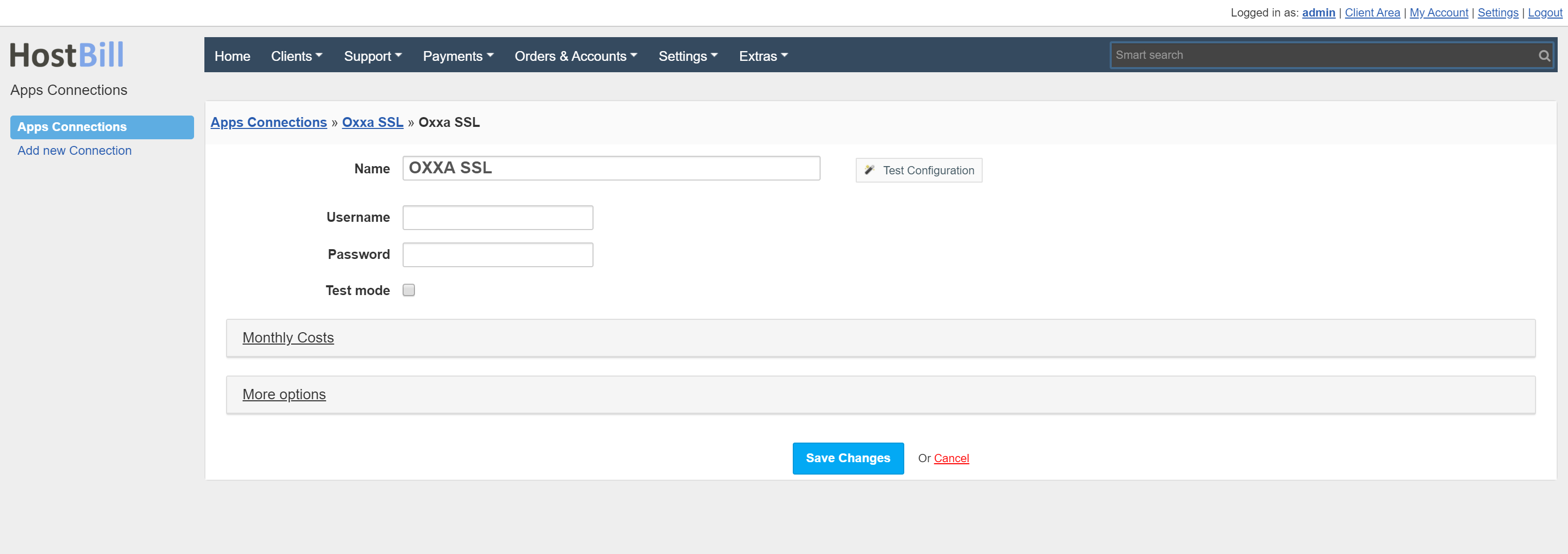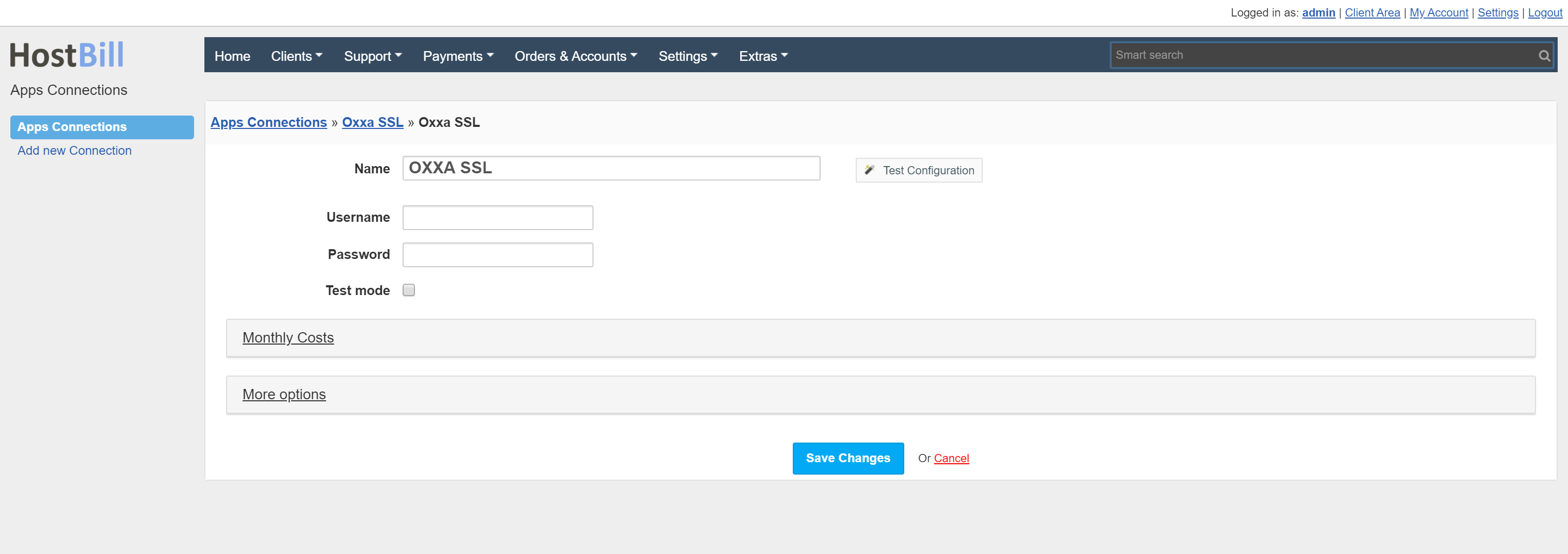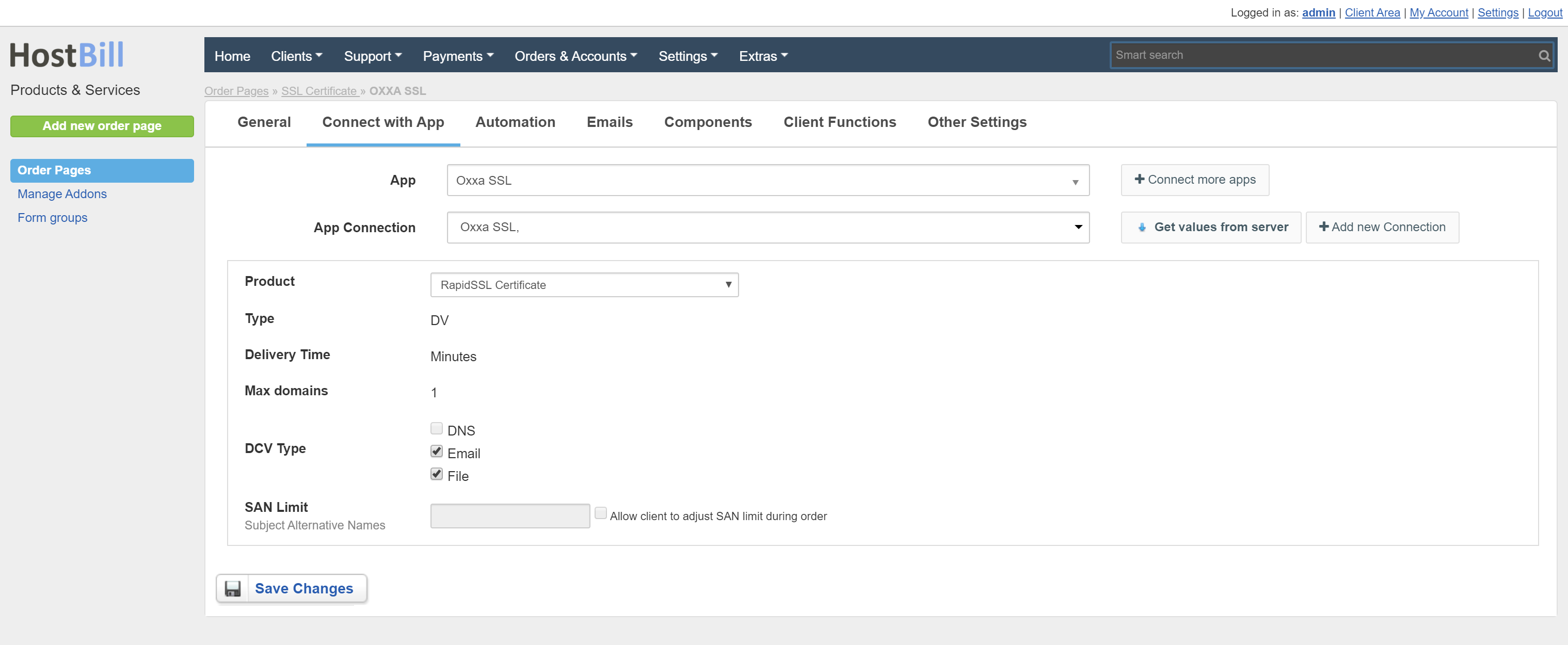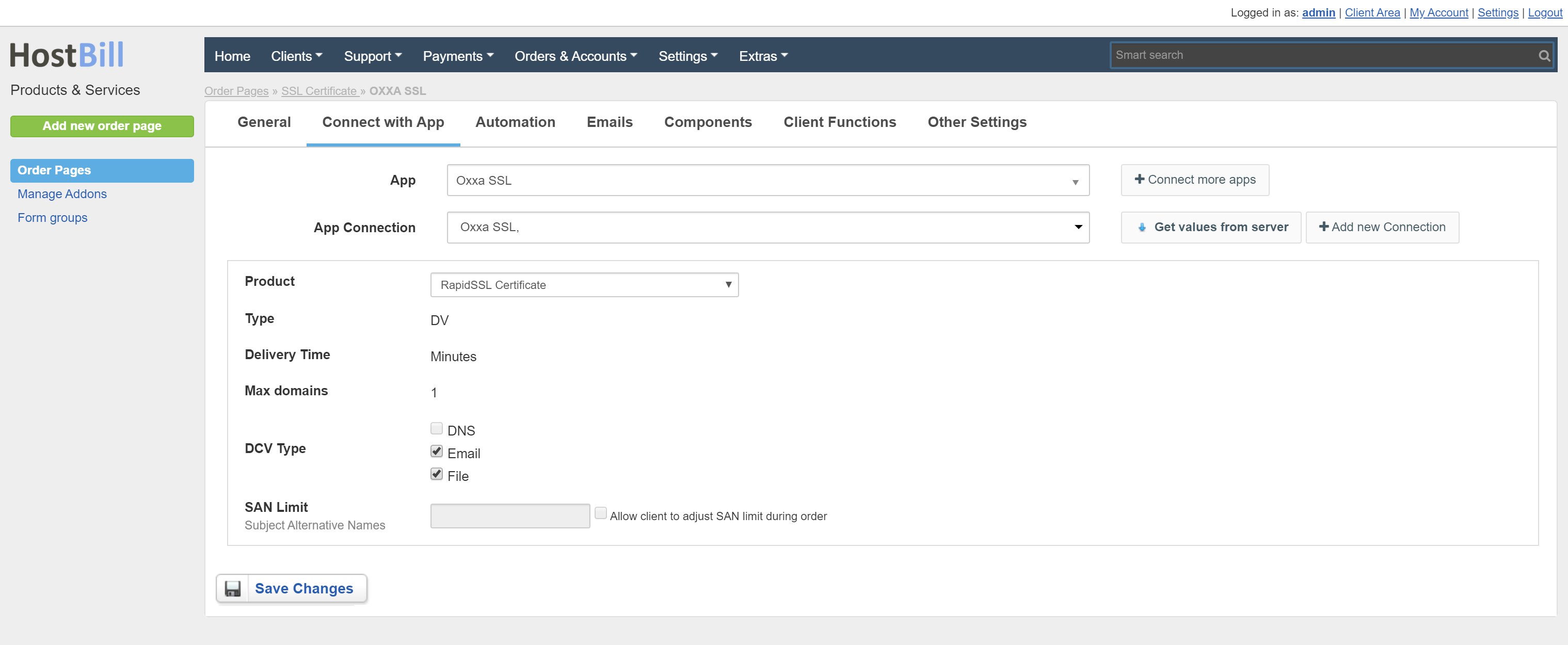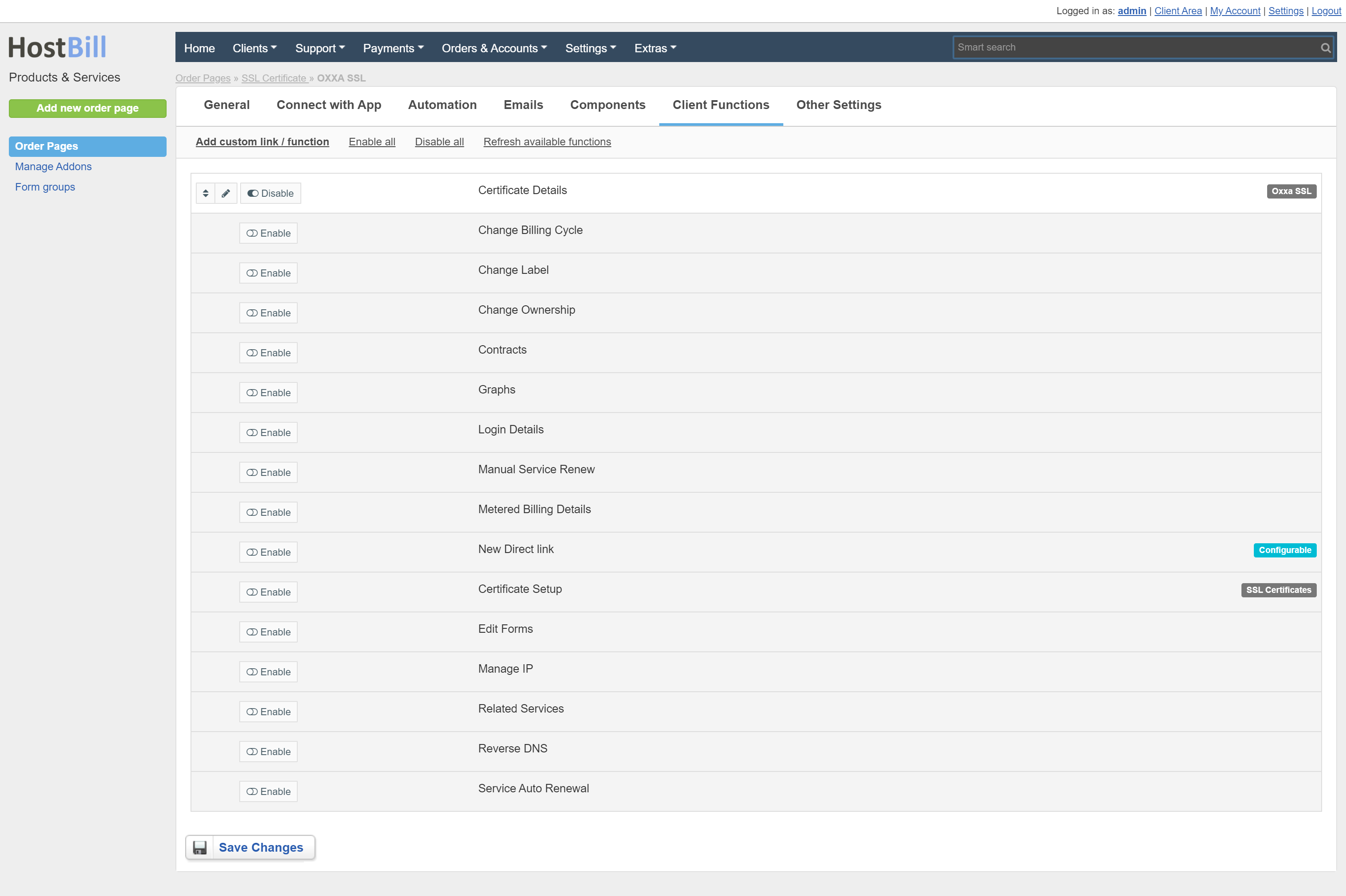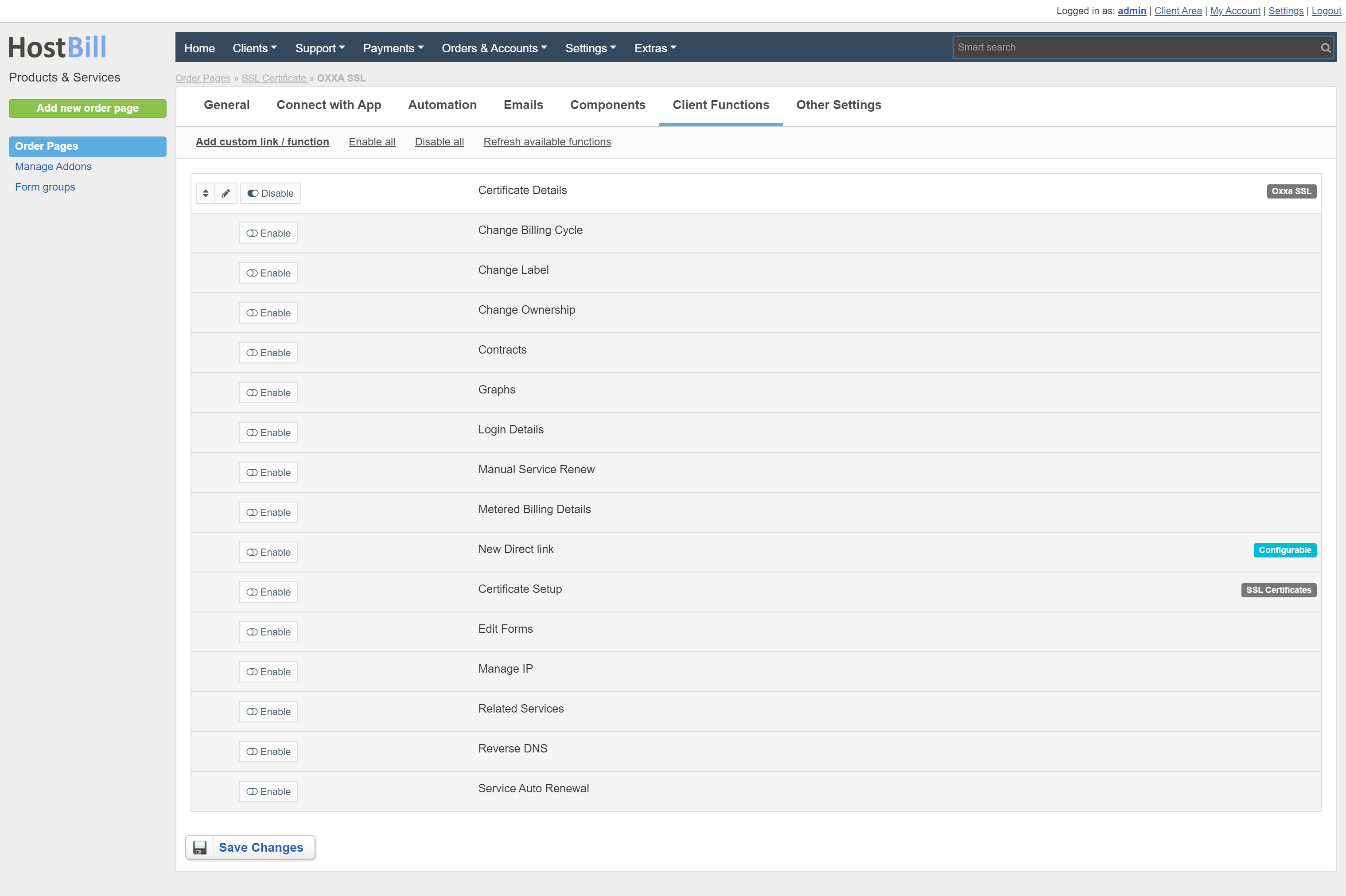Overview
/// marketingOxxa is the ICANN accredited domain name registrar based in Netherlands, that also offers hosting services, dedicated servers, VPS, SSL Certificates and more. Oxxa SSL module for HostBill is an all-in-one tool to sell Oxxa SSL certificates - either as separate products or as additions to or bundled with other services! Easily setup your products and let HostBill do the rest - automatically issue certificates, parse CSR and synchronize certificate info. Provide clients with user-friendly way to manage their certificates from client area, where they can enter CSR, select approval email or get certificate status. Control everything: account lifecycle, billing, certificate autorenew and more from admin panel.
Activating the module
- If the module is included in your HostBill edition you can download it from your client portal.
- If the module is not included in your HostBill edition you can purchase it from our marketplace and then download it from the client area.
- Once you download the module extract it in the main HostBill directory.
- Go to Settings → Modules → Hosting Modules, find and activate OXXA SSL module.
Connecting HostBill with OXXA
- Proceed to Settings → Apps → Add new App
- From Applications list select OXXA SSL
- Enter your:
- Username - Same Username as when logging into the OXXA.com panel
- Password - Same Password as when logging into the OXXA.com panel
- Verify entered credentials by clicking Test Connection to check if HostBill can connect
- Save Changes
Creating your first SSL package
- In HostBill go to Settings → Products & Services, and Add new order page
- Enter your order page Name.
- From Order Types select SSL Certificates.
- Select Cart template and Save Changes.
- Add new product if you do not have one already.
- Setup your Product Name and Price, Save Changes.
- In product configuration section proceed to Connect with App, select OXXA SSL and app Server created in previous steps.
- Press Get values from server to get available products at OXXA.com
- Select OXXA Product and setup related setting, Save changes when done.
OXXA SSL specific product options:
- DCV Type - Possible types of Domain Control Validation that the customer can choose when placing the order
- SAN Limit - Maximum number of additional domains for products supporting Multi-Domain. The SAN limit cannot be greater than the value specified in Max domains
For more generic product configuration details including price, automation, emails settings refer to Product Configuration article.
Configuring Client Functions
In Products & Services → Your Order Page → Your Product → Client Functions you can control what features customer will have access to in client portal, by clicking Enable/Disable next to the given option.
Use Edit button to adjust function appearance in the client portal.
For OXXA SSL you can enable the following client functions dedicated to this module:
- Certificate details
As well as number of standard client functions
FAQ
Question: Certificate Setup client function is not visible in the client area.
Answer: This option is only available for Pending accounts, when certificate order is created this option is removed from the client area. It also may be that your template does not display widgets for Pending accounts, if you are using one of our client area templates make sure that it is updated.