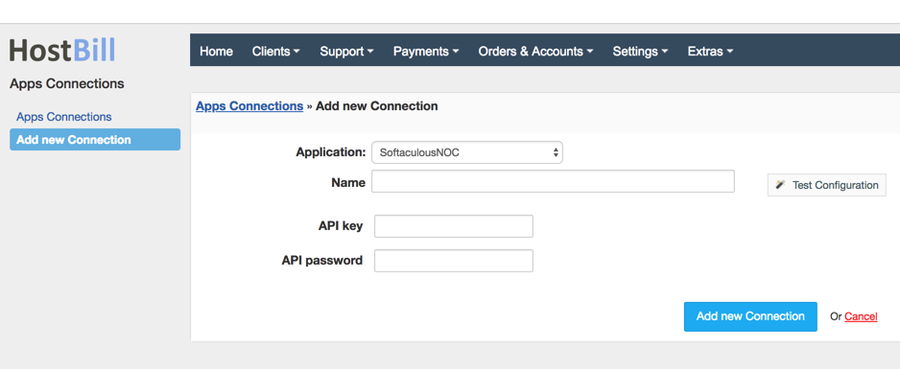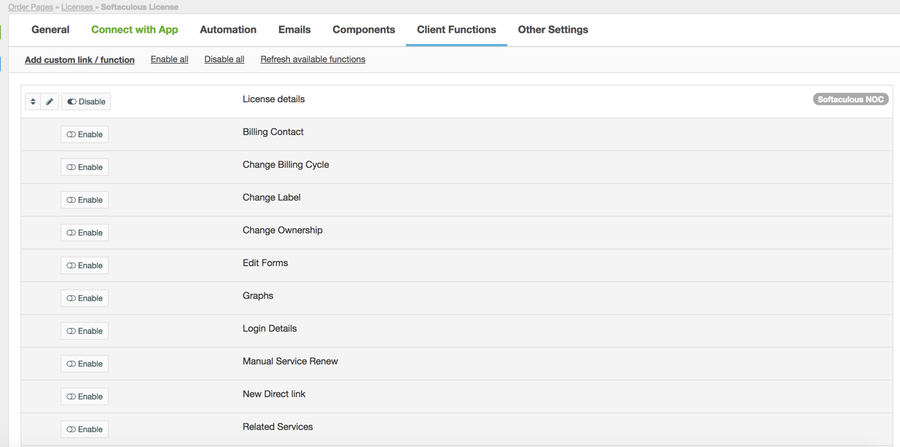Overview
...
Softaculous LIcenses module for HostBill is aimed at selling and managing Softaculous licenses at affordable prices with instant license activation. The licenses can be auto-provisioned directly by HostBill using this module & Softaculous NOC API.
Activating the module
...
- If the module is included in your HostBill edition you can download it from your client portal.
- If the module is not included in your HostBill edition you can purchase it from our marketplace and then download it from the client area.
- Once you download the module extract it in the main HostBill directory.
- Go to Settings → Modules → Hosting Modules, find and activate Softaculous NOC module.
...
- Name - Name of this connection
- API Key
- API Password
- Sandbox
4. Verify entered credentials by clicking Test Connection to check if HostBill can connect
5. Save Changes
Adding Softaculous NOC product
...
- In HostBill go to Settings → Products & Services, and Add new order page
- From Order Types select Other Services
- After creating order page add new product in it, provide its name and save changes
- In product configuration section proceed to Connect with App, select Softaculous NOC module and App server created in previous steps.
- Fill in configuration options for this product:
- Product, one of:
- Softaculous (default)
- Virtualizor
- Webuzo
- Sitemush
- Server IP - tick "Allow client to adjust during order" next to this option. This will add new form component allowing your client to provide IP address he wish to issue license for.
- The period to renew - select how often license should be renewed from periods ranging from 1 month up to 1 year.
- Server type - select either Dedicated or VPS server type for which you'll be selling license
- E-mail - enter email address authorized to get expiry notifications from Softaculous
- Auto-renew - pick if license should auto-renew at Softaculous. Its advised to set Yes in this option, and have HostBill manage renewals by itself.
- Virtualizor: Number of VPS - number of VPS license will be issued Default = 0 (unlimited)
- Virtualizor: Type of license - type of the license (Premium, Premium + Backuply, Professional, Professional + Backuply)
- Virtualizor: Backuply - Backuply license
- Webuzo: Type of license - type of the license (Premium, Premium + Backuply, Professional, Professional + Backuply)
- Softaculous: Buy_sitepad - if you want to renew SitePad with Softaculous bundle at 40% discount for SitePad. Values - 1 to purchase SitePad bundle, 0 if you don't want to purchase SitePad bundle.
- Product, one of:
- Save changes
For more generic product configuration details including price, automation, emails settings refer to Product Configuration article.
...
As well as number of standard client functions