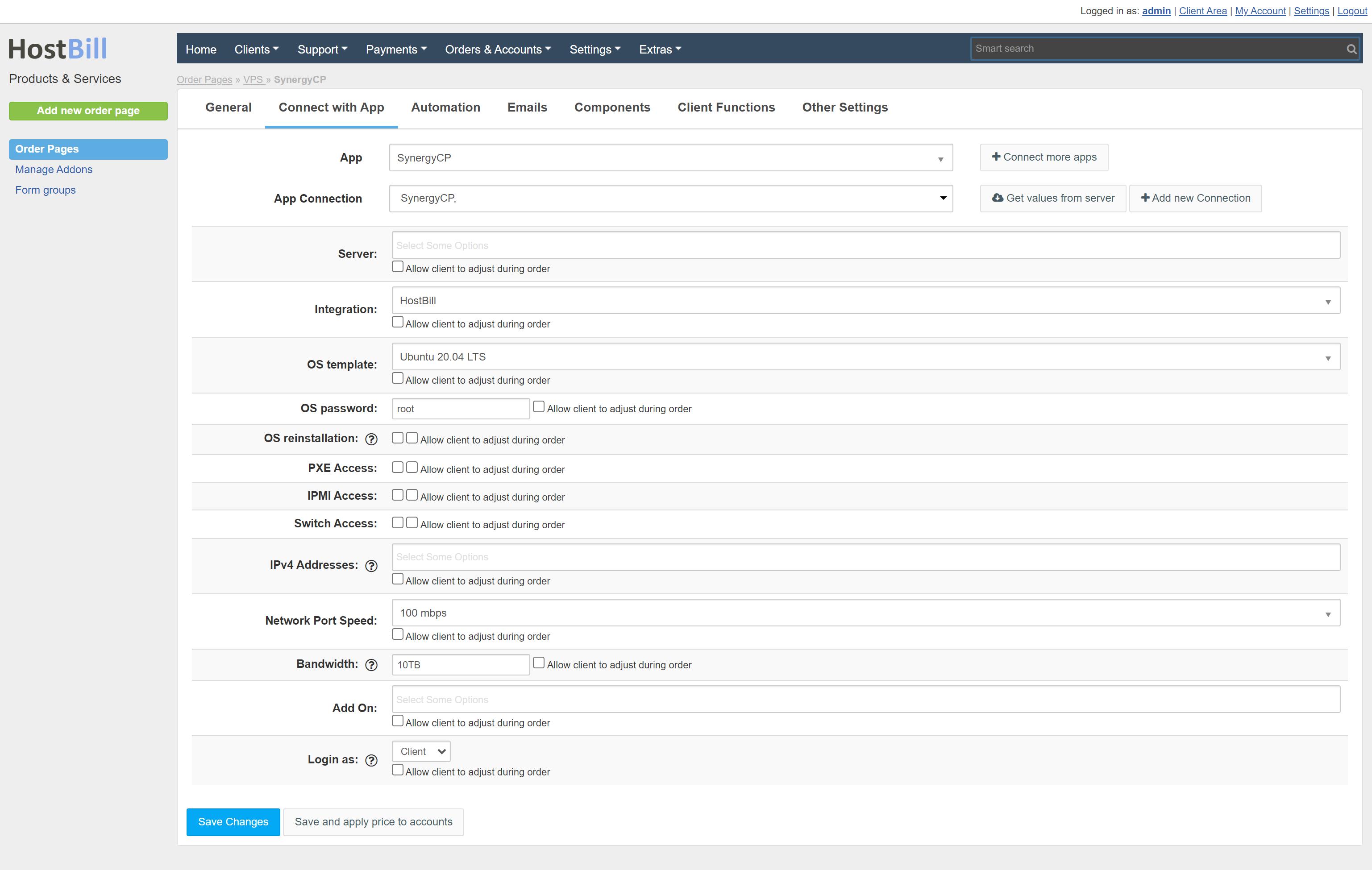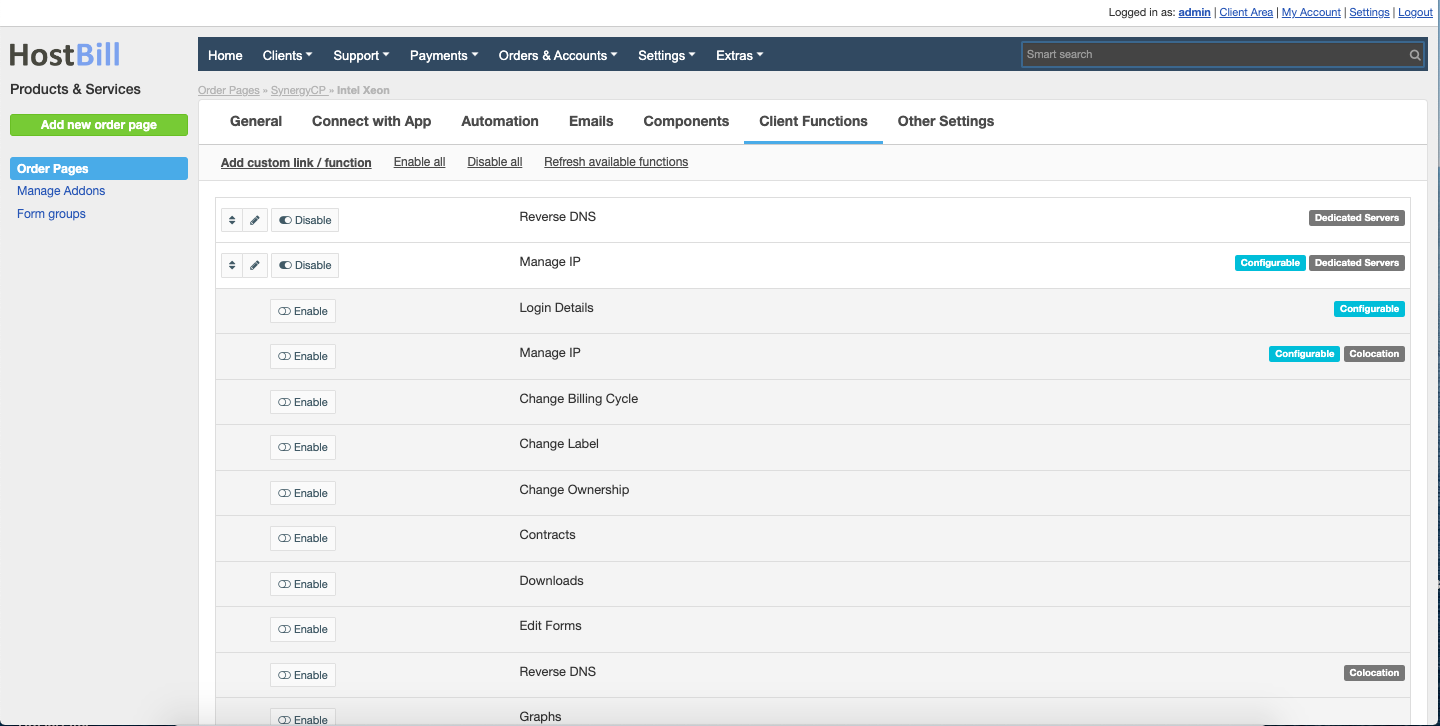Overview
...
SynergyCP is an on-premises platform that handles the complete management of bare metal for businesses of any size. SynergyCP module for HostBill you can sell and automate Dedicated Servers.
...
- In HostBill go to Settings → Products & Services, and Add new order page
- From Order Types select "Dedicated servers"
- Enter your orderpage name, select orderpage template. Save Changes
- Add new product in new orderpage. Provide product name, setup price, Save Changes.
- In product configuration section proceed to "Connect with App", select "synergyCP" and App server created in previous steps.
For more generic product configuration details including price, automation, emails settings refer to Product Configuration article.
Configuring Client Functions
...
In Products & Services → Your Order Page → Your Product → Client Functions you can control what features customer will have access to in client portal, by clicking Enable/Disable next to the given option.
Use Edit button to adjust function appearance in the client portal.
For SynergyCP next toyou can use standard client functions you can enable number of module-related functions:
- Reverse DNS of server IP's
- Manage IP