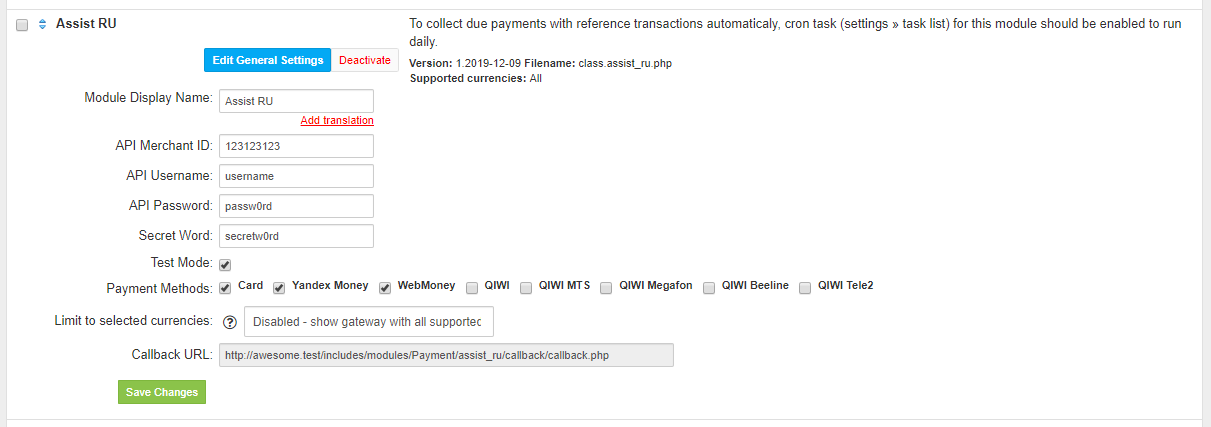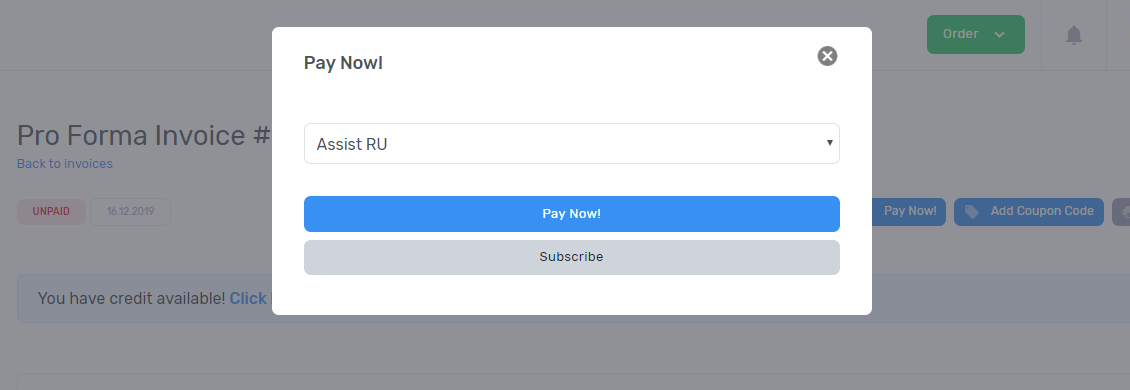Overview
// marketing
Activating the module
In order to activate the module login to your HostBill admin panel, go to Settings → Modules → Payment Modules, choose Assist.ru gateway and click Activate.
Module configuration
Then proceed to filling in all other configuration fields:
- API Merchant ID
- API Username
- API Password
- API Secret Word
- Payment Methods
- Test Mode
All required information can be obtained once you login to your Assist.ru merchant panel.
Recurring payments
This module supports recurring payments for services that have payments generated from time to time.
To make payments automatically for recurring services, press Subscribe button during the payment of the invoice in client area. This means that services that are on the invoice will be automatically paid in the future by the Assist.ru module.
FAQ
Question: I've enabled the module but it does not display in my client portal.
Answer: This module does not support the currency you attempt to display it in, please use background currency conversion.