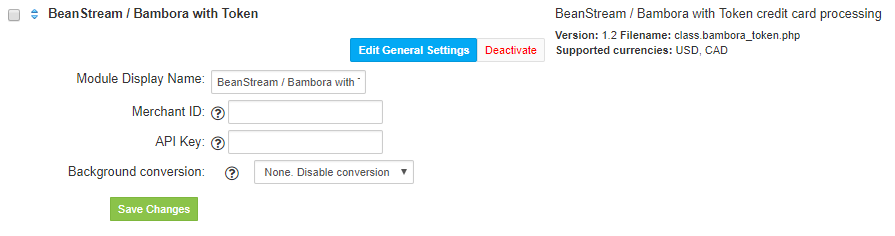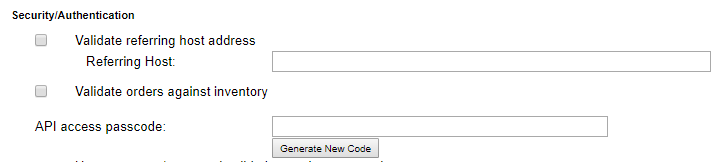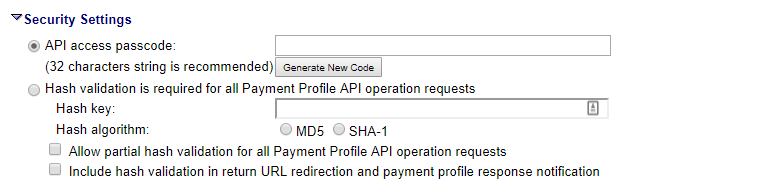Overview
Bambora with Token (formerly Beanstream) provides card acquiring, payment processing infrastructure and additional services to global e-commerce and local Nordic retail companies. HostBill supports Bambora payment gateway with tokenization for collecting payments out of the box.
Note: This gateway supports tokenization (credit card details will be stored in database in tokenized form, and can be only used with this gateway). If you want regular card processing through Bambora, with cards stored on your end for portability, use regular Bambora gateway.
Activating the module
In order to activate the module login to your HostBill admin panel, go to Settings → Modules → Payment Modules, choose Bambora with Token (Beanstream) gateway and click Activate.
Module configuration
Then proceed to filling in all other configuration fields:
- Merchant ID
- API Key
- Profiles API Key
Details for Bambora configuration can be obtained from the gateway/merchant account provider.
You will need to set your Merchant ID from Bambora dashboard header:
API Access Passcode can be generated from Bambora dashboard in Administration → Account settings → Order settings:
Profiles API Access Passcode can be generated from Bambora dashboard in Configuration → Payment profiles configuration
:
FAQ
Question: I've enabled the module but it does not display in my client portal.
Answer: This module does not support the currency you attempt to display it in, please use background currency conversion.