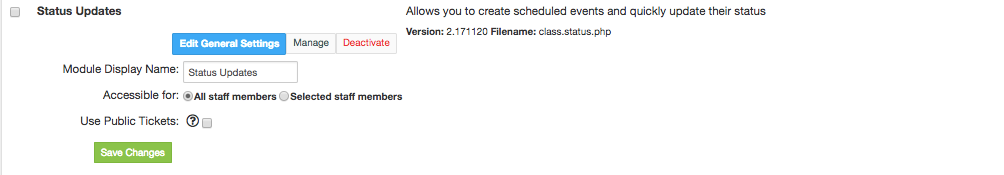Overview
The Status Update module allows you to provide quick status updates on your site. The module features status notifications for affected clients using HostBill ticketing system and additional client area page where scheduled events are displayed on a calendar.
Activating the module
- If the plugin is included in your HostBill edition you can download it from your client portal.
- If the plugin is not included in your HostBill edition you can purchase it from our marketplace and then download it from the client area.
- Once you download the plugin extract it in the main HostBill directory.
- Go to Settings → Modules, find and activate Status Updates plugin.
Module configuration
- Choose module display name
- Select if you want the plugin to be accessible for all staff members or only selected staff members
- Tick Use Public Tickets if you want the customers not to receive separate support tickets but one public ticket to be opened for all of them
New Status Updates can be added in Extras → Plugins → Status Updates.
FAQ
Question: I installed the module but the status bar does not display. Why?
Answer: You probably use the custom template. To make the status bar display correctly, add the code to the template:
{clientwidget module="status" section="bar" wrapper=""}
Watch the video with plugin overview:
Adding new status update with automated support ticket created for impacted customers: