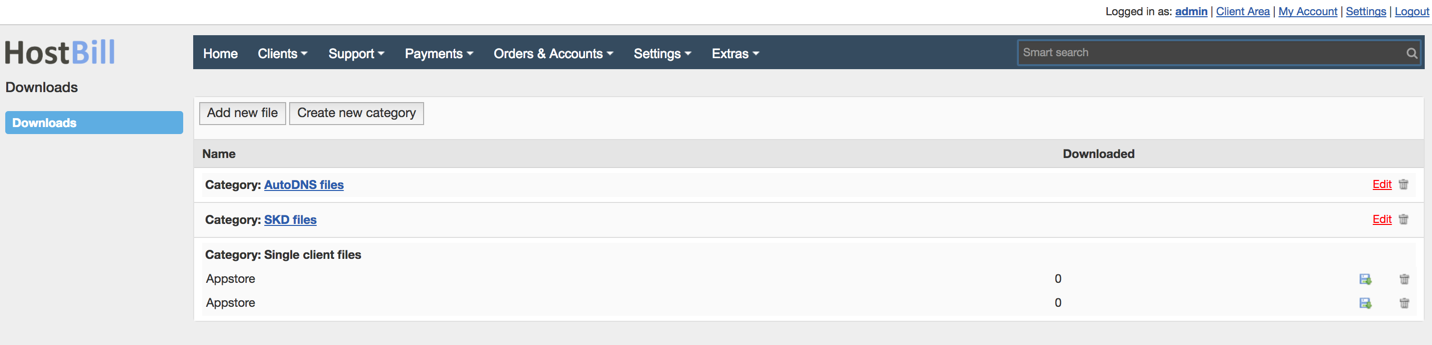This section can be found under Extras -> Downloads. Here, you can add files that can be downloaded by your customers through their Client area. Downloads may include: some additional files that can be used with a certain product/service, applications which by default are paid, utility software etc. Downloads are divided into categories, so that clients are able to find a needed file more easily. Once, you add a dowload category, you are able to add a file, which needs to be configured accordingly to the following features:
- Name: A file name that is displayed both in Admin and Client Area
- File: It can be uploaded in two ways:
- Uploaded new file: You upload a new file from your resources
- Specify filename in downloads directory: You upload a file which is already in downloads directory
- Category: From dropdowan list you need to choose a category to which a certain file will belong
- Description: A short description, which inform clients about file's features and destination
- Clients only: If you enable this tag, only registered clients will be able to take advantage of the file.
- Only clients who own service: If you enable this tag, you will be able to define clients with a certain service, so that only those customers will be able to download a given file.