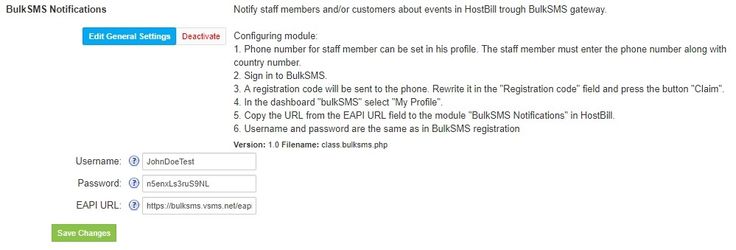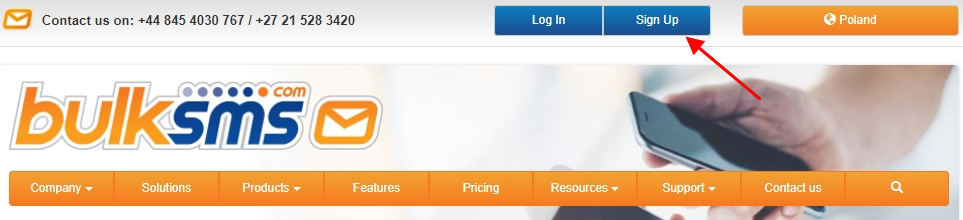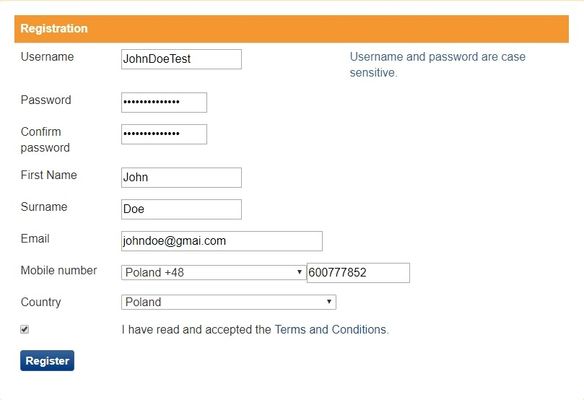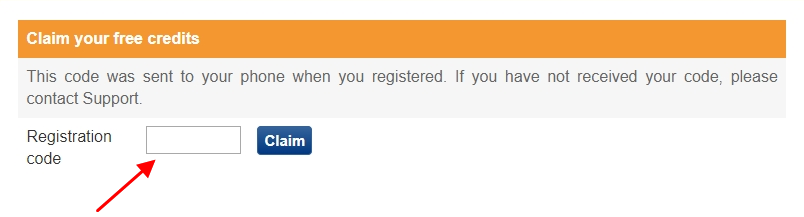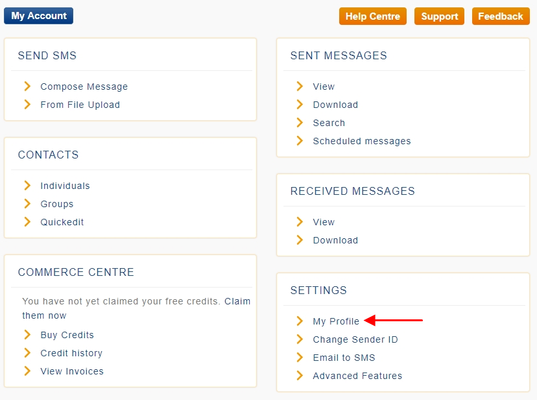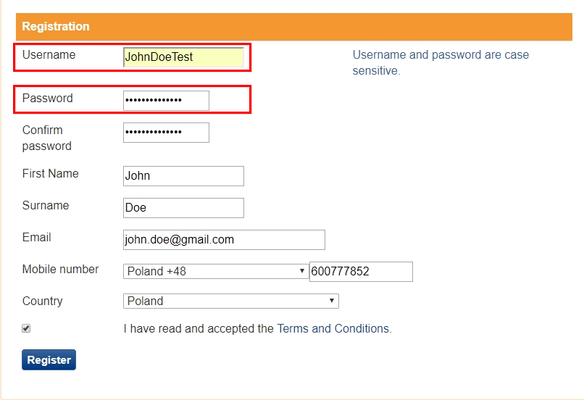In order to activate BulkSMS notifications you need to go under Settings -> Modules -> Notification Modules. Then, you have to click 'Activate' tab next to BulkSMS notifications module. To configure the activated module, you ought to go under Settings -> Modules -> Notification Modules -> [MODULE] -> Edit Configuration.
Configuring module
Sign in to BulkSMS.
A registration code will be sent to the phone. Rewrite it in the "Registration code" field and press the button "Claim".
In the dashboard "bulkSMS" select "My Profile".
Copy the URL from the EAPI URL field to the module "BulkSMS Notifications" in HostBill.
Username and password are the same as in BulkSMS registration