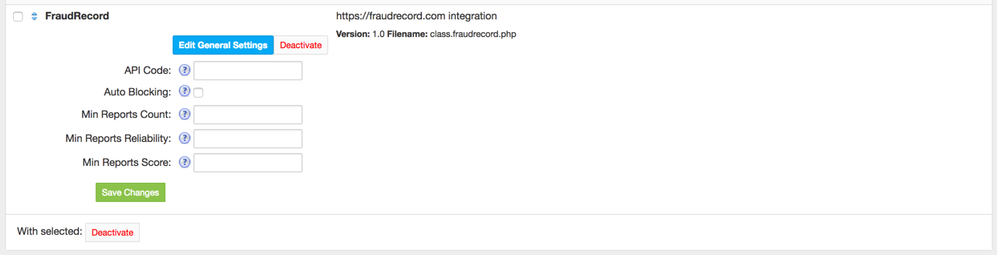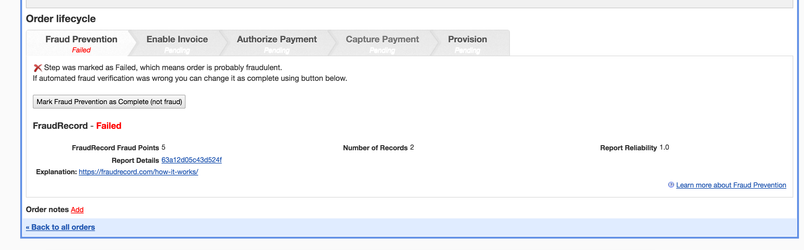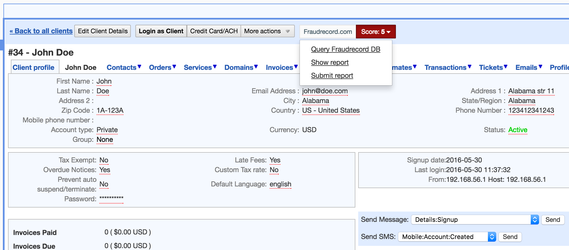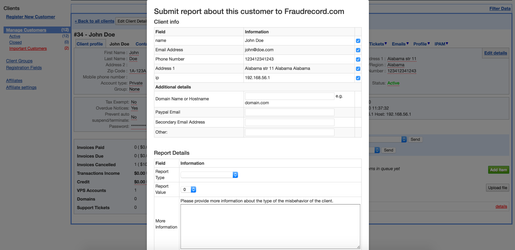HostBill supports FraudRecord.com fraud protection module out of the box. To learn more about FraudRecord initiative and how it works visit: https://fraudrecord.com/how-it-works/
Activating FraudRecord.com module
To activate FraudRecord.com module, in your HostBill admin Panel visit Settings→ Modules →Fraud Protection Modules → Inactive. Find and activate "FraudRecord" module.
Once activated module will ask for configuration as shown below:
Enter your:
- API Code from https://fraudrecord.com/ panel
- Tick "Auto Blocking" If you wish to block orders from potential fraud customers
- Enter Min Reports Count - a minimal count of reports entered regarding offending customer that should trigger order block
- Enter Min Reports Reliability - a minimal reporter reliability to trust, when considering whether to block customer [Number 0-10]
- Enter Min Reports Score - a minimal FraudRecord fraud score that should trigger order block
Using FraudRecord.com module
When Auto-Blocking is enabled, FraudRecord module will check each new order customer details against FraudRecord.com database. You will be able to see in "Fraud Prevention" order step output from FraudRecord.com module with explanation:
With each customer profile you will also see new widget on top of profile page:
Using this widget you can:
- See customer score in FraudRecord database - score higher than 0 means that customer has been reported in past
- Query FraudRecord Database for current customer score to check if he has been reported
- Show report - link to Fraudrecord.com page showing customer record profile
- Submit Report - section to submit report about offending customer, as shown below: