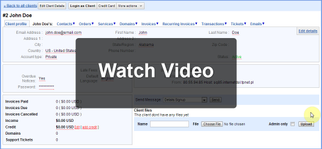Overview
Have you ever wondered if your HostBill's password is strong enough? Now, you can meter it's strength with the Password Strength plugin.
Activating the module
- The plugin is free and available to all HostBill users. In order to activate the plugin go to Settings→ Modules→ Plugins → Inactive, find and activate Password Strength Meter plugin.
Using the module
Once the module is activated it will display passwords strength meter throughout HostBill. The strength is indicated by different colors.
See the video guide for more information: