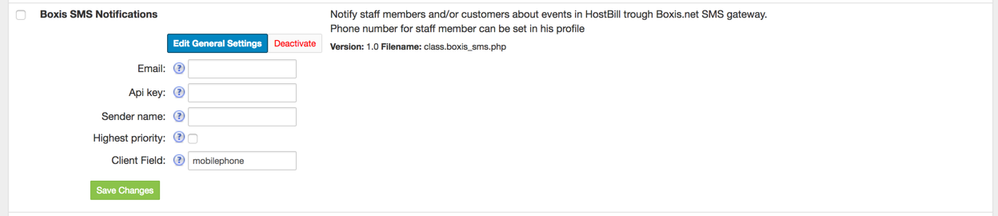In order to activate Boxis SMS Notifications you need to go under Settings -> Modules -> Notification Modules. Then, you have to click 'Activate' tab next to Boxis SMS Notifications module. To configure the activated module, you ought to go under Settings -> Modules -> Notification Modules -> [MODULE] -> Edit Configuration.