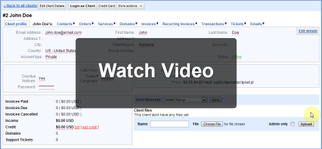Installation
You can find this module in Extras » Plugins » Inactive or by searching for it directly from Extras page. Click Activate to install it.
Usage
After installation there should be a new entry under Extras drop-down menu named Gateway Charges, it will allow you to quickly access this module configuration.
Here you can setup custom fees for each gateway activated in your system, those fees can either be percentage value, calculated from the total price, or fixed amount. Those fees will be added to client invoice:
- Percent is added to the invoice, based on the total amount of the invoice
- Amount is added to the invoice
For example.
Percent = 3% Amount = $ 0.40 USD Invoice total = $ 7.00 USD
Final Invoice Total = ( 7.00 * 3% ) + 0.40 = $ 7.61 USD
For a better understanding please see a short video guide: