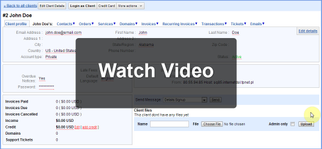Have you ever wondered if your HostBill's password is strong enough?
Now, you can meter its strength with the Password Strength plugin.
In order to activate it you need to navigate to Extras -> Plugins -> Password Strength Meter
Once it is activated it will display a passwords' strength meter throughout HostBill.
The strength is indicated by different colors.
See our video guide:
and no longer be worried about your passwords' strength level.