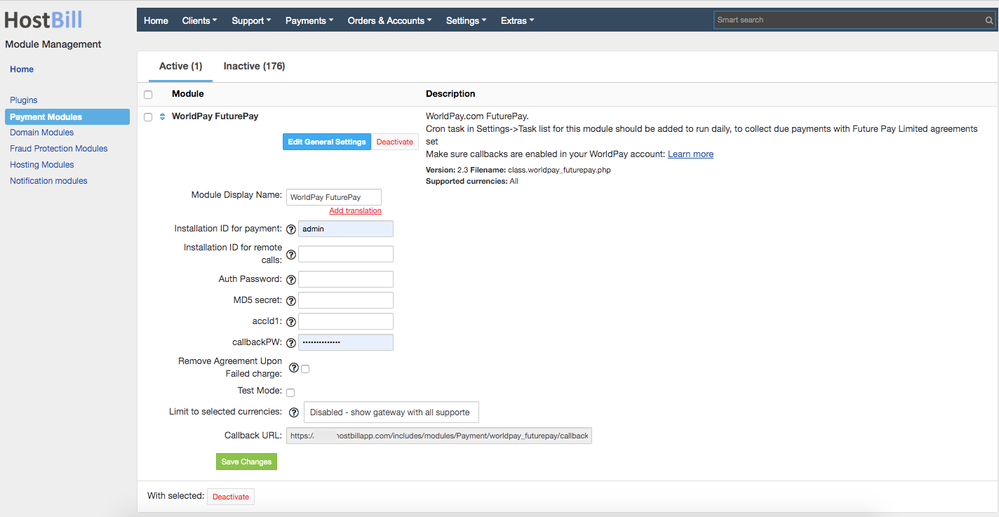Skip to end of metadata
Go to start of metadata
You are viewing an old version of this page. View the current version.
Compare with Current
View Page History
« Previous
Version 6
Next »

WorldPay offers affordable online payment gateways that enablse your business to accept all major payment methods and credit and debit cards. Now it offers feature-rich integration with HostBill
WorldPay is integrated in HostBill as three modules, depending on whether you have FuturePay feature enabled in your account
- WorldPay - for regular transactions using HTML Redirection method
- WorldPayDirect - for regular transactions using Direct XML method
- WorldPay Futurepay - for transactions with futurepay enabled
- Only one futurepay agreement is created per client
- Futurepay ID is stored in client profile, for staff convenience
- All future client invoices, payments, upgrades automatically debits client's agreement
- You don't need to worry about PCI compliance - client card data is securely stored with WorldPay
- Agreement cancellation is automatically handled by HostBill
Installing HostBill
HostBill installation is fully automated and takes just seconds, more info at Installation
Connecting HostBill with FuturePay
- In HostBill go to Settings > Modules, find Worldpay payment module
- If you have futurepay enabled, choose WorldPay Futurepay module, pick Worldpay otherwise
- You will be taken to Settings > Modules > Payment Modules where you can configure module
- Each configuration option is well described in module configuration screen
- Futurepay module offers double security, transaction can be signed by MD5 hashes and/or callback passwords
- Save Changes