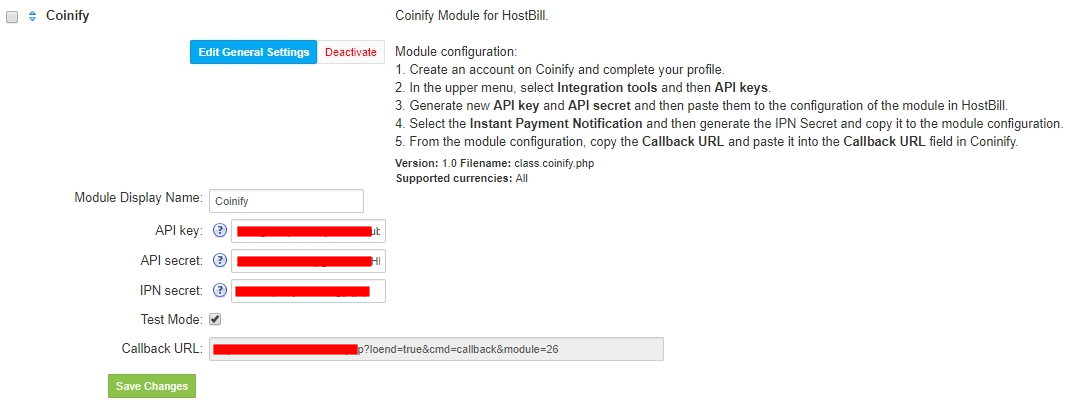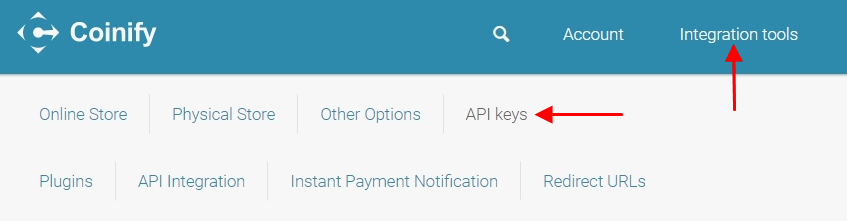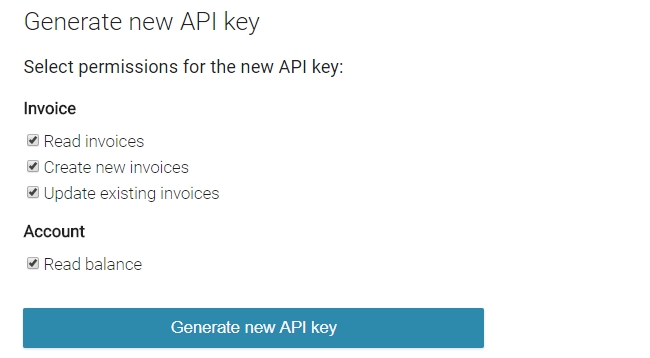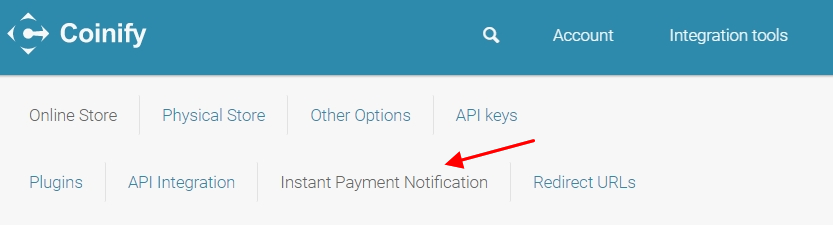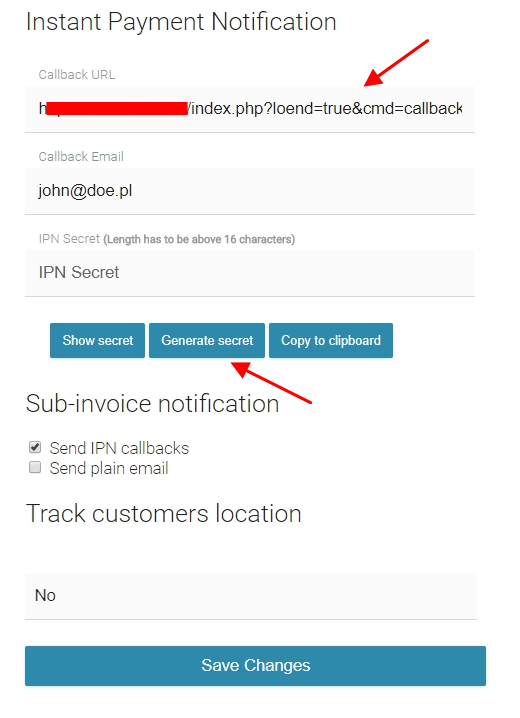HostBill supports Coinify gateway for collecting payments out of the box. In order to activate go to Settings -> Modules -> Payment Modules and choose Coinify gateway and click Activate. Once the payment gateway is activated you need to configure it.
Module configuration:
Create an account on Coinify and complete your profile. In the upper menu, select Integration tools and then API keys.
Generate new API key and API secret and then paste them to the configuration of the module in HostBill.
Select the Instant Payment Notification.
Generate the IPN Secret and copy it to the module configuration. From the module configuration, copy the Callback URL and paste it into the Callback URL field in Coninify.