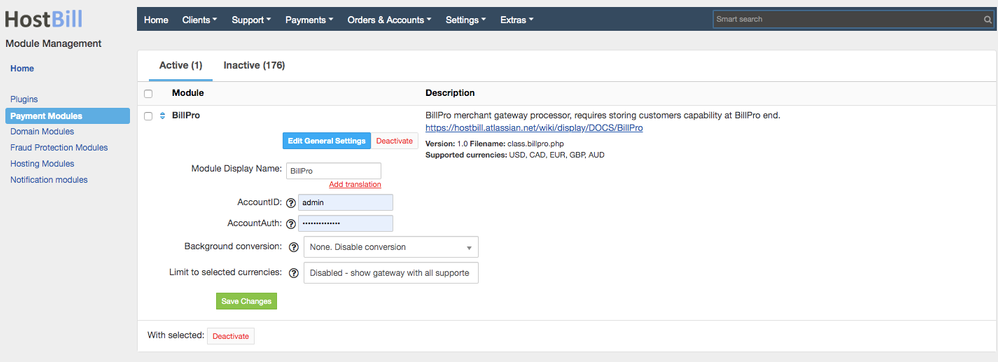HostBill supports BillPro gateway for collecting payments out of the box.
In order to activate go to Settings -> Modules -> Payment Modules and choose BillPro gateway and click Activate.
Once, the payment gateway is activated you need to configure it, you can obtain details for BillPro gateway module from the gateway/merchant account provider:
- Account ID - Your Live or Test Account ID provided by BillPro
- Account Auth - Your Live or Test Account Auth code provided by BillPro