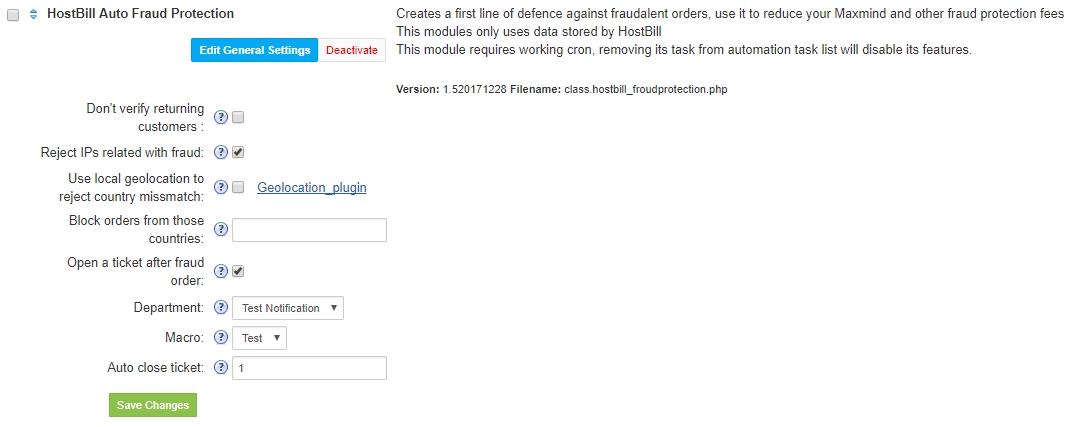This is the main Fraud Protection module in HostBill. Creates a first line of defence against fraudalent orders. This module only use data stored by HostBill.
This module requires working cron, removing its task from automation task list will disable its features.
Activating HostBill Fraud Protection module
To activate HostBill Fraud Protection module, in your HostBill admin Panel visit Settings→ Modules →Fraud Protection Modules → Inactive. Find and activate "HostBill Auto Fraud Protection" module.
Once activated module will ask for configuration as shown below:
How it works?
- Don't verify returning customers → With this option on, HostBill will check if client has placed any orders before, if there was no fraud it will skip MaxMind test.
- Reject IPs related with fraud → With this option on, orders made from IPs that were previously used to submit fraudalent orders, will also be marked as fraud.
- Use local geolocation to reject country missmatch → With this option on, HostBill will check if country of person who placed the order matches his IP geolocation. This will require GeoIP database.
- Block orders from those countries → You can specify a comma separated list of countries from which order will be automatically marked as fraud.
- Open a ticket after fraud order → If the order has been granted the status of fraud, then a ticket will be sent to the customer with a message prepared by the administrator. If the customer does not answer after the set time, the ticket will be closed and the order will be canceled.
- Department → Department that will be used for the create ticket.
- Macro → Macro that will be used for the create ticket.
- Auto close ticket → Time in hours after which the ticket will be automatically closed.