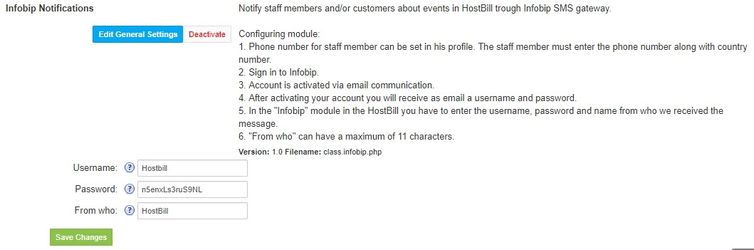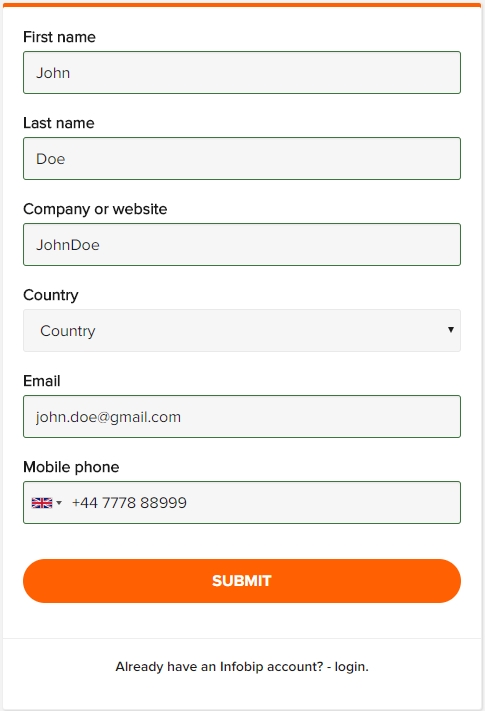In order to activate Infobip notifications you need to go under Settings -> Modules -> Notification Modules. Then, you have to click 'Activate' tab next to Infobip notifications module. To configure the activated module, you ought to go under Settings -> Modules -> Notification Modules -> [MODULE] -> Edit Configuration.
Configuring module
Sign in to Infobip.
Account is activated via email communication. After activating your account you will receive as email a username and password.
In the "Infobip" module in the HostBill you have to enter the username, password and name from who we received the message. "From who" can have a maximum of 11 characters.