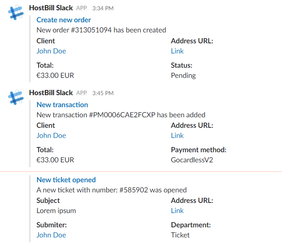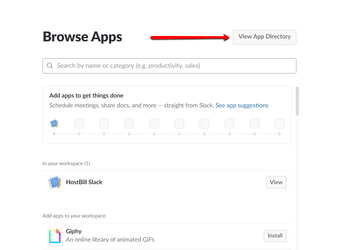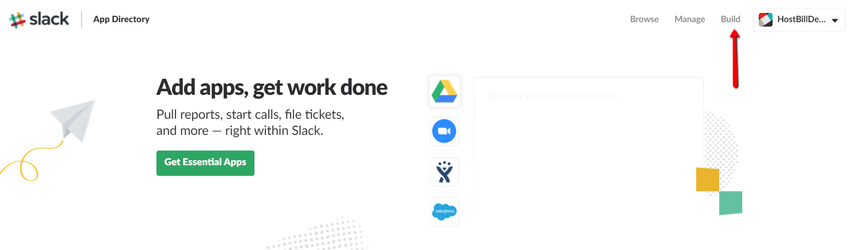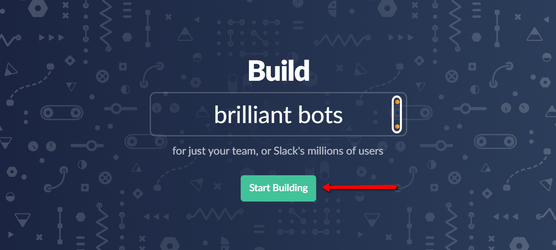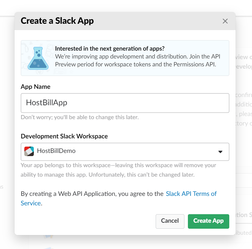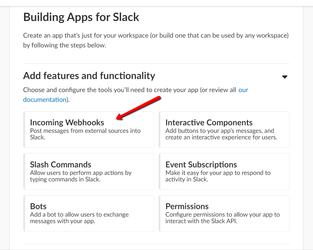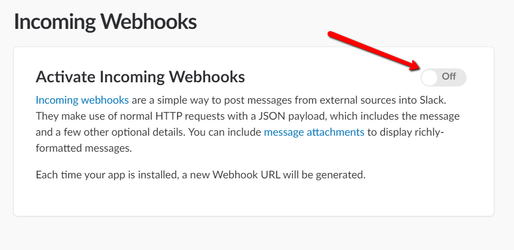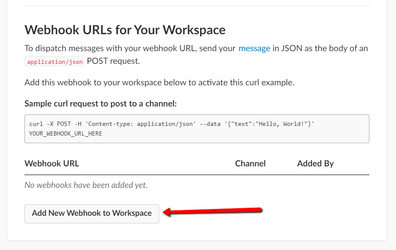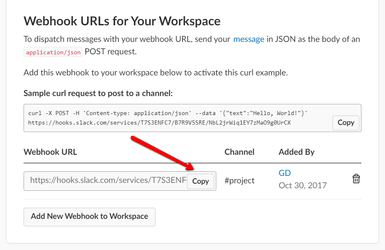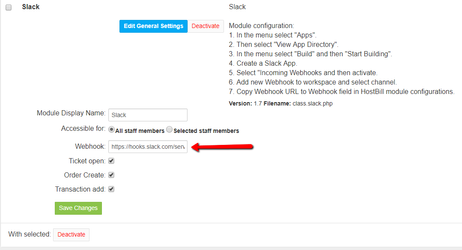How it works?
This module allows you to send notifications from the HostBill application to Slack. The module has 3 events:
- Opening of a new ticket
- Creating a new order
- Adding a new transaction
The application will send a notification when the event is started.
Configuring module
This module is by default included in all new HostBill downloadable packages.
Visit Settings->Modules->Plugins, find and activate "Slack" module. If module is not on your list, make sure to update to latest HostBill version first.
In the application menu "Slack" select "Apps". Then select "View App Directory".
In the menu select "Build" and then "Start Building".
Create a Slack App.
Select "Incoming Webhooks" and then activate.
Add new Webhook to workspace and select channel.
Copy Webhook URL to Webhook field in HostBill module configurations.
Done.