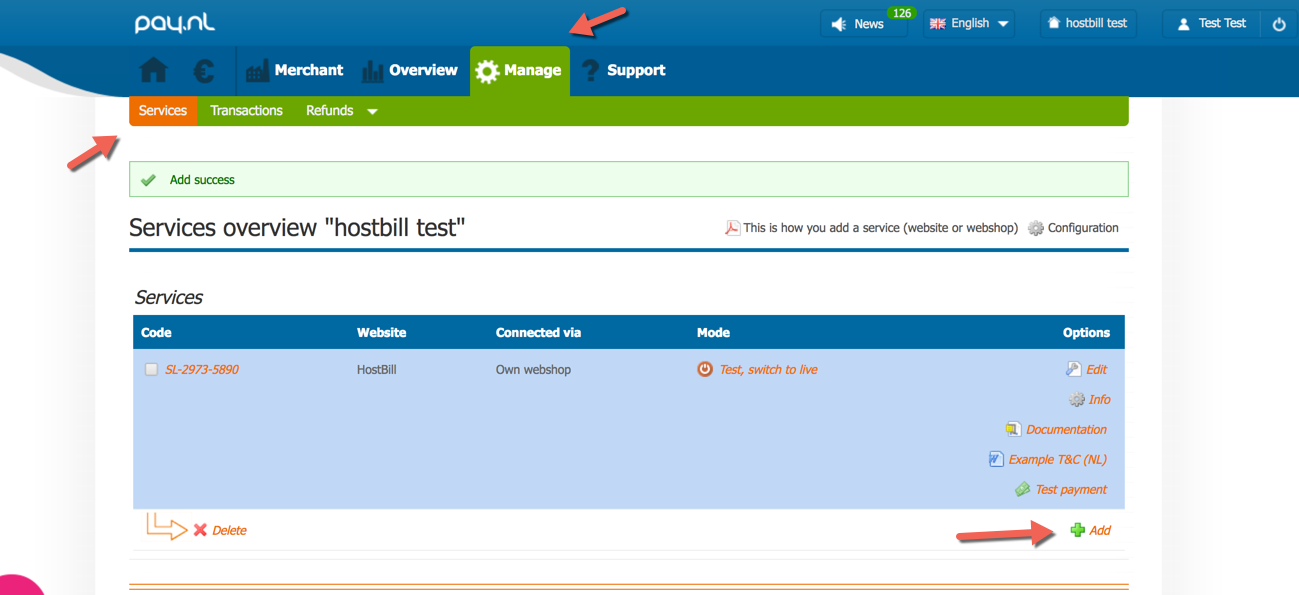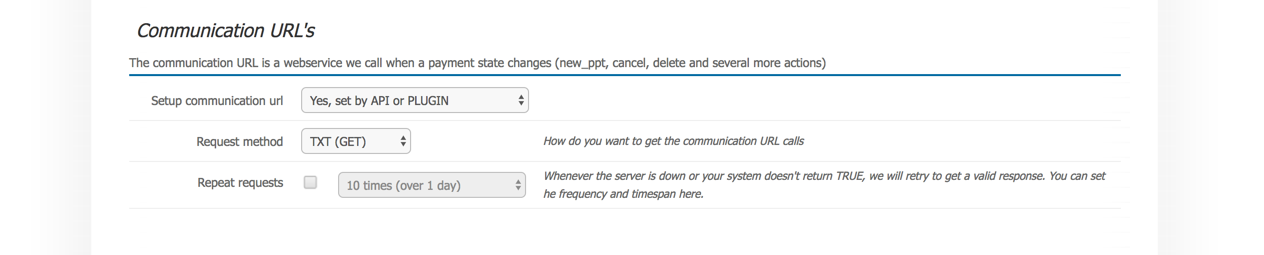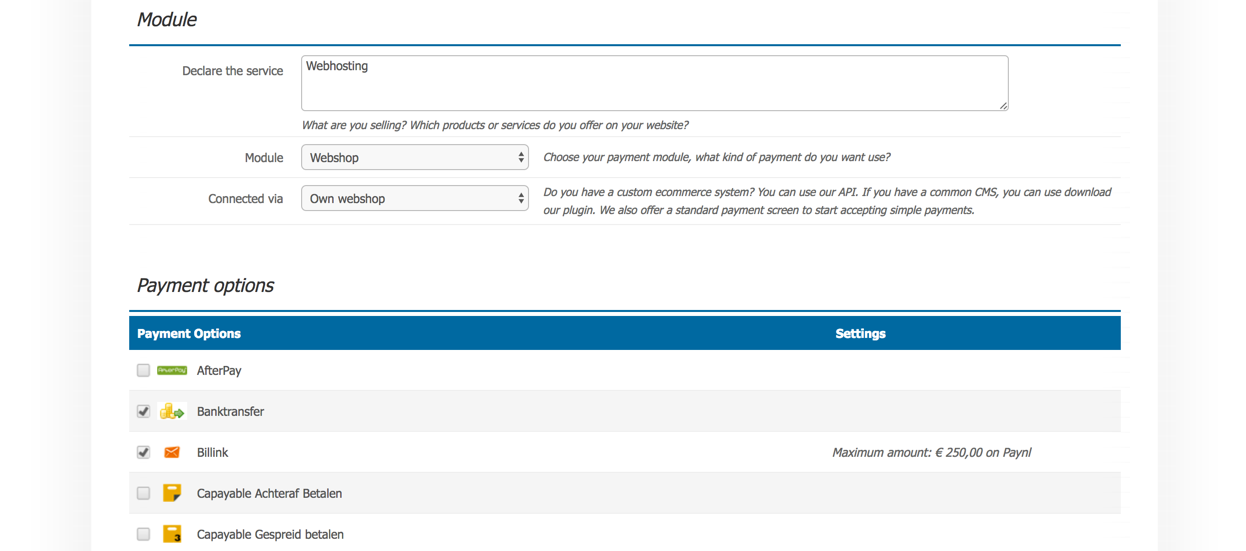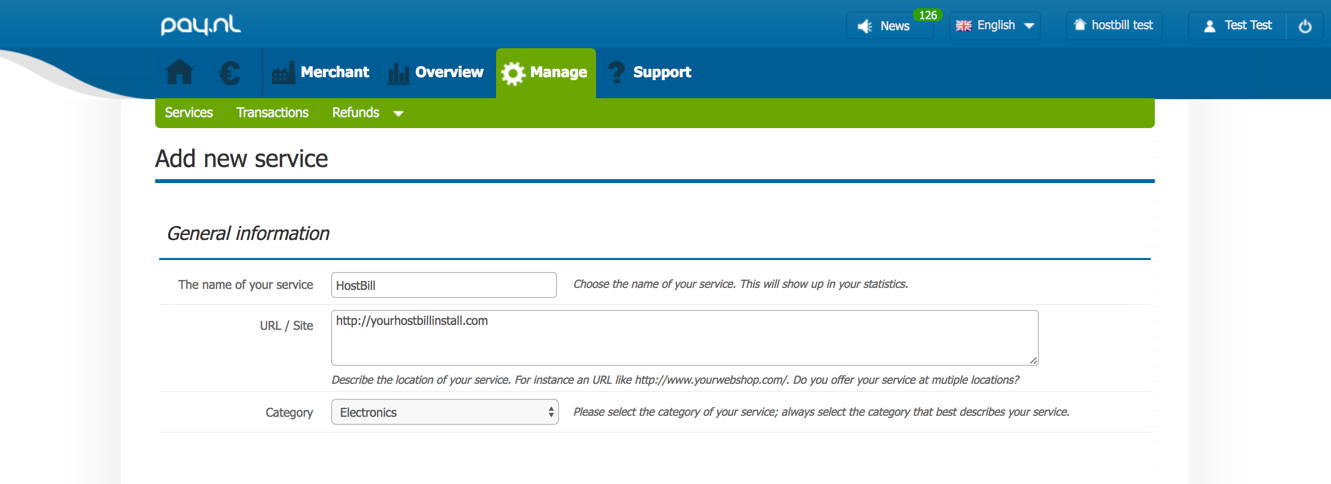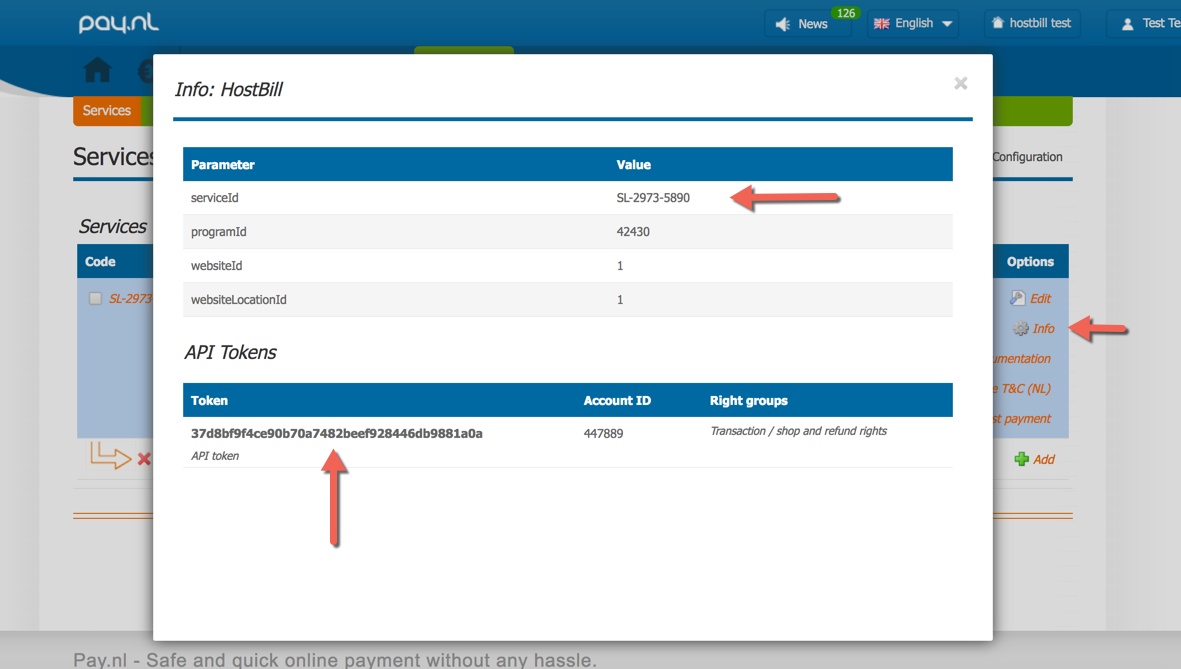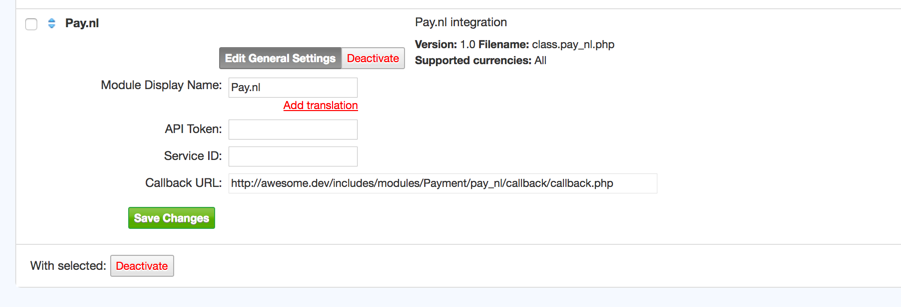HostBill supports Pay.nl gateway for collecting payments out of the box.
In order to activate go to Settings -> Modules -> Payment Modules and choose Pay.nl gateway and click Activate.
Once, the payment gateway is activated you need to configure it, you can obtain details for Pay.nl gateway module from the gateway/merchant account provider.
- Log-in to Pay.nl control panel
- Proceed to Manage->Services→Add
- Configure your Pay.nl service, setup your HostBill url, select payment methods. In Communication's URLs, select Yes, set by API or PLUGIN
- Now, after adding service in Manage→Services section click Info on newly added service. Copy ServiceId and API Token values, you will need those in HostBill module settings
- Proceed to Settings→Modules→Payment gateways in HostBill, enter configuration values in Pay.nl gateway settings