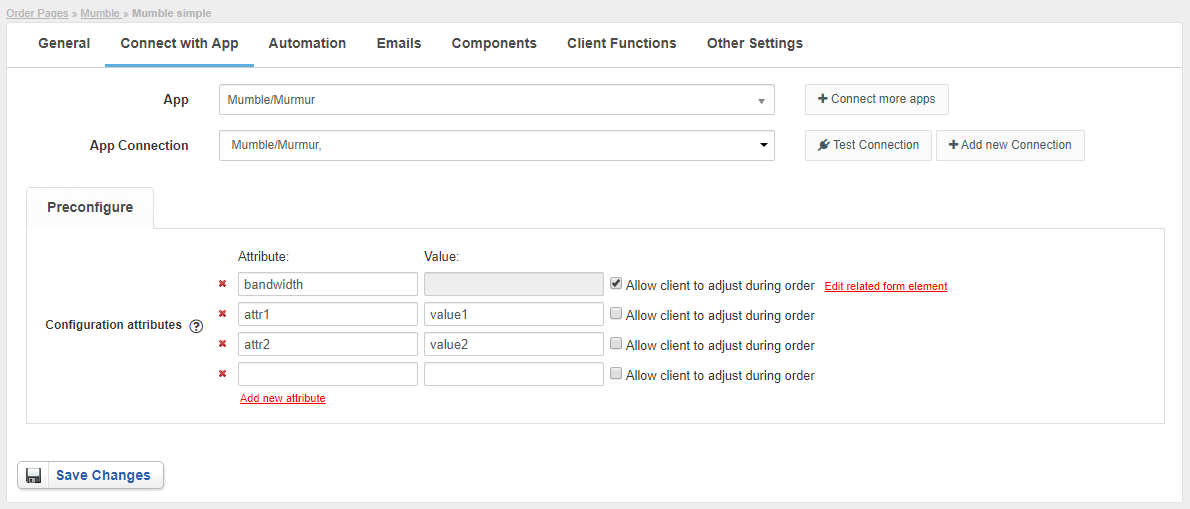Overview
...
Mumble is a free, open source, low latency, high quality voice chat application, primarily intended for gamers. HostBill module was created to enable to sell voice servers and charge per server specific configuration variables, thanks to HostBill flexible product configuration and billing options.
...
- In HostBill go to Settings → Products & Services, and Add new order page
- From Order Types select Other Services
- Enter your orderpage name, select orderpage template. Save Changes
- Add new product in the new orderpage. Provide product name and setup price and then Save Changes.
- In product configuration section proceed to Connect with App, select Mumble and App server created in previous steps.
- Provide Configuration attributes (Server configuration variables) that will be assigned to the server automatically by module after account creation.
You can let customer adjust configuration attribute value by clicking "Allow client to adjust during order" - this way you can put limits and additional charges on server configuration variables!
Available Configuration Attributes can be found in https://wiki.mumble.info/wiki/Murmur.ini#Security_Stuff and are pushed to Murmur from product configuration automatically after server is created.
Sample Attributes that can be used in product configuration (but are not limited to):- welcometext
- defaultchannel
- hostkey
- registername
- users
- suggestpushtotalk
For more generic product configuration details including price, automation, emails settings refer to Product Configuration article.
...