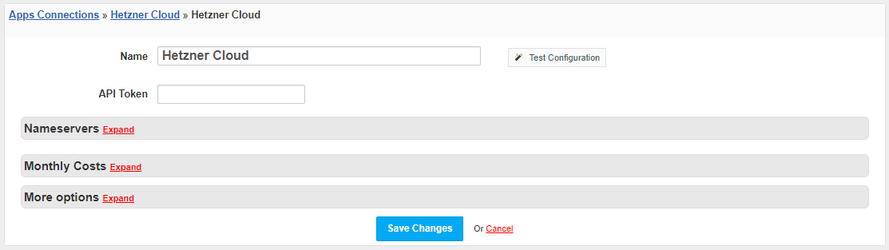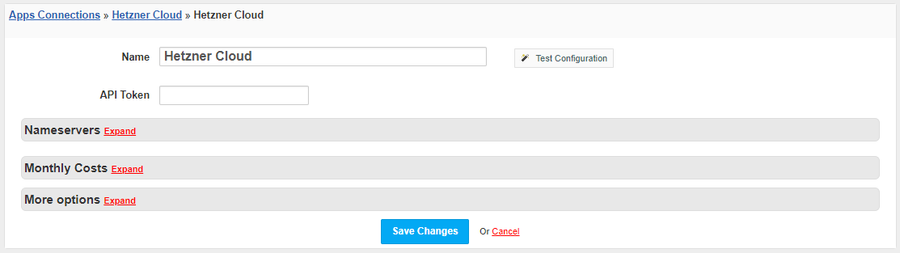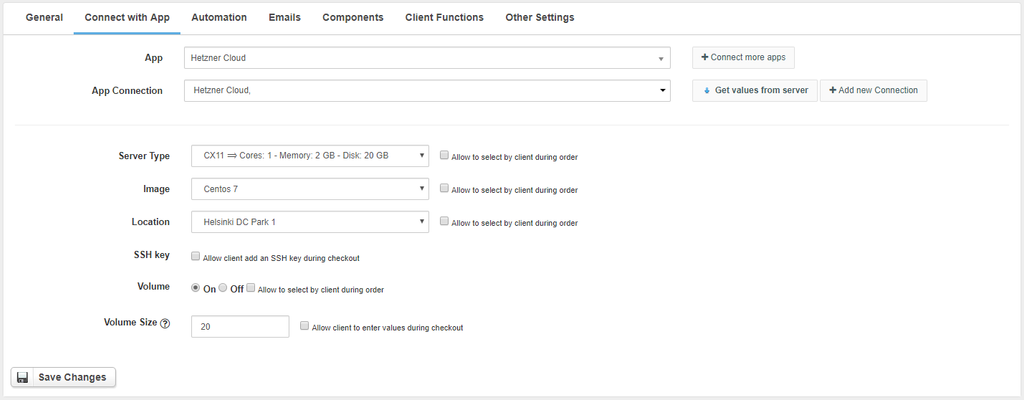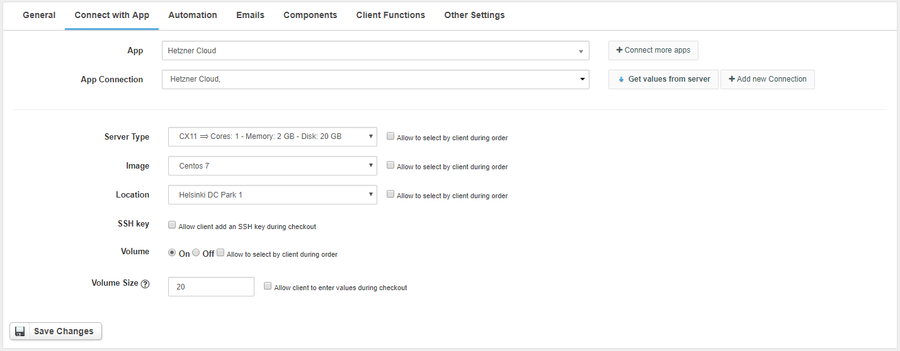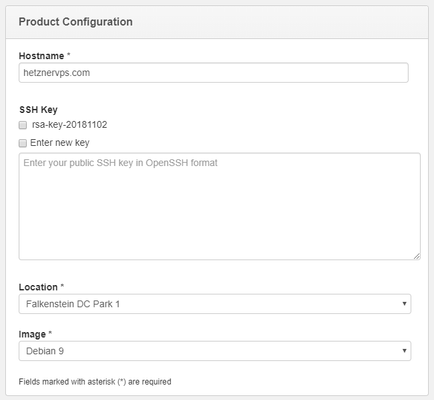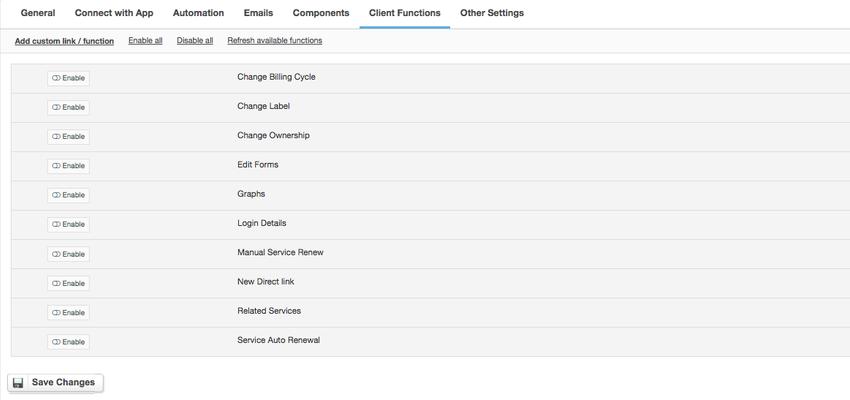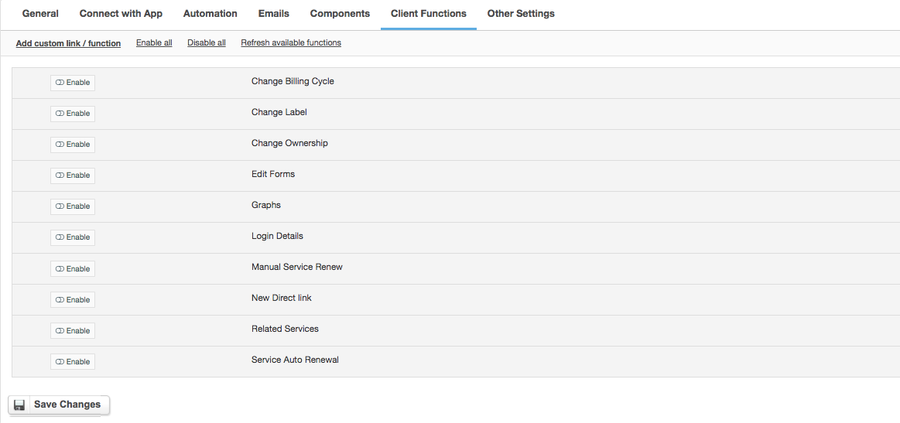Overview
...
// marketingHetzner Cloud focuses on delivering a reliable and consistent, cost-effective services: web hosting, dedicated servers, colocation and custom hosting solutions. With Hetzner module for HostBill you can sell and automate VPS Hosting and Hetzner Cloud Virtual Machines.
Activating the module
...
- If the module is included in your HostBill edition you can download it from your client portal.
- If the module is not included in your HostBill edition you can purchase it from our marketplace and then download it from the client area.
- Once you download the module extract it in the main HostBill directory.
- Go to Settings → Modules → Hosting Modules, find and activate Hetzner Cloud module.
...
4. Verify entered credentials by clicking Test Connection to check if HostBill can connect
5. Save Changes
| Info | ||
|---|---|---|
| ||
You can generate the Token API in the Hetzner Cloud dashboard. Choose a project → Access → API Tokens → Generate API Token |
...
- Server Type - Server type determines the number of processor cores, RAM memory and disk size
- Image - Select os template to be used for vm.
- Location - Select location that will be used to deploy client vm
- SSH key - Allows the client to add SSH keys
- Volume - Choose whether to add an additional volume
- Volume Size - The size of the additional volume (in GB)
| Note | ||
|---|---|---|
| ||
You can optionally use "Allow to select by client during checkout" checkbox. |
For more generic product configuration details including price, automation, emails settings refer to Product Configuration article.
By checking the SSH key check box, cause checkbox, you will enable the client can to add keys using the SSH Keys component. Cause to this, the The customer can choose keys which he added earlier in Account → Security or enter a completely new SSH key durning during ordering.
Configuring Client Functions
...
- Change Billing Cycle
- Change Label
- Change Ownership
- Edit Forms
- Graphs
- Login Details
- Manual Service Renew
- New Direct Link
- Related Services
- Service Auto Renewal