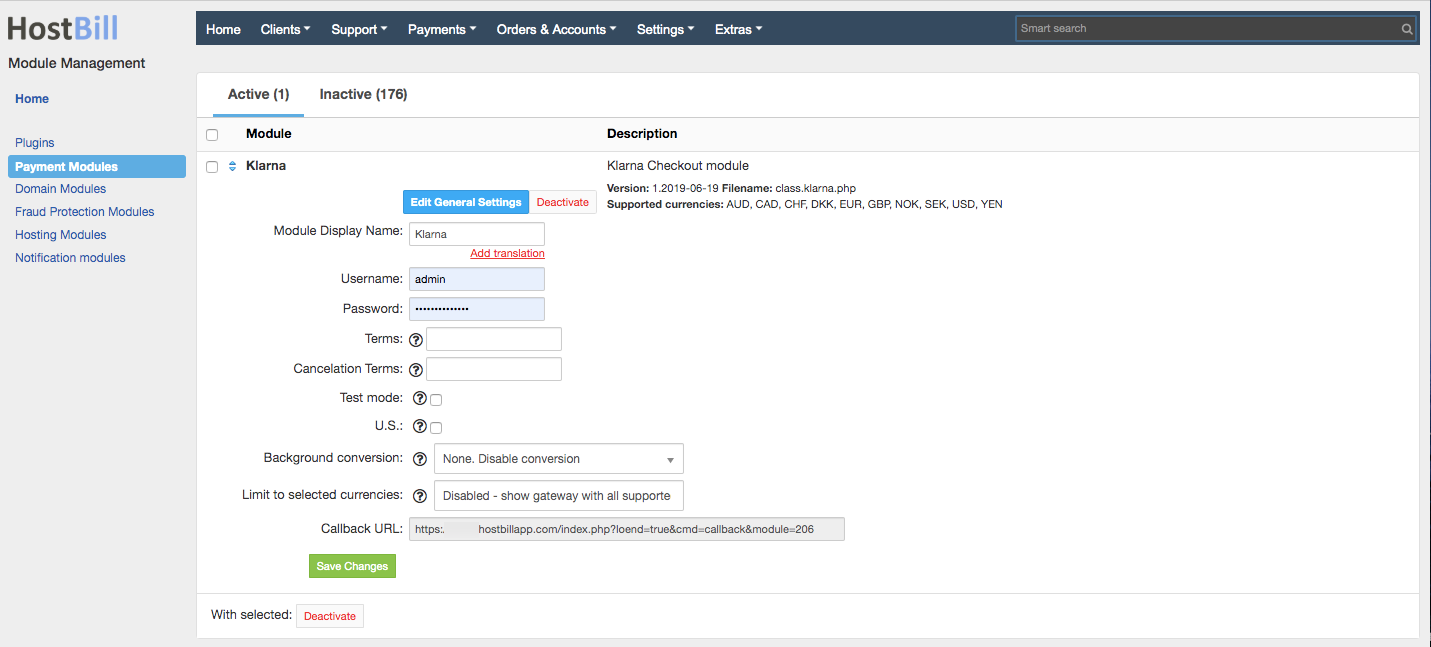Overview
...
Klarna is a global tech bank on a mission to make payments and shopping as smooth as possible. Klarna provides mobile-optimised online checkout, management of all transactions including card and APMs an one-click repeat purchases. HostBill supports Klarna payment gateway for collecting payments out of the box.
Activating the module
...
In order to activate the module login to your HostBill admin panel, go to Settings → Modules → Payment Modules, choose Klarna gateway and click Activate.
Module configuration
...
Once the payment gateway is activated you need to configure it.
Please see external articles on how to setup:
Then proceed to filling in all other configuration fields:
- Username - enter Klarna UsernameSecond key - enter Klarna PasswordConsists of your Merchant ID (eid) - a unique number that identifies your e-store, combined with a random string.
- Password - a string which is associated with your Merchant ID and is used to authorize use of Klarna's APIs
Note: The API credentials are separate from your Merchant ID, and it is possible to have several API credentials associated with the same Merchant ID.
You receive both your live and test credentials by contacting Klarna sales for your country. - Terms - Provide terms of service URL, required for the module to work
- Cancelation Terms - Provide your cancelation terms, required only for DE and AT
- Test mode - tick if gateway is set into Test mode
- U.S. - enable if you're Klarna's US customer
FAQ
...
Question: I've enabled the module but it does not display in my client portal.
Answer: This module does not support the currency you attempt to display it in, please use background currency conversion.