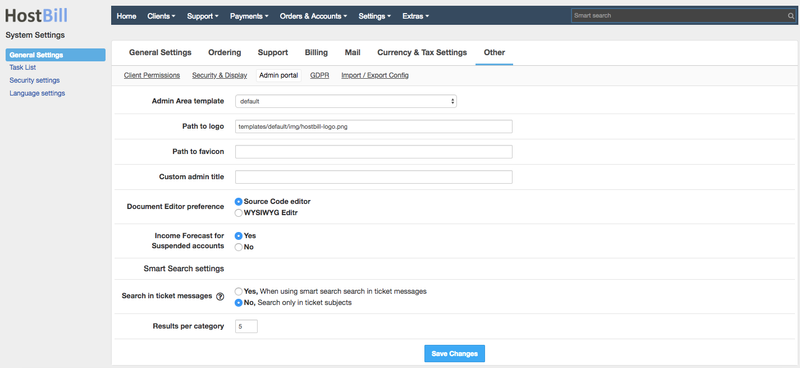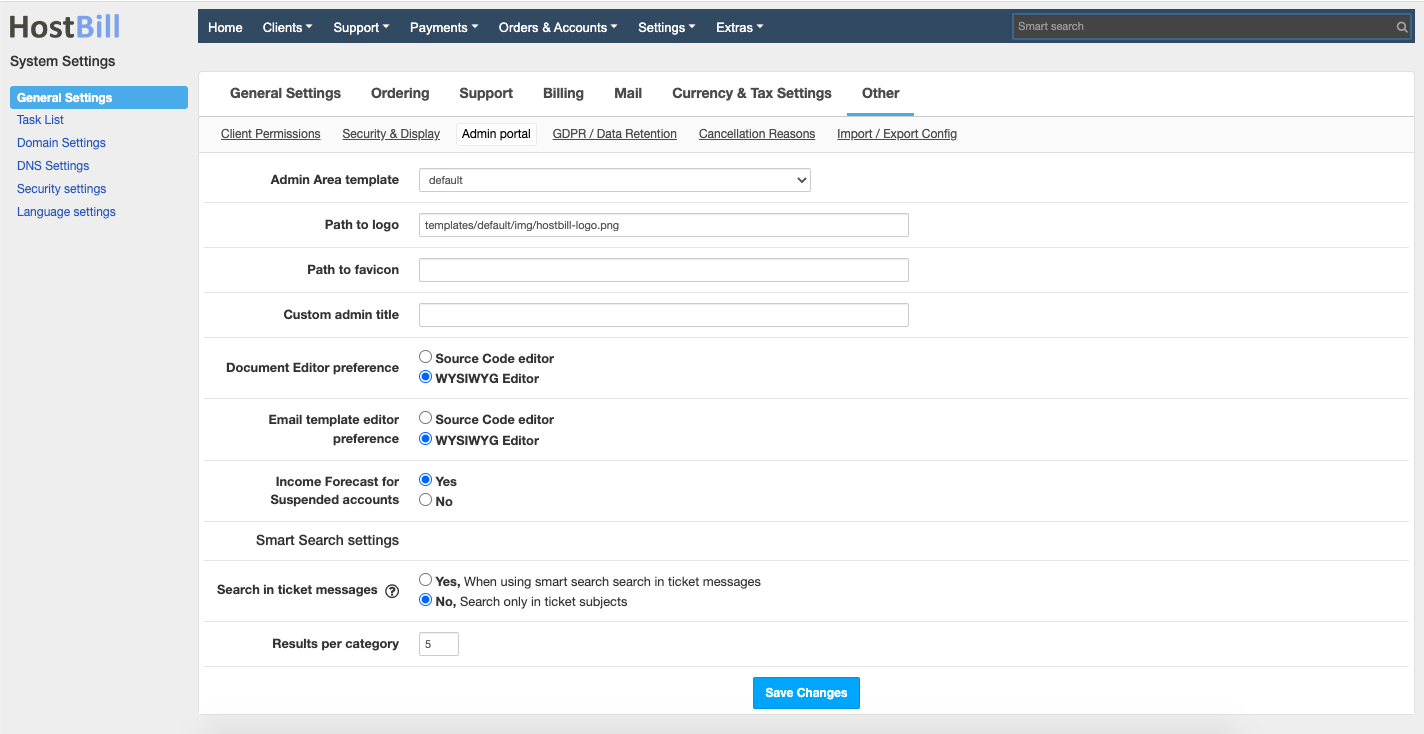You can find this section in HostBill Admin → Settings → General Settings → Other → Admin Portal
Available options
Admin Area template
HostBill comes with a customizable admin area template. You can make a copy of 'default' admin are template folder, edit the files and change the admin area template to the customized one.
Path to logo
Provide url to your logo.
Path to favicon
Provide url to your favicon.
Custom admin title
Custom admin title is displayed at the top of the browser. This option is useful if you have multiple HostBill installations (for different brands) and are working on them simultaneously. This will help you to easily distinguish which HostBill Installation you're currently working within.
Document Editor preference
This feature lets you switch document editors between WYSIWYG and source code. This will result how document templates in Settings → Billing → Document templates can be customized. The default document editor is source code editor.
Email template editor preference
This feature lets you switch email templates editors between WYSIWYG and source code. This will result how Email Templates can be customized.
Income Forecast for Suspended accounts
HostBill displays income forecast on your admin area homescreen. Choose if you want the forecast to include data for suspended accounts.
Smart search settings
Smart Search feature in HostBill provides efficient search through your HostBill installation. It searches within tickets, invoices, accounts, domains, orders, clients matching to you query.
Search in ticket messages
You can enable searching in ticket messages as well, but please note that this may slow down the search on large databases.
Results per category
Number of search results displayed per category.