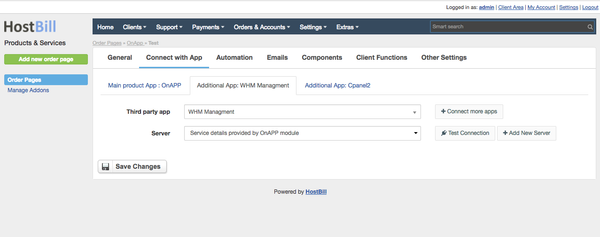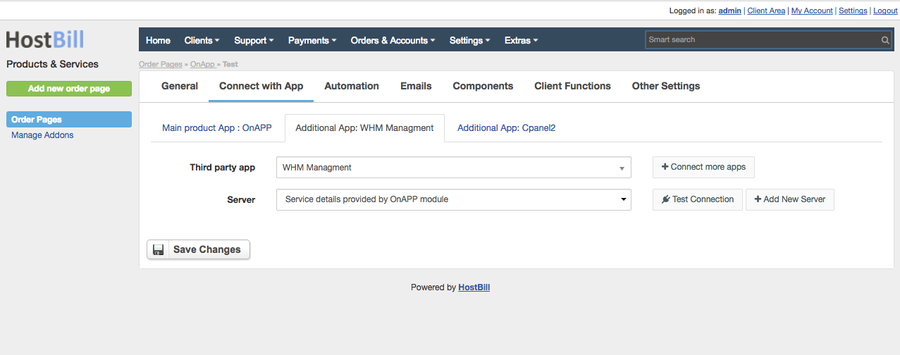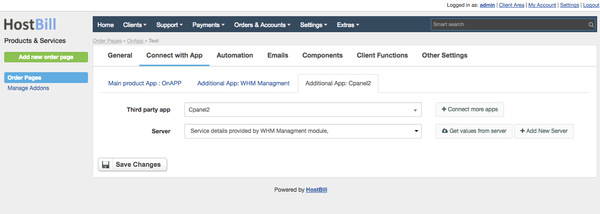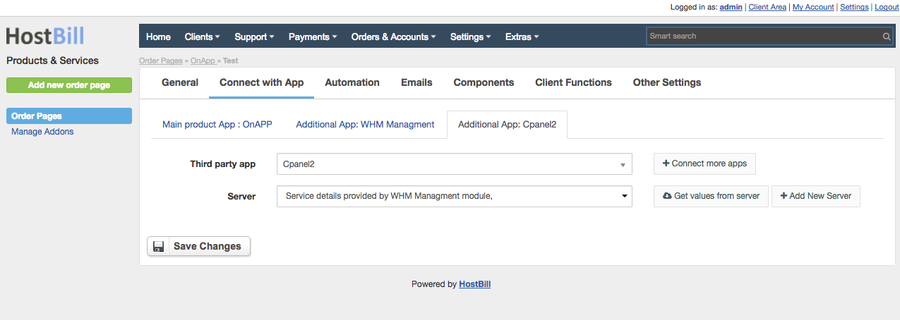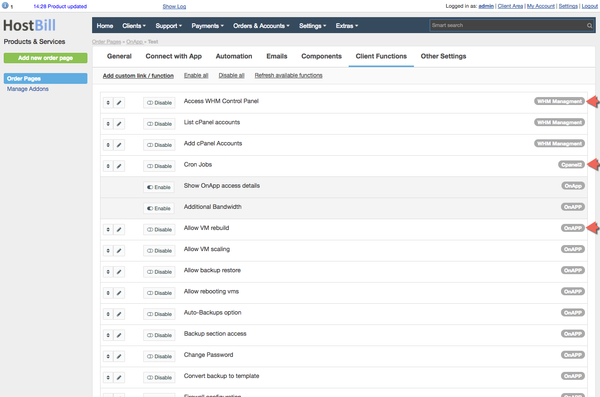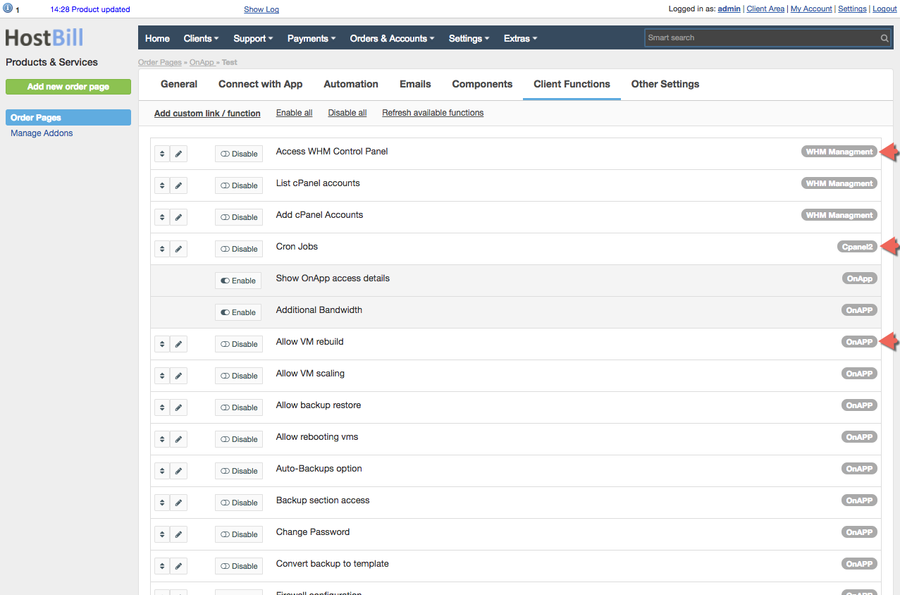Overview
...
This module can be used to allow clients to manage WHM servers, including:
...
- If the module is included in your HostBill edition you can download it from your client portal.
- If the module is not included in your HostBill edition you can purchase it from our marketplace and then download it from the client area.
- Once you download the module extract it in the main HostBill directory.
- Go to Settings → Modules → Hosting Modules, find and activate WHM module.
...
- In HostBill go to Settings → Products & Services, and Add new order page
- From Order Types select Other services or any other type that suits your needs.
- After creating order page add new product in it, provide name and save changes
- In product configuration section proceed to Connect with App, select WHM module and App server created in previous steps.
- Submit changes, your package is ready
Enabling cPanel features
...
- In product configuration navigate to Connect with App
- Click on Connect more apps, and select cPanel2 for the additional app.
- For the server use Service details provided by WHM Managment module option.
- Save changes, and navigate to Client Functions to enable cPanel features that you want to provide with this service.
OnApp integration
...
- In OnApp product configuration navigate to Connect with App
- Click on Connect more apps, and select WHM for the additional app.
- For the server use Service details provided by OnApp module option.
- Save Changes, and navigate to Client Functions to enable WHM features that you want to provide with this service.
...