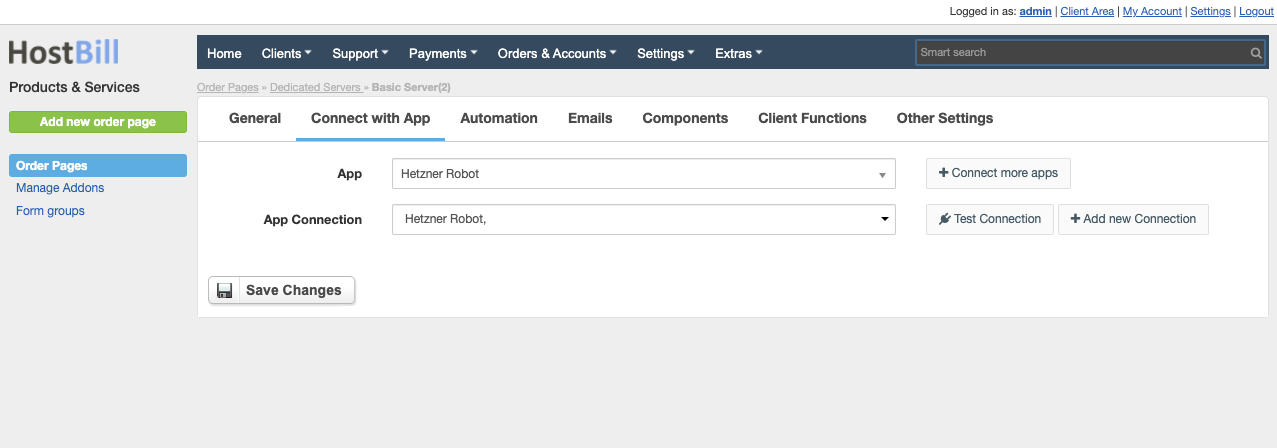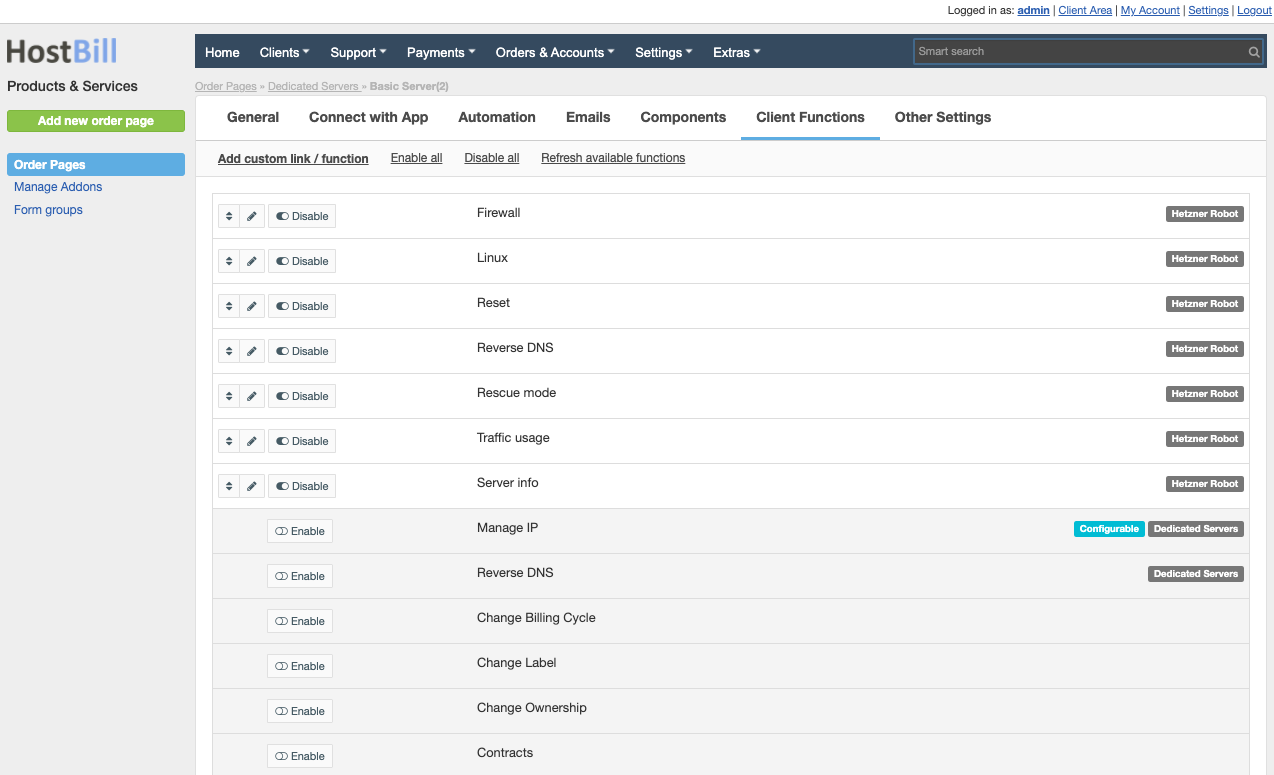Overview
...
Hetzner focuses on delivering a reliable and consistent, cost-effective services: web hosting, dedicated servers, colocation and custom hosting solutions. With Hetzner Robot module for HostBill you can sell and automate Hetzner Dedicated Servers.
...
- In HostBill go to Settings → Products & Services, and Add new order page
- From Order Types select "Dedicated servers"
- Enter your orderpage name, select orderpage template. Save Changes
- Add new product in new orderpage. Provide product name, setup price, Save Changes.
- In product configuration section proceed to "Connect with App", select "HRobot" and App server created in previous steps.
For more generic product configuration details including price, automation, emails settings refer to Product Configuration article.
Under Components::Forms you can enable client to add keys using the SSH Keys component. The customer can choose keys added earlier in Account → Security or enter a completely new SSH key during ordering. This key later can be used with server reinstall
...
- Firewall - for server's firewall management
- Linux - for linux installation
- Reset - for server reboots
- Reverse DNS - to manage Reverse DNS of server IP's
- Traffic usage - show traffic usage charts
- Server info - basic server information - like IP, subnets, status
- Storage Boxes - manage storage box attached to server, show access data, add sub-accounts etc.