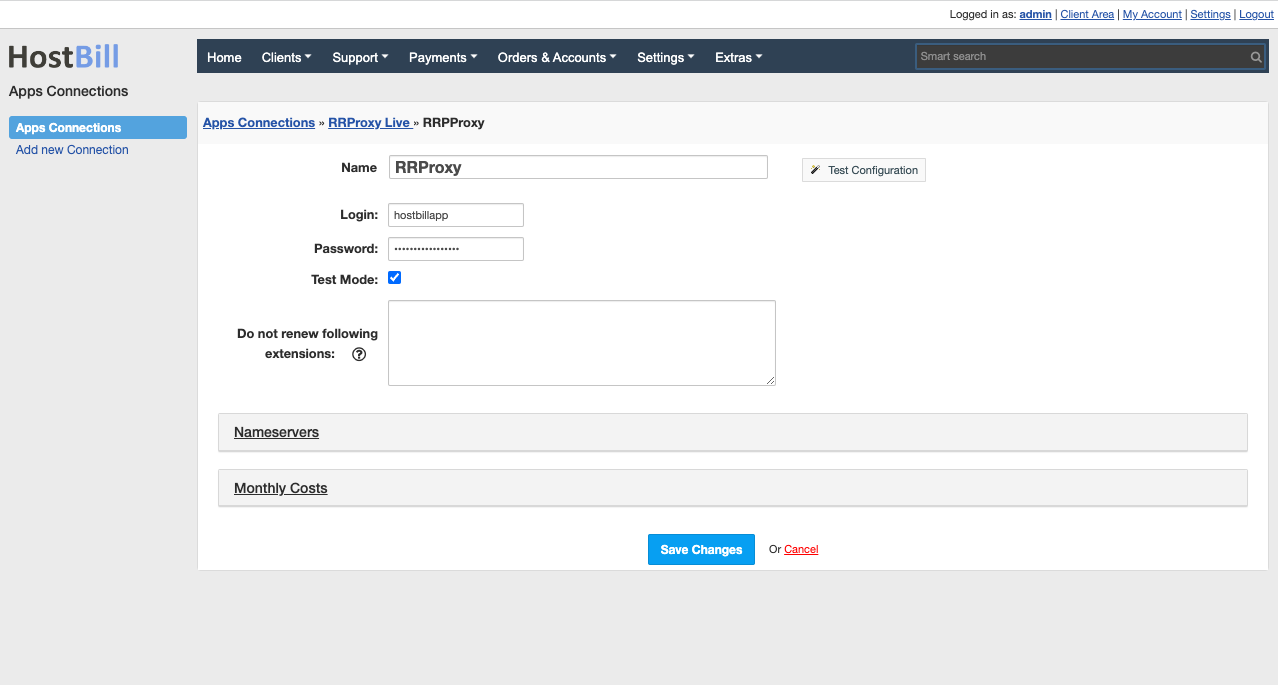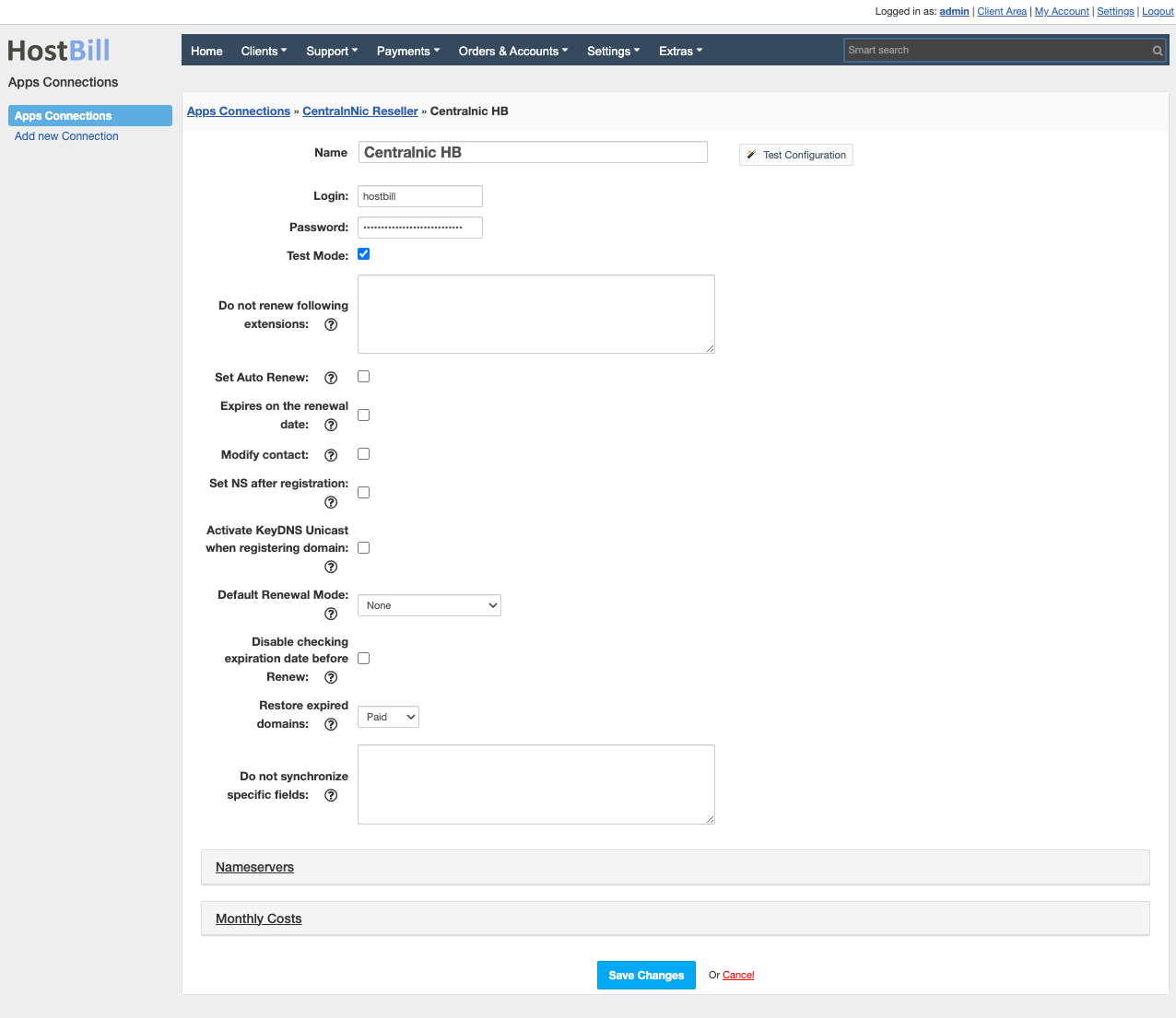...
...
...
...
...
...
...
...
...
...
...
...
...
...
...
...
...
...
...
...
...
...
...
...
...
...
...
...
...
...
...
...
Overview
...
RRPproxy.net specialises in selling domain names, hosting and DNS services to customers all over the world. HostBill allows you to automate RRProxy.net domain provisioning and management.
Activating the module
...
In order to activate the module login to your HostBill admin panel, go to Settings → Modules → Domain Modules, find and choose RRProxy.net module and click Activate.
Module configuration
...
Once you activate the module you will be redirected to module configuration page. To configure the activated module you can also go to Settings → Apps → Add New App.
Fill in the configuration fields:
- Name - of the application connection
- Login - RRPProxy login
- Password - RRPProxy password
- Test mode - tick if you want to use API in test/sandbox mode only
- Do not renew following extensions - Enter comma separated list of extensions that should only mark as renewed upon renewal at HostBill end. Ie: .de,.be,.at,.ch.
Note that you should enable auto-renewal for those domains at RRPProxy manually - Set Auto Renew: Sets automatic domain renewal during domain registration and transfer if the renew option is not available for the TLD
- Expires on the renewal date:When this is enabled, during synchronization domain expiration date is set to output of StatusDomain.renewal_date.
This is usually few days AFTER actual domain's StatusDomain.registration_expiration_date - Modify contact:When updating contacts, it modifies your current contacts instead of creating new contacts
- Set NS after registration: NS is updated 5 minutes after domain registration/transfer. Requires a HostBill Queue module
- Activate KeyDNS Unicast when registering domain
- Default Renewal Mode: The default domain renewal method set in your RRRProxy registrar account
- Disable checking expiration date before Renew: We recommend not selecting this option if Default Renewal Mode on the registrar side is set to AUTORENEW
- Restore expired domains: If domain expired and renew fails, control when/how to trigger RESTORE command
- Do not synchronize specific fields: A comma-separated list of fields that will not be synchronized/updated during synchronization
Then proceed to adding your nameservers:
- Primary Nameserver
- Primary Nameserver IP
Use Test Configuration to check if HostBill can connect.
Click on Add New App.
Dashboard widget
...
Module adds RRPProxy: Resend Contact Verification widget to admin dashboard, allowing your staff members to resend contact verification email to your domain contacts requiring this action
...
| Info | ||
|---|---|---|
| ||
You can enable Domain Suggestions coming from this module. |
Configuring TLD & domain prices
...
Please see external article to learn how to configure TLDs and domain prices.
Configuring customer domain management features
...
Please see external article to learn how to configure client domain management features.
...