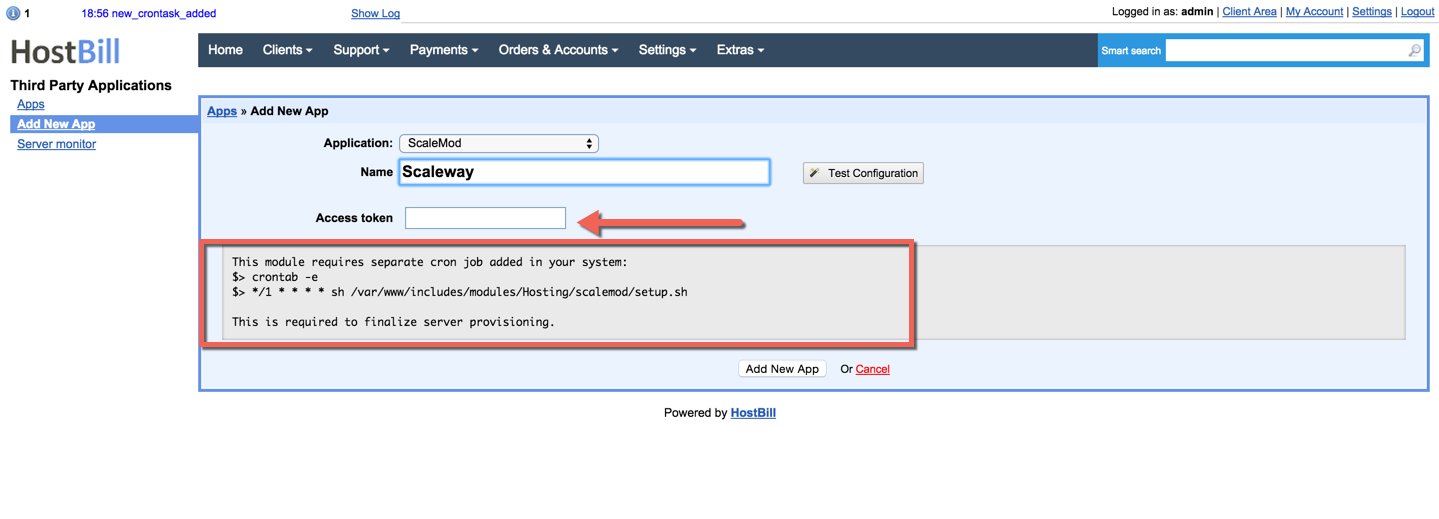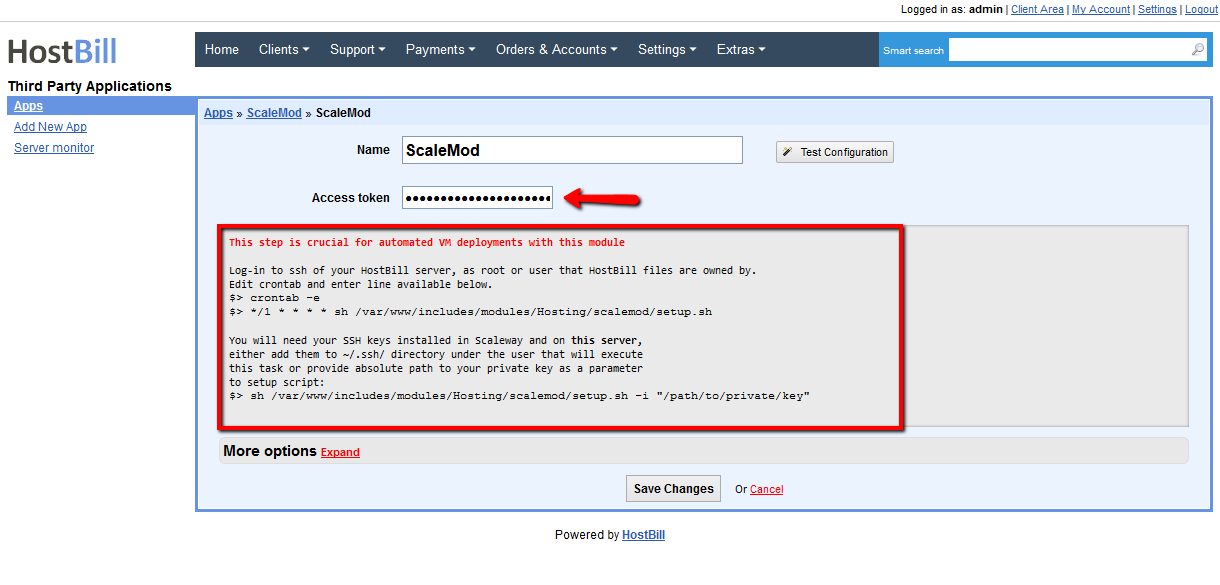Activating Module
...
- Download Module archive from HostBill Licenses Portal
- Extract archive contents in your main HostBill directory
- In your HostBill: Proceed to "Settings -> Modules -> Hosting Modules -> Inactive"
- Click "Activate" next to "ScaleMod" module
...
- From HostBill->Settings->Apps->[Your Scaleway App] (defined above) copy line to add to crontab.
- Log-in to ssh of your HostBill server, as root or user that HostBill files are owned by.
- Edit crontab (issue command crontab -e)
- Paste line copied from step 1.
- Save crontab
...