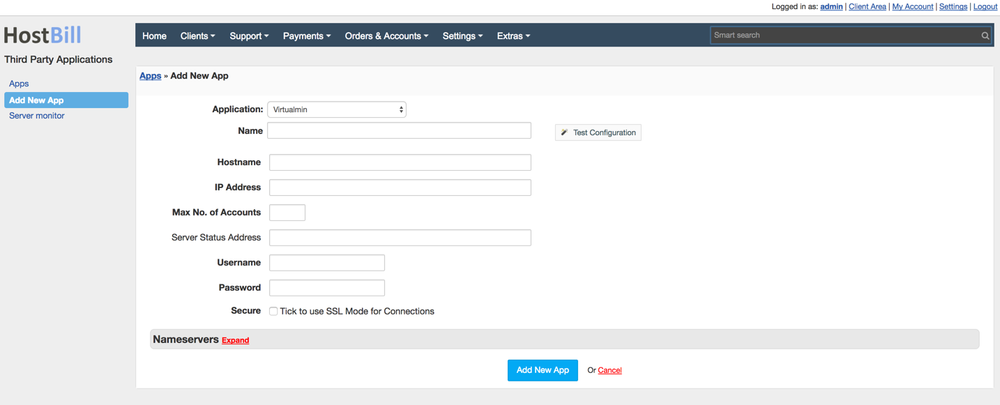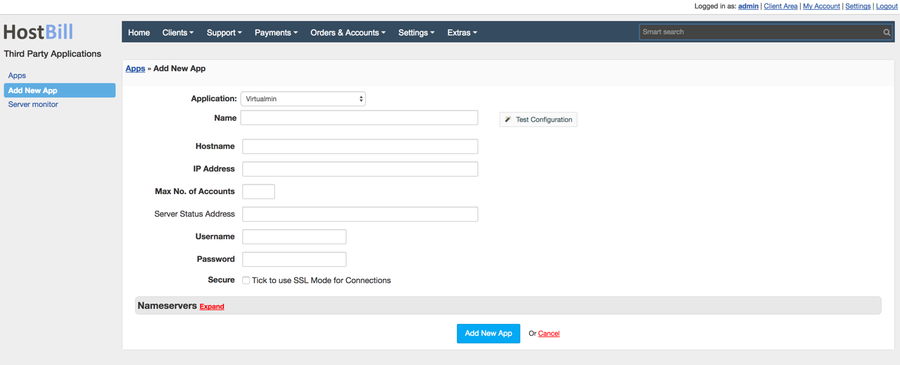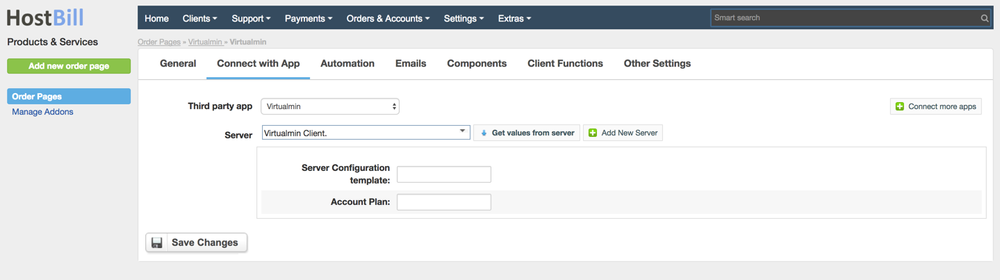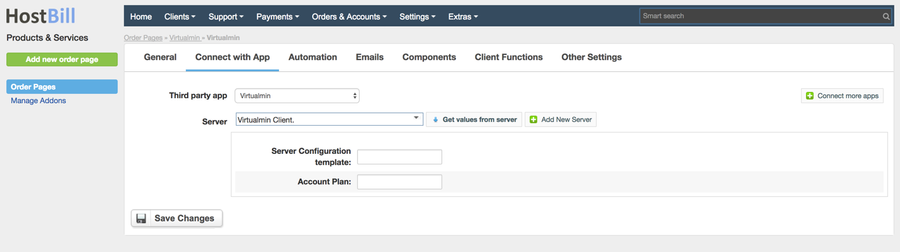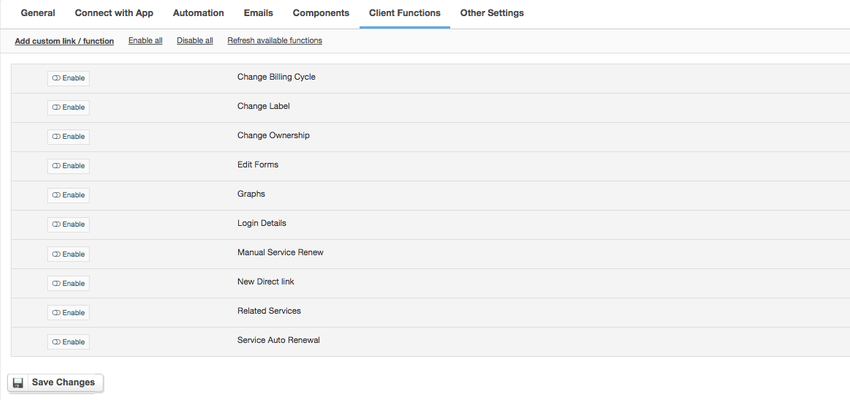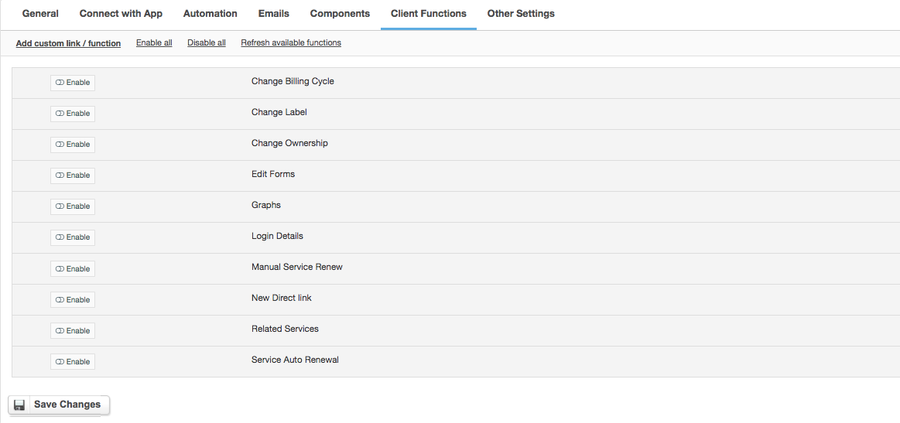Overview
...
Virtualmin is a cost-effective and comprehensive solution to virtual web hosting management designed to make it easy to manage websites, mailbox users, databases, and web applications. Thanks to the integration with HostBill billing, automation and support system you will get the capabilities you need to run your business operations with ease.
Activating the module
...
- If the module is included in your HostBill edition you can download it from your client portal.
- If the module is not included in your HostBill edition you can purchase it from our marketplace and then download it from the client area.
- Once you download the module extract it in the main HostBill directory.
- Go to Settings → Modules → Hosting Modules, find and activate Virtualmin module.
...
4. Verify entered credentials by clicking Test Connection to check if HostBill can connect
5. Save Changes
Adding Virtualmin Product
...
- Server configuration template
- Account plan
For more generic product configuration details including price, automation, emails settings refer to Product Configuration article.
Configuring Client Functions
...
- Change Billing Cycle
- Change Label
- Change Ownership
- Edit Forms
- Graphs
- Login Details
- Manual Service Renew
- New Direct Link
- Related Services
- Service Auto Renewal