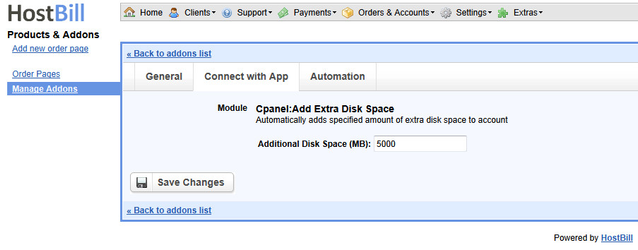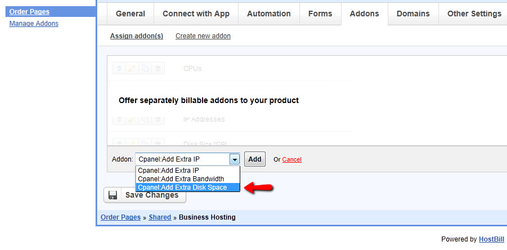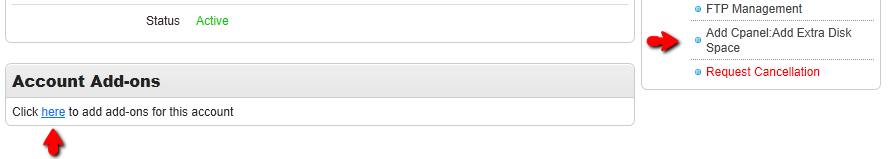...
We can create different versions of Extra Disk Space addon, each with its own pricing and additional disk space amount.
- Go to General Settings -> Product Addons
- find Cpanel: Add Extra Disk Space and click duplicate or edit
- on the General tab you can change addon name displayed in client area, description and pricing options
- on Connect with App tab you can change addon additional disk space added
- Automation tab is responsible for setting various automatic
...
- task
4. Click Save Changes when done
Adding to product
...
- Go to General Settings -> Products & Services and navigate to your product associated with cPanel
- Switch to Addons tab
- from the list of available addons chose your desired addon and click Add
- From now on clients will be able to purchase additional disk space for their services
...
Available addons will be displayed on Order page when displaying and associated products, and on Client Area in service details window.