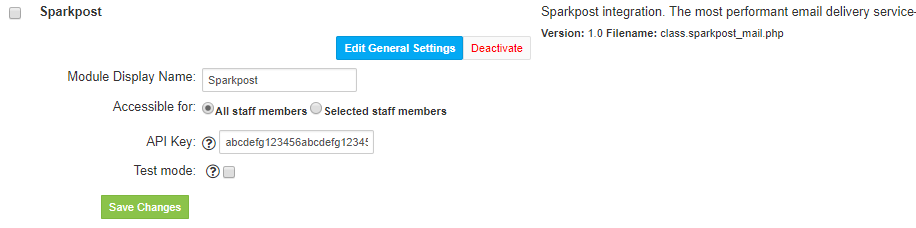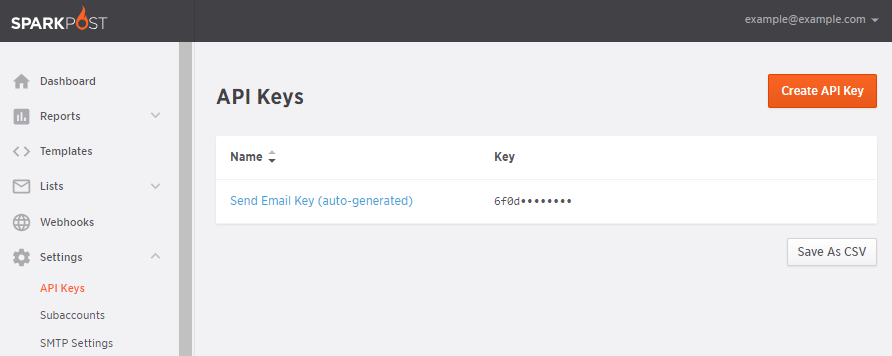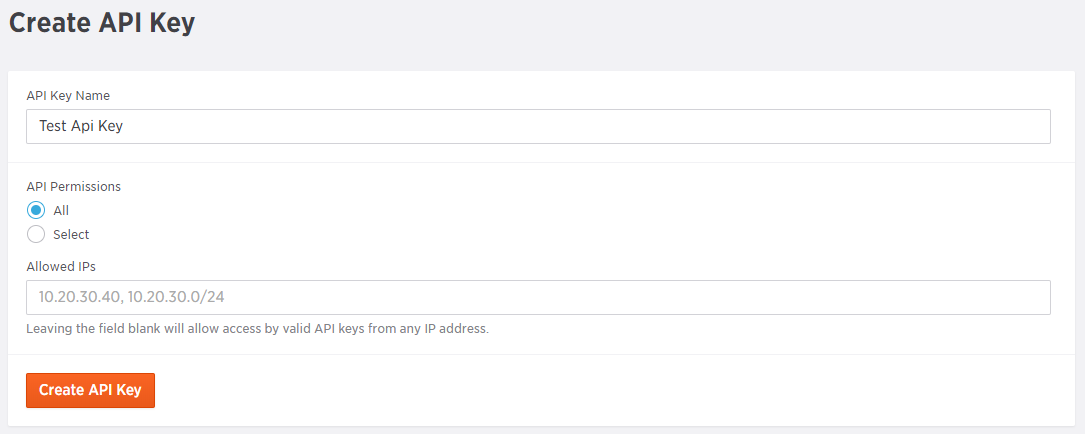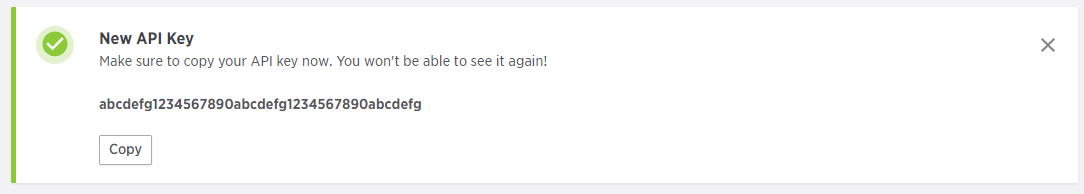Activating the module
...
- This plugin is included in your HostBill (provided you're using latest versions)
- Once you download the plugin extract it in the main HostBill directory.
- Go to Settings → Modules, find and activate Sparkpost Mail plugin
- Once the plugin is activated you will be directed to Settings→ Modules→ Plugins to configure the plugin.
Module configuration
...
Fill in the configuration fields:
- API
...
- Key
You can also choose whether it is a test mode or not marking the Test Mode checkbox.
Obtaining API key from Sparkpost
todo
...
...
First of all you must have an active Sparkpost account.
Log in to your Sparkpost account.
You need to have API key:
- Go to the top menu Settings → Api Keys
- Next click on the Create API Key button
- Enter the name of the API key in the API Key name field, select the all permissions option in the checkbox and generate a new key by confirming the Create API Key button
- Copy the API key and put in the field in the module's configuration
Next click the Save changes button.