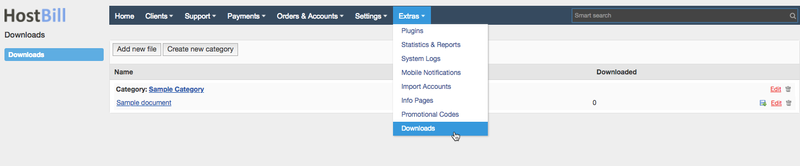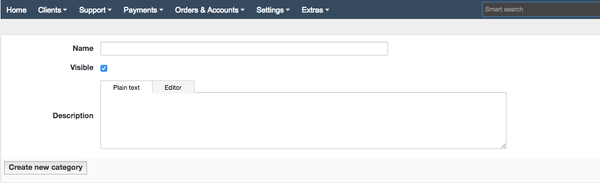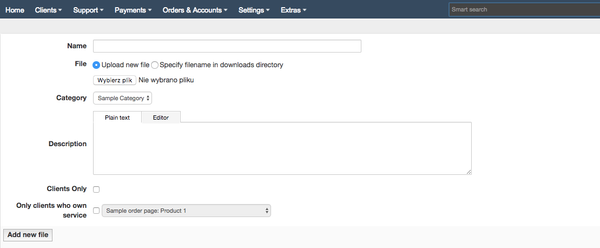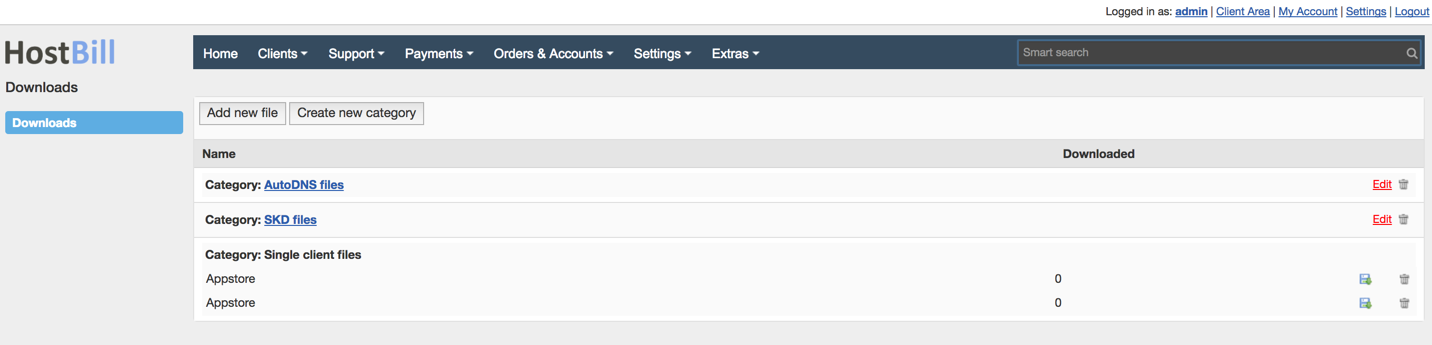...
You can find this section in HostBill Admin → Extras → Downloads.
View files available for download
The Downloads page lists all files available for download. It also lists client files added directly from client profile.
Add new download category
Create new category button allows to create new download sections. You neew to provide
- Name - title to be displayed in client and admin area.
- Visible - un-check if you do not want this category to be available in client area. It can be changed later.
- Description - optional description shown in client area when viewing this category.
...
Add new file for download
Once you add a
...
download category, you
...
will be able to add a file, which needs to be configured
...
according to the following features:
- Name
...
- - a file name that is displayed both in Admin and Client Area
- File
...
- - can be uploaded in two ways:
...
- Upload new file
...
- - you can upload a new file from your resources
- Specify filename in downloads directory
...
- - you can upload a file which is already in downloads directory
- Category
...
- - select under which category this file will be placed
- Description - a short description of the file content
- Clients only - if you enable this tag, only registered clients will be able to take advantage of the file.
- Only clients who own service
...
...
- - allows restricting this download to clients with specific active service, after you check this option it will allow you to select one service from a list of all your services.