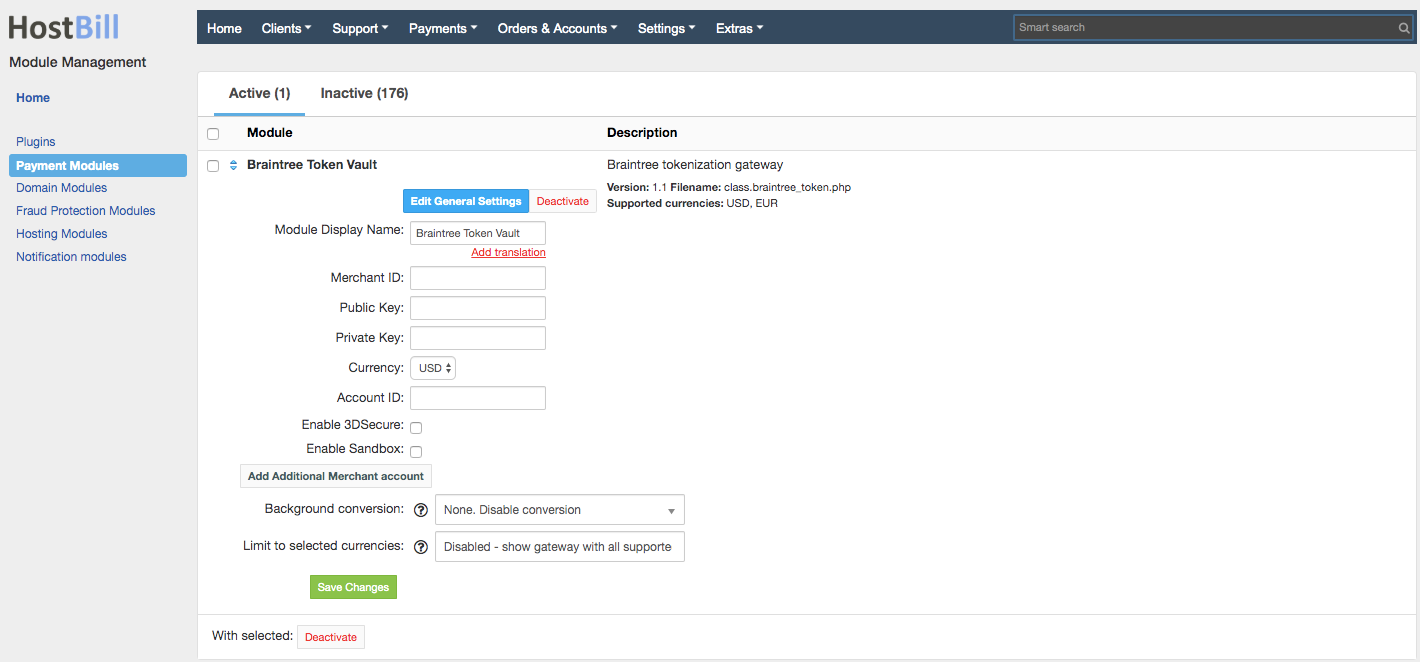...
Overview
...
BrainTree Vault Token gateway uses Braintree vault to store client profiles and save saves only a token reference in your database.
Step-by-step setup guide
- Login to Braintree Merchant panel and navigate to Account > My User > API Keys
- Write down your Merchant ID, on this page you can generate new or view existing private key. Copy Public Key and Private Key
- Login to your HostBill admin area and navigate to Settings > Modules
- Search for Braintree Token and activate it
- Enter your Merchant ID, Public Key and Private Key, if you are using sandbox account you will need to check Enable Test Mode
- Save changes.
Related articles
| Filter by label (Content by label) | ||||||||||||||||||
|---|---|---|---|---|---|---|---|---|---|---|---|---|---|---|---|---|---|---|
|
...
| hidden | true |
|---|
...
Activating the module
...
In order to activate the module login to your HostBill admin panel, go to Settings -> Modules -> Payment Modules, choose BrainTree Token gateway and click Activate.
Module configuration
Once the payment gateway is activated you need to configure it.
Please see external articles on how to setup:
Then proceed to filling in all other configuration fields:
- Merchant ID
- Public Key
- Private Key
- Account ID
All required information can be obtained once you login to your Braintree Merchant Panel.
FAQ
...
Question: I've enabled the module but it does not display in my client portal.
Answer: This module does not support the currency you attempt to display it in, please use background currency conversion.
| Page Properties | ||
|---|---|---|
| ||