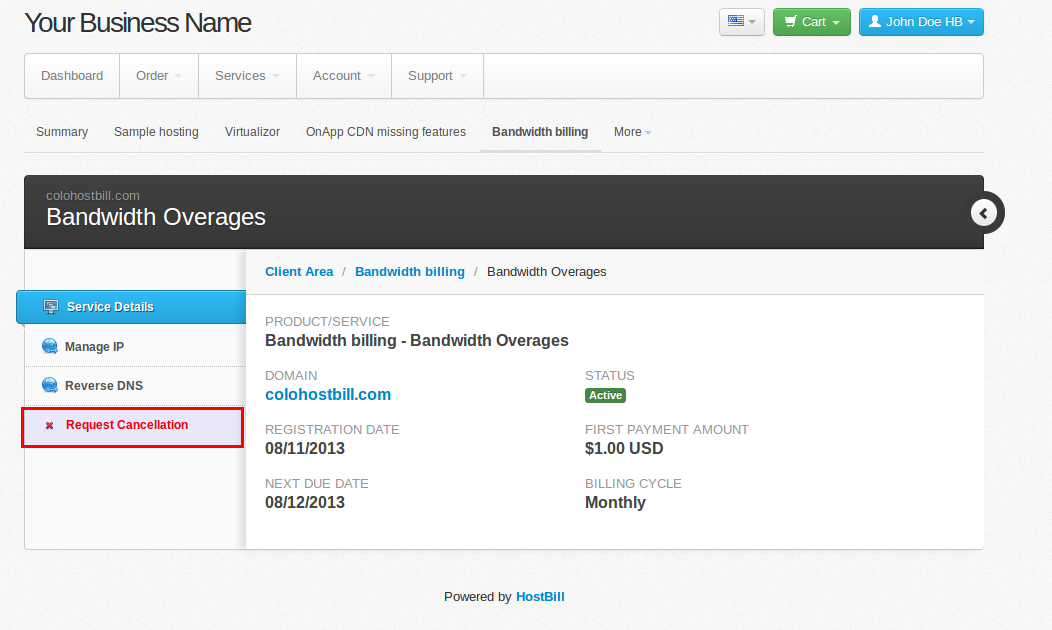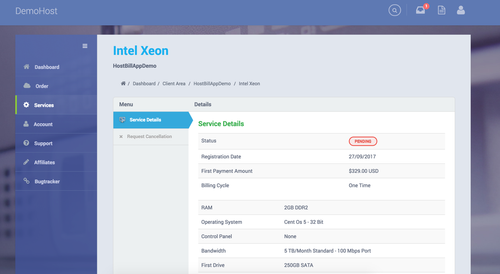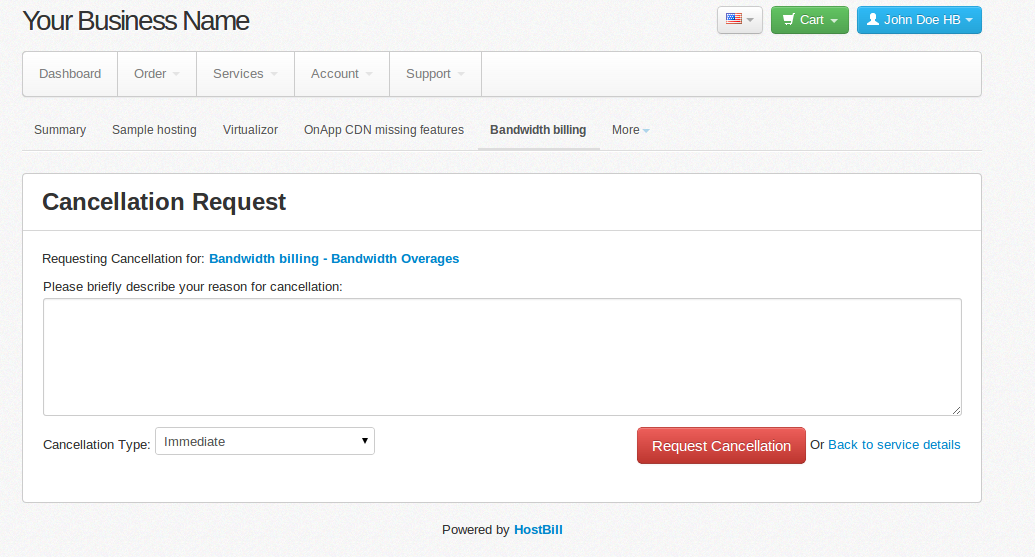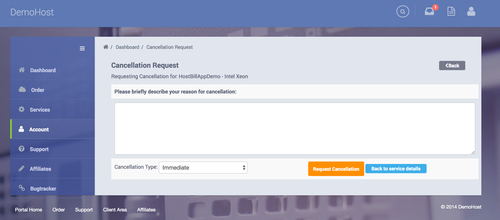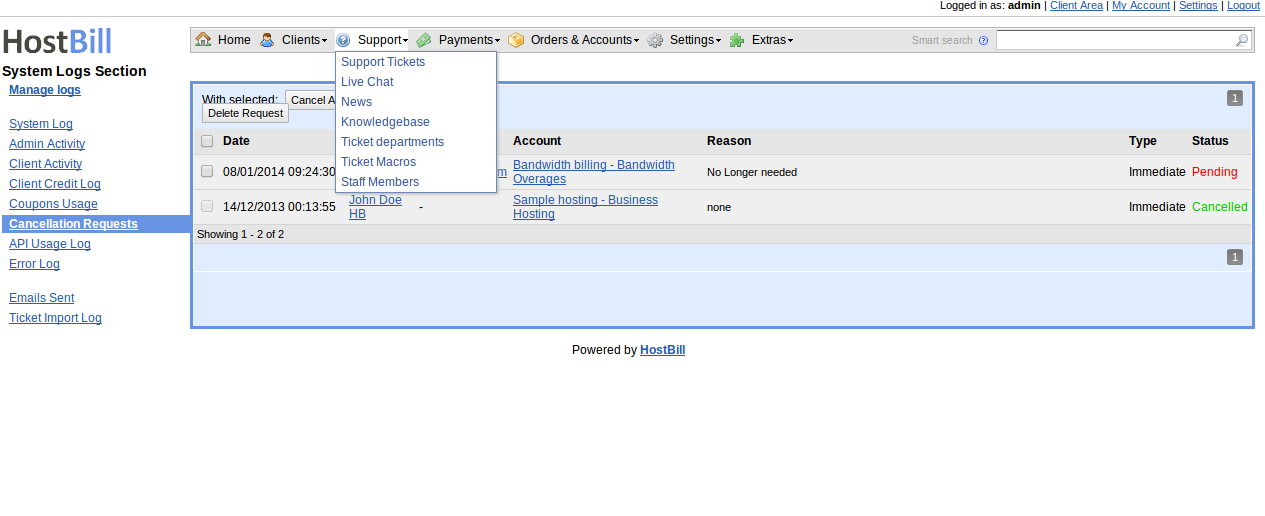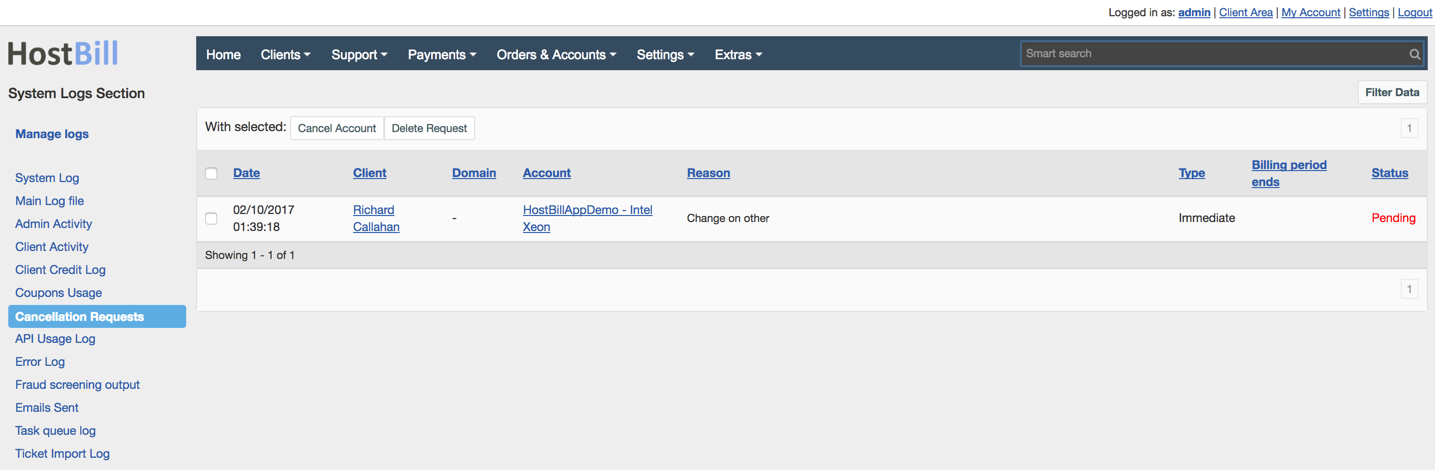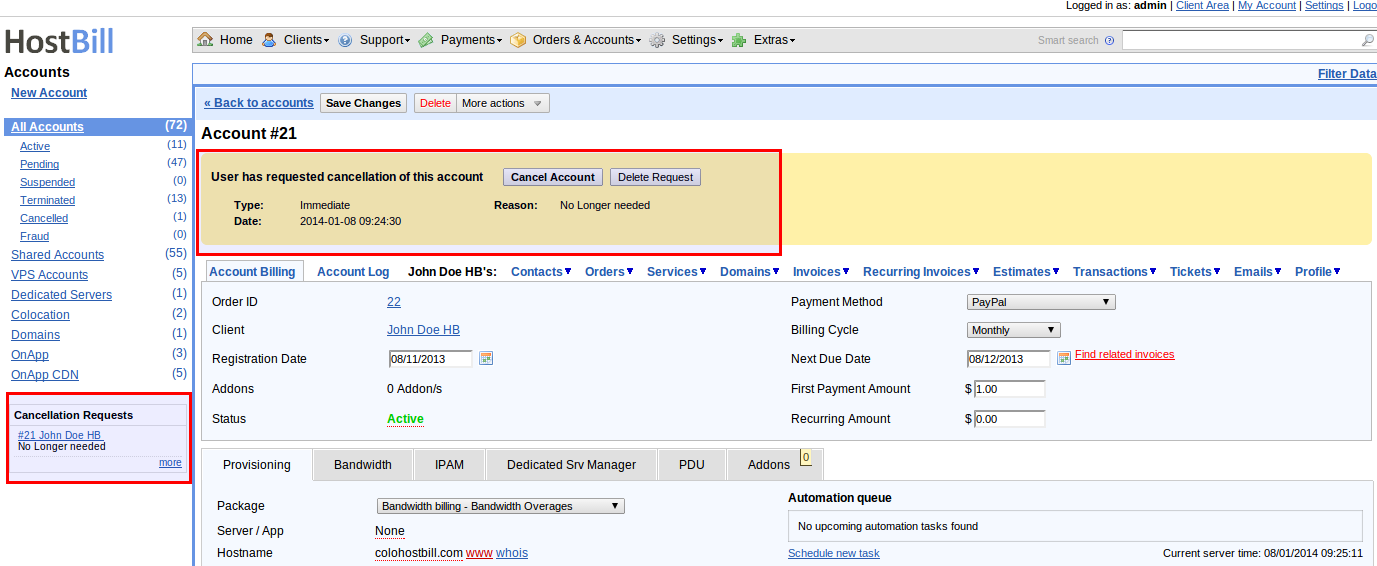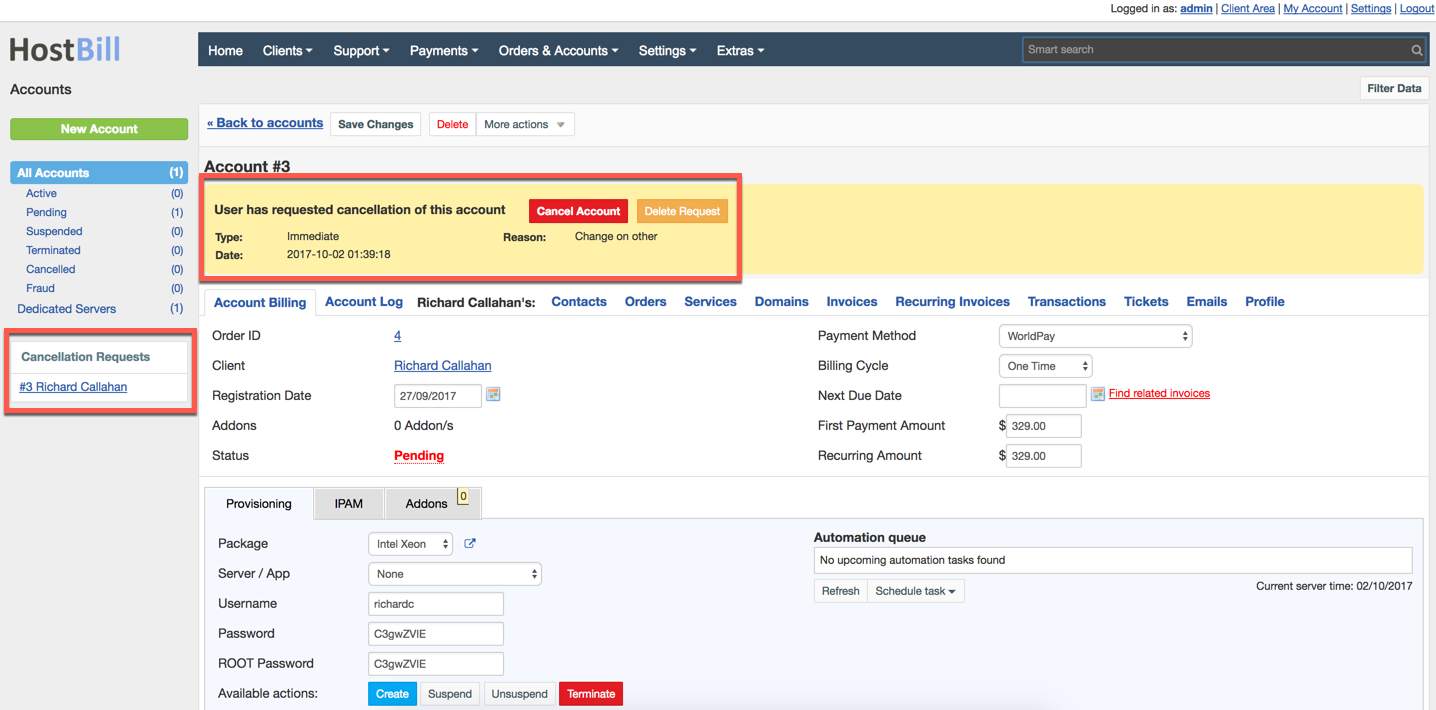Introduction
At any point in billing cycle your customers can request cancellation of his service that is Active. HostBill offers two types of cancellation requests:
- Immediate - in which customer service is suspended/canceled with next HostBill Cron Run
- At the end of billing cycle - in which customer service is cancelled on renewal date (invoice for such service will not be generated)
Adding cancellation request (clientarea)
To submit new cancellation request, your customer needs to:
- log-in into clientarea
- From services dropdown, select service he wish to cancel
- Click on "Request Cancellation" from menu
- Provide cancellation reason, select cancellation type
Managing cancellations (adminarea)
| Code Block | ||
|---|---|---|
| ||
Extras -> System Logs -> Cancellation Requests |
Your staff have access to cancellation requests from following section
Additionally your staff member will see cancellation request on account listing, as well as on service details page, with explanation provided by customer during cancellation submission
| Column | ||
|---|---|---|
| ||
|
| Column | ||
|---|---|---|
| ||
|
| Column | ||
|---|---|---|
| ||
|
| Column | ||
|---|---|---|
| ||
|