Overview
Login with Steam (SSO_steam) plugin is a part of Cloud signup module v2. Once enabled it will allow your customers to:
- log-in to your HostBill client portal using Steam (provided that they're already registered with you using the same email address as in Steam)
- sign-up in your HostBill using cloud signup form and/or regular login form (only if Cloud Signup module is active)
Module configuration
Activate SSO_steam module in your HostBill in Settings → Modules
Your Steam Web API Key can be taken from the site https://steamcommunity.com/dev/apikey. To do this, you need to enable Steam Guard in Steam settings by clicking on "Steam" in the top left hand corner of the client. Then select "Settings", "Security" tab and click "Manage Steam Guard".
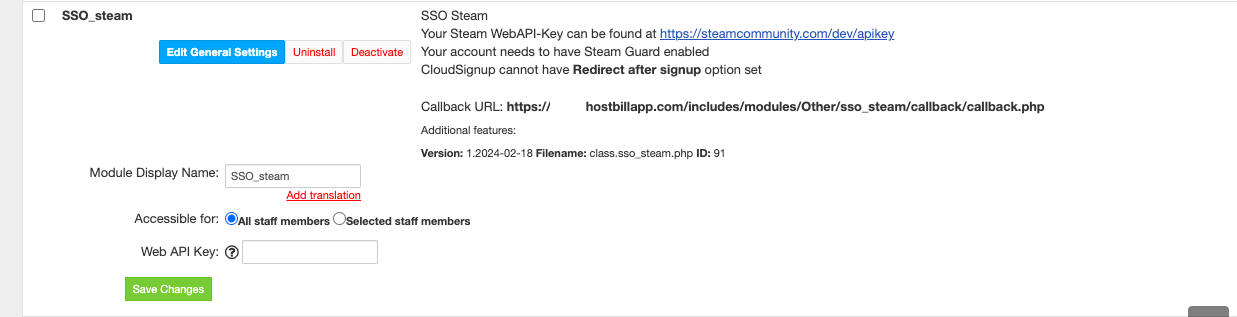
.png?version=1&modificationDate=1708343313616&cacheVersion=1&api=v2&width=900&height=446)