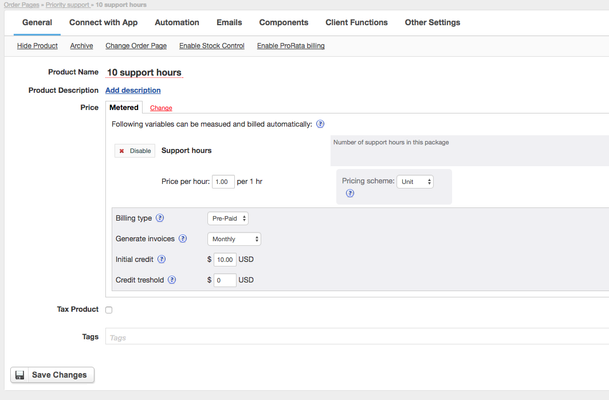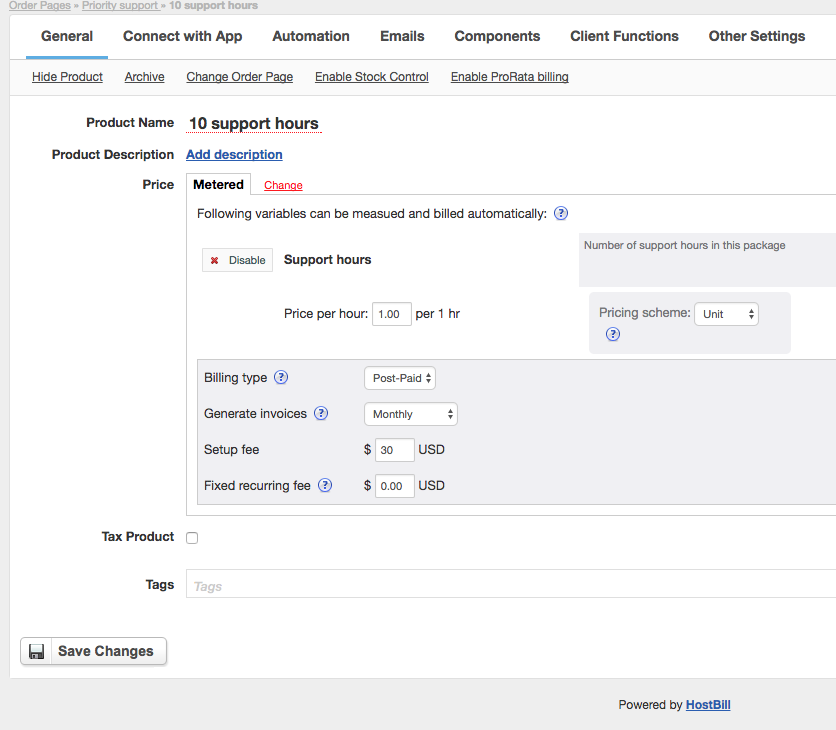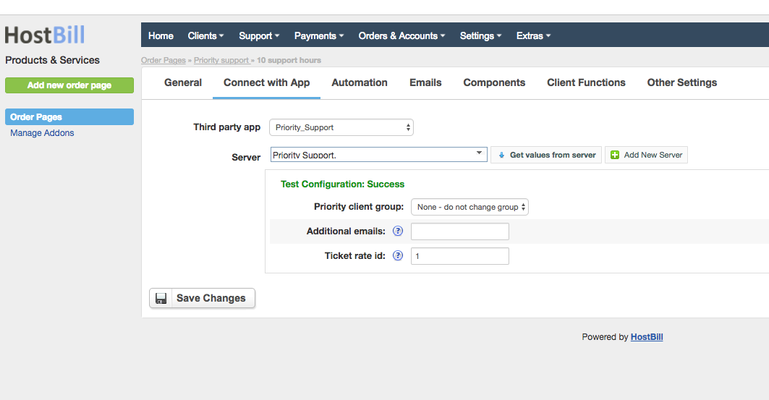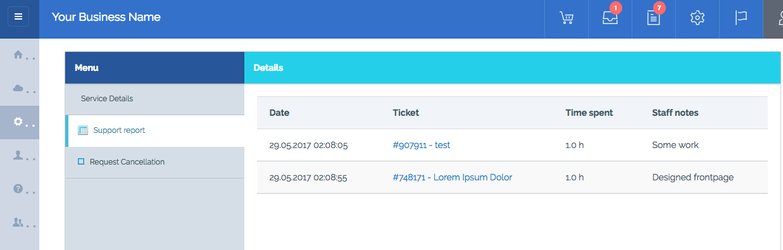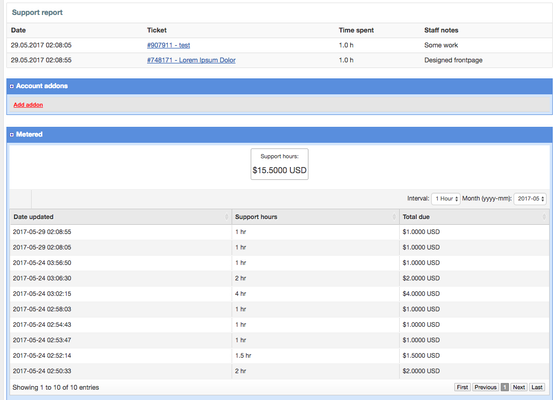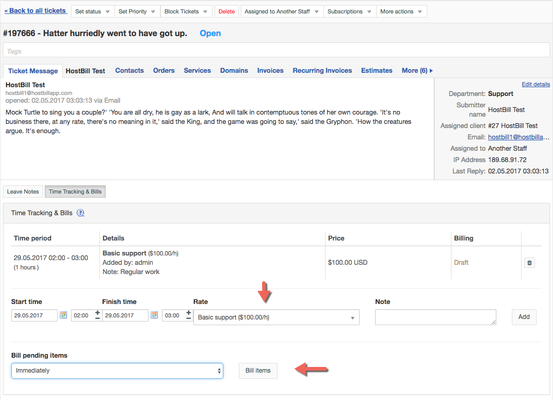Overview
The Priority Support module allows you to sell priority support service in multiple ways:
- Recurring billing
In this scenario, customer pays upfront for access to the priority support. You can configure module to assign customer to priority support group to easily distinguish such customers from others.
If customer fails to pay for recurring invoice for such service, their access to priority support group will be revoked. - Pre-Paid Metered billing
When priority support package is set to use Pre-Paid metered billing:
- You define price per one support hour
- Customer pays upfront for certain number of hours, defined in the package
- Any support time entry recorded by staff in HostBill Ticket Billing is added to the related customer service, deducing credit available in the account
- You can set certain credit threshold below which a new invoice to top-up credit available will be issued
In the sample setup below package using Priority Support module is set to have 1hr of support time billed for $1 USD.
Credit is set to $10 - giving customer access to 10 support hours.
Threshold is set to $0 - if customer runs out of support time, new invoice will be issued automatically.
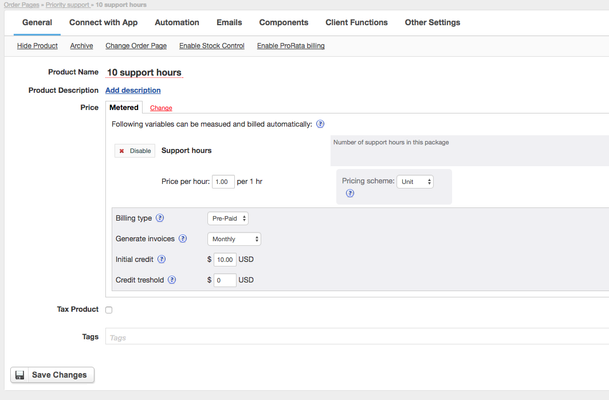
- Post-Paid Metered billing
When using post-paid, customer is billed on recurring basis only for the time used on Priority Support in recent billing period (ie in the past month).
In the example below, 1hr of support time is set to cost $1 USD.
Customer pays $30 One-time fee just to get access to Priority support.
Optionally you can set fixed recurring fee that will always be added to the customer invoice, no matter the actual time billed.
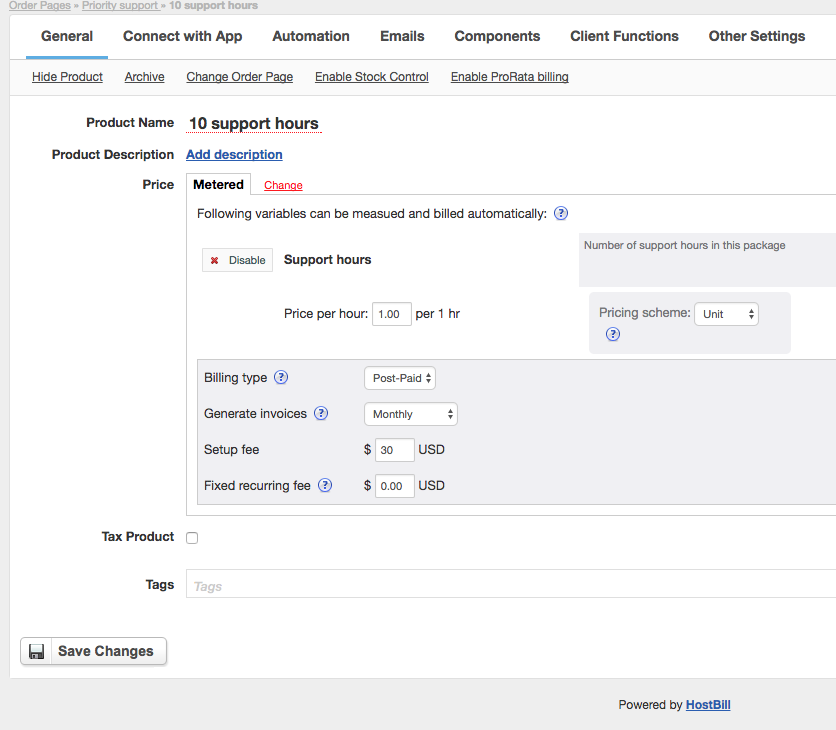
General concepts
- Once enabled, priority support will create new Client Group: Priority Support
- Module will also auto-create Ticket macro and Ticket post-filter
- Once client purchases priority support service and pays for it, HostBill can (if configured so) automatically assign client to the Priority Support Client Group
- Ticket opened by Priority client automatically will get high priority, allowing other HostBill functions to react on this event
- If related package is suspended (ie. client forgets to pay), client is automatically removed from Priority Support group
Activating the module
- If the plugin is included in your HostBill edition you can download it from your client portal.
- If the plugin is not included in your HostBill edition you can purchase it from our marketplace and then download it from the client area.
- Once you download the plugin extract it in the main HostBill directory.
- Go to Settings → Modules, find and activate Priority Support module.
- You'll be taken to Settings → Apps to configure related app - just add any app name there.
Configuring Priority Support for all billing scenarios
- Go to Settings → Products & Services, add new orderpage using Other Services product type
- Add your priority support package, set the name and description. From Connect With App tab pick Priority_Support module
- Optional: Select client group that client purchasing this package should be assigned to
- Optional: You can provide additional email addresses that should be notified once related client opens or responds to the ticket
- Optional: If this package should use Metered billing (described above), select Ticket Rate ID from Support → Ticket Billing → Ticket rates
Whenever staff member would need to bill customer for support time, against their Priority support service, they should use this ticket rate.
Note: when editing ticket rates in Ticket Billing section you also define hourly price for a rate, but it is not used for metered billing
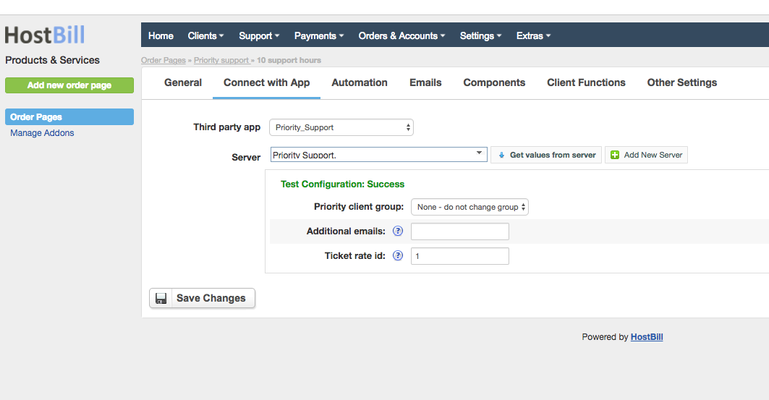
- Save changes, now you can proceed to General tab to configure billing using one of types described above
- Under Client Functions you can enable Support Report function - it is used with Metered billing - your customer can track what their support hours were used for in related service in client portal:
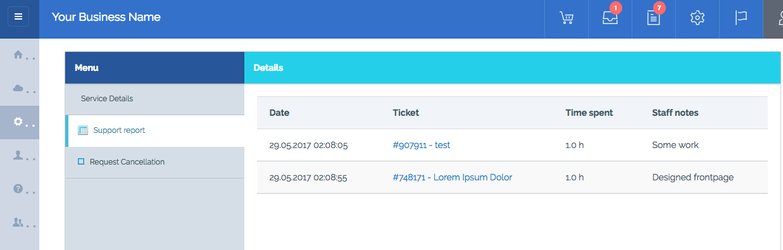
Staff members have access to similar report in related account details section:
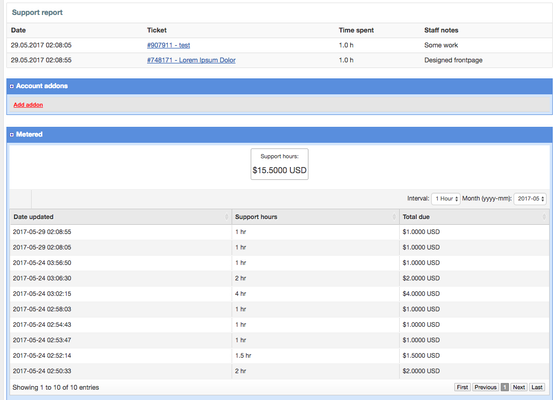
Billing for work using Metered billing and Priority Support
When you've set your package to use metered billing (either Pre or Post-paid), you can record your work in Ticket you work on (this is standard HostBill ticket system feature).
To record work against customer priority support service you should use Ticket Rate set in related Package configuration (as described above).
After adding work items that is confirmed it should be billed against customer service, use Bill Pending Items: immediately
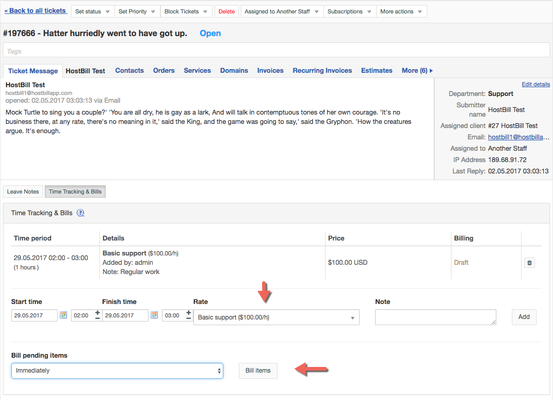
Billed items (depending on the billing scenario set above) will deduct customer support credit or increase next invoice amount due, and will appear in support reports for admin and customer.
Optional: Configuring Mobile Notifications
So far tickets opened by clients with Priority Support package would get high priority (tag "priority ticket"). You can also enable mobile notifications to send you SMS or other mobile notification (ie. push) about high priority tickets - so you can react even if you're away from the keyboard.
Visit Notification Modules section to learn how to configure Mobile Notifications in HostBill