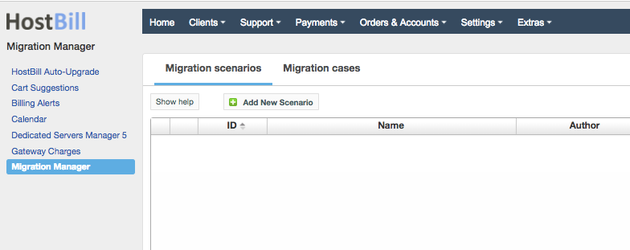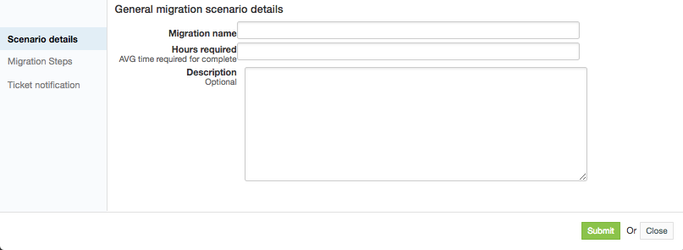Overview
Migration manager is the tool to keep your migrations organised and related clients updated. With Migration Manager addon you can store scenarios how to move accounts between two servers or two control panels, migrate customer account from competitors, move from one hardware model to newer one or upgrade control panel/server software.
Activating the module
- If the plugin is included in your HostBill edition you can download it from your client portal.
- If the plugin is not included in your HostBill edition you can purchase it from our marketplace and then download it from the client area.
- Once you download the plugin extract it in the main HostBill directory.
- Go to Settings → Modules, find and activate Migration Manager plugin.
Once the plugin is activated you will be directed to Settings→ Modules→ Plugins to configure the plugin.
Module configuration
- Choose module display name
- Select if you want the module to be accessible for all staff members or only selected staff members
- To further configure the module, add Migration Scenarios and configure Migration Cases go to Extras → Plugins → Migration Manager