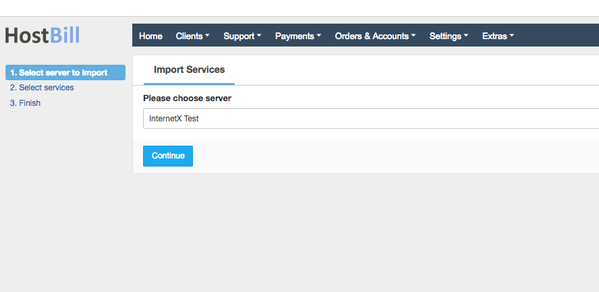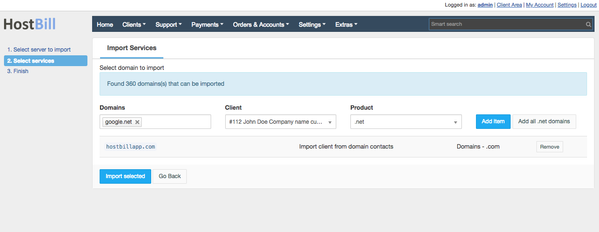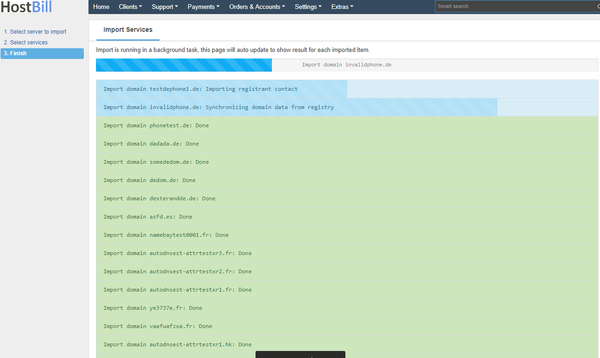HostBill Import tool (found in Extras → Import Services ) is capable of not only importing accounts from hosting control panels, but also to import domains from registry directly into HostBill.
Note, that currently not all offered domain modules supports domain import, check domain registrar featurepages to confirm if its supported.
Importing domains
- Start by activating domain module you wish to import from, and providing connection details to it.
Refer to related domain registrar documentation page: Configuring domain registrar modules - You also should configure your tld/domain products: Domains / TLDs
- Importer tool requires HostBill Queue module to be enabled
- To import domains proceed to Extras → Import Services in your HostBill admin area. Select App connection you've defined for your registrar, and hit Continue:
- You will be presented with select box containing your domains, which you can import:
- Select one or multiple domain names from Domains field
- Select Client - either choose existing client, or pick option Import client from domain contacts. This option will create new client with random password and details matching registrar contacts
- Select Product - tld matching domain(s) you've selected.
- Hit Add Item - this will add domain(s) to import queue (but will not start import)
- Optionally you can add all single tlds (ie. .com) with one click, using Add all .tld domains button
- Repeat steps a-e for all domains you wish to import.
- Hit Import selected to start import process.
- Your import process will happen in background, it is safe to close browser window, you can track import progress on Finish page.
Note: Clicking on single domain import import bar will show import log for this particualr domain