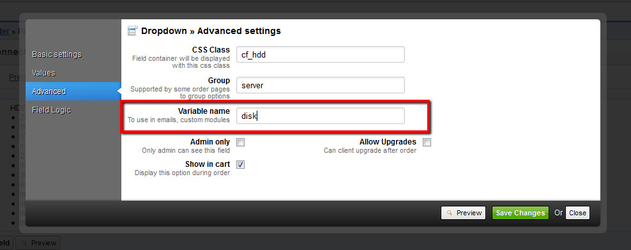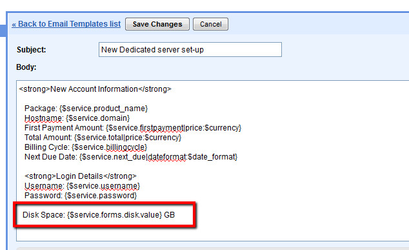Since HostBill 2.8 Forms elements will be accessible in email templates.
To add Forms values to emails sent to client (on account creation for example) you need to:
1. Add variable name to form element:
Go to Products & Services->{Your Orderpage}->{Related Product}->Forms add or edit current form element, and under Advanced tab enter variable name (without spaces)
2. Edit related email template:
Go to Settings->Email Templates and edit email template you wish to add form element into.
You can access:
{$service.forms.YOURVARIABLE.value} - contains qty or value for input fields
{$service.forms.YOURVARIABLE.value_name} - contains picked value from dropdown, radio box